Organizing Prospecting and Cold Calling
Contents:
1. How to implement an effective prospective plan?
2. How to build an efficient cold prospecting list?
3. What are the advantages of a cold call list?
4. How to make a great qualifying call ?
5. How to monitor the efficiency of sales calls ?
Not all companies use cold calling as a sales strategy. However, when it's well organised, cold calling can help you to qualify prospects more quickly, generate new ones and boost your sales considerably. But how can you convert more leads through cold calling? Let's take a look together in this article.
How to implement an effective prospective plan?
The main challenges for your sales teams
Outbound calls can be a smart way to rapidly qualify prospects and increase sales or lead generation when they are well managed.
But they can also be a fastidious and a difficult task when performed without the right tools.
Many sales professionals will be discouraged when they look at their disorganized list of unqualified prospects and waste time not knowing which ones they have to focus on that day. Updating the list with new prospects or new information obtained can also be a time-consuming process and reduce the team’s overall efficiency.
Another problem while prospecting is spending time on poorly qualified leads which can be due to a lack of coherence in the cold call qualifying questions or just not clearly seeing which prospects to focus on.
The importance of having the right tools and methodology
These are the pain points your sales reps might be facing. And the reason is likely that they are not using the right tool and process to enable them to allow them to manage information in the right way, resulting in successful cold calls, and a focus on the right prospects.
However, companies who use outbound calls as a sales technique don’t all make them with the same intensity and as a consequence should not organize their sales process in the same way.
How does the outbound calling process differ between companies?
There are some companies that have a specialized “caller” team, a role usually taken by Business or Sales Development Representatives (SDRs). They are the ones to qualify the prospect and to then hand them over to the “closer”, often an Account Executive.
In other words, the team has different members for different steps in the sales process, and they are more likely to use different tools to separate these processes.
In other companies, the salesperson is responsible for finding their own leads either by cold calling or on LinkedIn or any other suitable way. Instead of qualifying the potential customers and handing them over to an account executive, the caller moves them from one step to another until to close the leads themselves.
This means that the team is often composed of salespeople who will take care of the entire process from start to end. These teams are the ones who struggle the most with cold calls as it can be a time-consuming task to do by oneself - especially when you are already managing the rest of the sales process.
How to build an efficient cold prospecting list?
Compiling a list of potential prospects is the first step to successful prospecting. And ensuring that those lists are well organized is essential to effectively qualify leads.
What is a sales prospecting list?
It is an essential list that gathers company names and contacts that are likely to purchase from your company. This allows your sales team to know their prospects and focus on the most important ones which the final aim is to generate more revenue.
In order to be efficient, a prospecting list has to be manageable and adaptable to every salesperson.
This is why noCRM allows you to update and create your lists and leads with only the information that YOU want. There are no required fields, so that you can customize your platform and gain time when uploading a new prospect or lead.
Building an efficient cold prospecting list: for a company with different sales profiles
As with outbound calls, we can also differentiate the creation of prospecting lists into two different types of approaches.
Let's talk first about companies that have different team members for different steps in their prospecting process. This kind of prospecting is based on finding a database of contacts which matches your target audience. Using noCRM you have the option to split your list of prospects from your lead pipeline.
You can import your prospecting list from an Excel or CSV file into noCRM and after that, you will be able to easily change and adapt the columns to the predefined fields of your list.
To avoid having an endless list mixing both unqualified prospects and qualified leads, at noCRM the sales representatives separate them into the two different groups that have very different ways to be displayed. This way the sales team immediately knows who and what they are working on and which process to follow.
Your unqualified prospects are listed in your prospecting list, while your leads are shown in the lead pipeline. Contacts can be transferred from prospect to lead with a single click.
Within lists, you can also use tags and colors, it can help differentiate which salesperson should manage the cold prospect or the guessed importance of the prospect. We recommend that sales representatives segment prospects into “cold” and “warm” or "important". There are no “hot” prospects as a hot prospect is what we call a lead.
Differentiating unqualified prospects from real opportunities can considerably help you to increase your conversion rate.
Building an efficient cold prospecting list: for companies with only salespeople
Building a list of cold prospects in a company where the sales team is composed only of salespeople who handle the whole prospecting process from start to end, means that the prospects are selected one by one. They are often more like “leads” and not really “cold prospects”; either they have already shown an interest in your company or could be very likely to show some.
In these teams, you have to be sure that the first step of your sales pipeline is the "to qualify" one. When the leads are created they immediately land in that stage.
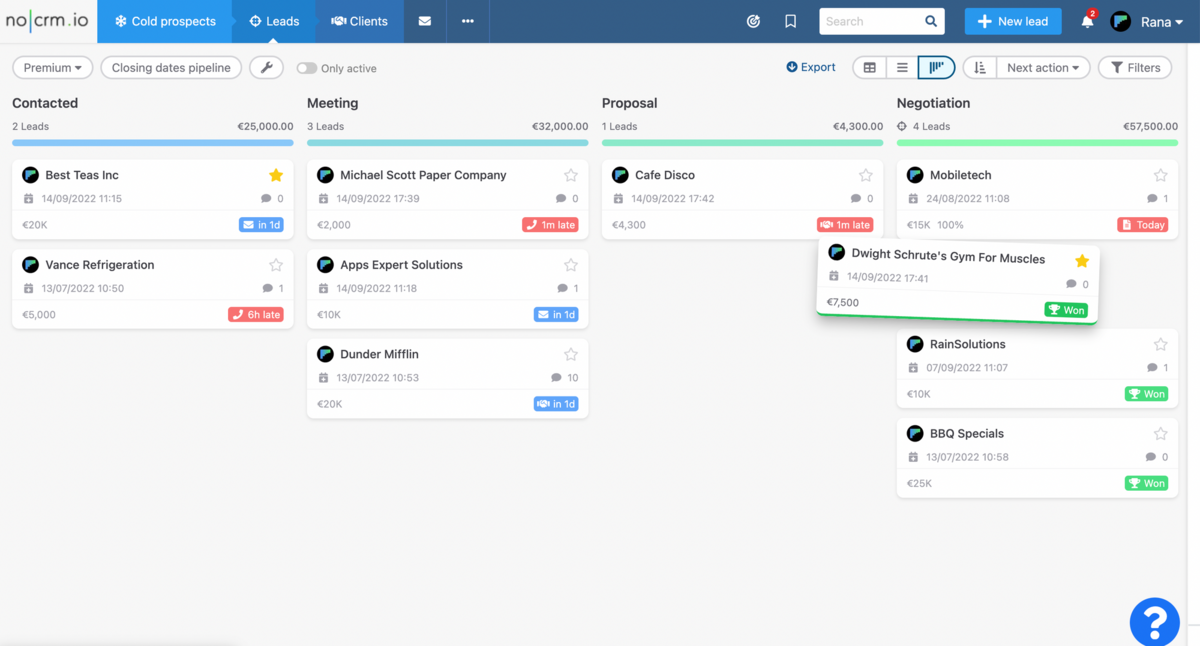
Of course, if you manage an important number of cold prospects you can use a prospecting list but it is not an obligation. You can also mix and match and put high potential cold prospects as leads in the step "to qualify" and have more generic cold prospects in a dedicated prospecting list.
LinkedIn Lead Clipper tool
This list building could be done on LinkedIn using the help of our tool “Lead Clipper” to directly capture your leads. The process is made quick and easy as all you have to do is to choose your prospect’s LinkedIn page, click on the Lead Clipper, and all the prospect’s information will be transferred to noCRM, immediately creating a lead.
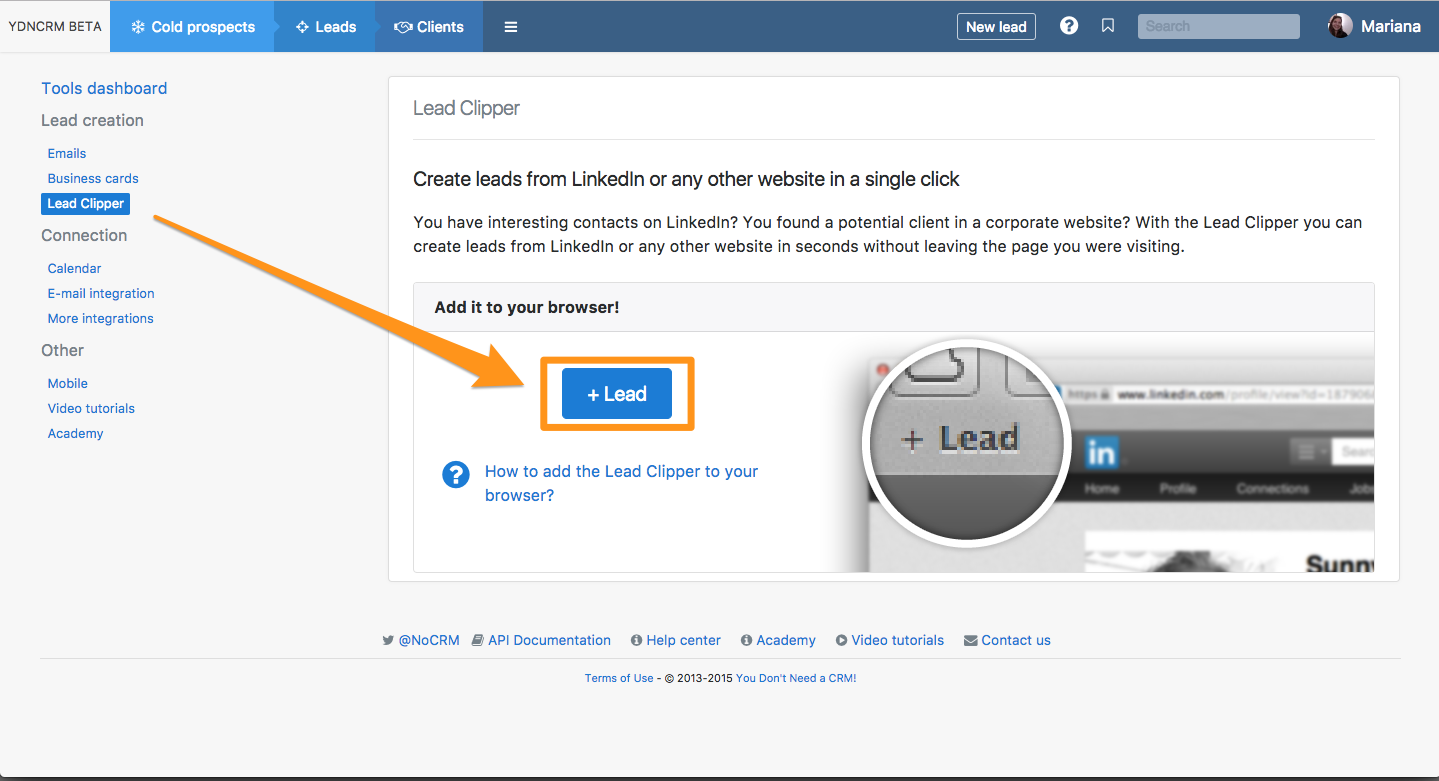
Business card scanning tool
Another way to pick leads manually is by collecting business cards during meetings or events allowing you to gather contact information about them. Once again, as time is precious for all salespeople, all you have to do is scan the business card in the noCRM.io mobile app, and all the information will be gathered in your list in a few seconds without typing a word, creating a new lead.
This will allow you and your team to immediately collect the data in your list instead of stacking up cards for later and already planning when to contact the prospect.
Website contact form tool
You can also collect leads via forms on your website using the noCRM contact form tool. Forward the information submitted on your website to the personal email address found in "Contact Form" via the "Admin" menu in your noCRM account. This will automatically create a lead in your pipeline.
What are the advantages of a cold call list?
Create a prospecting file with noCRM
Building a prospecting list is the first step to creating a great lead pipeline, but it also provides many benefits for your sales team.
As we've seen one of the main benefits of building a prospecting list in noCRM is that you can separate cold prospects from qualified leads. This way you prevent your pipeline from being cluttered. This clear segmentation will prevent them from getting distracted by noise, and help them to qualify prospects faster.
Categorizing prospects and leads in noCRM is very simple: you can separate them into different lists, add colors to identify them quickly, tags to know where they belong to. These lists can then be shared between salespeople, and prospects and leads can be assigned to different team members, so not only it boosts efficiency but also the collaboration between your team members.
Thanks to noCRM, all of your team members will immediately know when they arrive at work, which prospect is assigned to them and who they have to contact first. Once the prospect is correctly qualified, only one click is needed to turn the prospect into a lead and assign it to an account executive. You can then easily keep track of the leads created, contacted, and converted to be on top of your sales.
Also, when a prospect is out of target or not interested, you don’t need to delete it from your list. You only have to “cancel” it. This way, you can keep great statistics on the quality of your prospecting list and see if your prospects were well-chosen or if you were targeting the wrong ones.
Improve team efficiency with the right tool.
The advantage of having a prospecting list tool like noCRM is not only linked to how easy it is to organize your prospecting but also on how efficient is the tool when it comes to cold calling.
Super fast fullscreen mode
First of all the interface is very fast. When you turn on the full-screen mode, noCRM allows you to jump from one prospect to the next at a great speed. It also displays the information in a very comfortable way boosting productivity and makes it very comfortable to edit the prospects' info and to log your precise activities (like call, email, booking a meeting).
VoIP integration tool
But it is not the only feature to boost productivity and efficiency; calling your prospects and leads is made easier with the VoIP integration. You can immediately call prospects through the platform and record the call so that you keep all the information in the contact’s file.
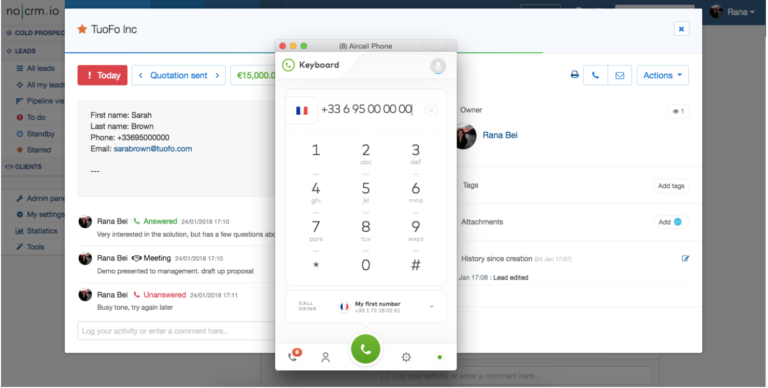
QR code for mobile calls tool
Another time-saving feature is the QR code for mobile calls. It can become quite tiring having to type all the phone numbers, this is where the QR code in noCRM can be handy. All you have to do is scan it with your phone and your call is ready to be made.
Email integration and templates
If you want to reach your prospects by email, that can also be done via noCRM. To save time and to ensure message consistency, you have the option to create email templates to follow up with prospects for example.
Also as we'll see below you can create a cold call script that you can use on each prospect. During your interactions with your prospects, you can add comments, log actions, mention other team members to notify them so your team is always perfectly aware of the status of your prospects (and leads) and their progress.
How to make a great qualifying call?
Quite often companies think that they have a closing problem, when in fact they have a qualifying problem. If you don't correctly qualify a cold prospect you will lose time managing a lead that will never close.
Qualifying a prospect starts with asking the right questions
Let’s focus on qualifying a cold prospect. You have to keep in mind that a cold prospect is one that doesn’t show any interest in your company, doesn’t know you, and your company. Therefore, you have to identify their needs and offer them solutions.
In order to do that, your questions should be focused first on identifying who you are talking to and if that person is in charge of the decision-making process. If not, you shouldn’t lose time on that prospect; if you are not talking to the right person, you are probably wasting time with a prospect that will never qualify.
Next, you should ask questions in order to understand if they have a need that can correspond to what you are offering. If your product cannot respond to a need, again, you should end the call.
The last element you need to obtain during the prospecting call is the available budget, and their time frame; is their budget sufficient for your product or service, and does the timing meet your company’s availability?
These all form part of the BANT questions: Budget, Authority, Need, and Timeline. If the answers to these questions are positive or are potentially positive, you can then schedule a meeting to discuss more your product or service, and how it would correspond to your prospect’s needs.
The Sales Script Generator tool
Ensuring coherence between all of your team’s calls to collect the right information might seem like a difficult task. Some team members might forget questions or might not ask the right ones. The consequences of this are that the cold prospect won’t be correctly qualified, and you will spend time managing what you think is a lead and that will not generate revenue.
In addition, organizing your call notes so that the prospect answers are clear to you and all of your team members can also be difficult while on the phone.
This is why noCRM built the Sales Script Generator. This tool will prevent your team from making those mistakes during their calls, and it can work for both leads and prospects.
The Sales Script Generator allows you to create customized sales scripts for cold calling efforts. Once the script is created, it is uploaded into noCRM with one click.
This means that when a salesperson is making a call, the sales script appears on the prospect’s file in noCRM, with all the essential questions they have to ask.
They can also immediately enter the answers in that script via checking buttons and the responses, which will then be available for the whole sales team. Not only will it allow your team to be more organized during calls, but they can also focus on the most important thing without any interference - listening to the prospect.
There will be no need to think about what the next question is, or the risk of them forgetting or asking the wrong questions because the whole list will be ready in front of them.
Overall, organizing your calls with a sales script will help your salespeople be coherent, ask the right questions and obtain the required information, in order to know if a prospect can become a qualified lead or if it should be canceled.
How to monitor the efficiency of sales calls?
With a tool such as noCRM, measuring the key metrics to get a complete overview of the quality of your lists and the activity of your sales team is very easy. Prospect tracking and management are made easier with a statistics dashboard, so you and your sales team don’t lose any time analyzing and defining the actions needed.
The importance of monitoring sales statistics
It allows you to set quotas and KPIs for your team and measure the most important metrics to reach the company’s goals. Setting the right KPIs will allow you to understand if the goals set are too high or too low, or to start tracking the source of the problem if there is one. This will help you to refine your sales team’s strategy.
Measuring the quality of your prospecting list.
noCRM’s statistics also allow you to access an “analysis of your prospecting lists”. There you can clearly see with graphics, how many prospects have been canceled, how many prospects have become leads, the number of prospects left to qualify, and the overall revenue generated.
These are important pieces of information to evaluate the quality of your list. If you have more canceled prospects than prospects to qualify or leads, it might be that the contacts on your list were not well-defined and that you were targeting the wrong prospects.
Another important statistic is the revenue generated - does it meet your goals? Or is your team focusing on prospects that do not generate the right amount of revenue?
Analyzing the performance of your lists will help you discern the source of the problem, implement the changes that are needed and tackle what is not working.
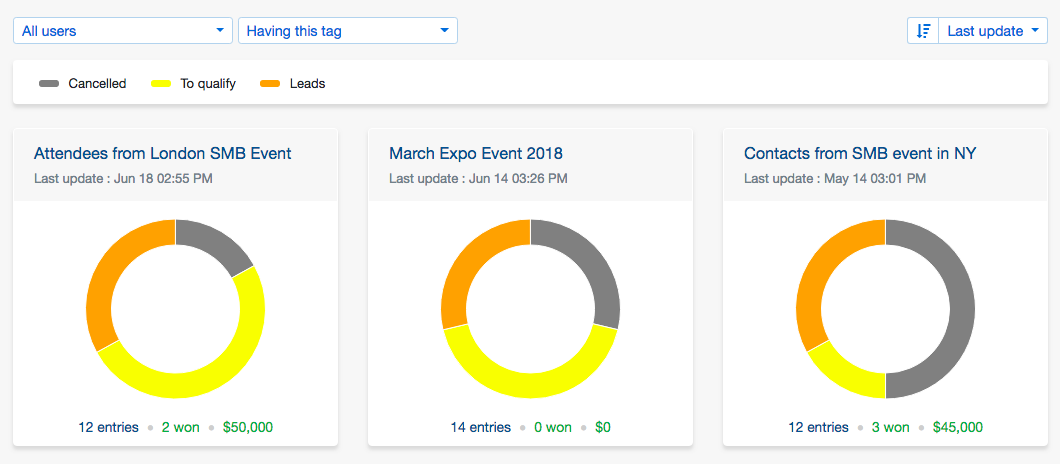
Measuring the activity and performance of the sales team.
In order to track the activity of your sales team and cold callers, you have access to all the statistics of your “team’s activity lists” in noCRM.
You can see the overall activity for the team as well as for each individual team member. This will help you first determine what you want your goals to be, and which activities you want to track. Then, you can also track and analyze the relevant KPIs to see if you are reaching your goals. This can help you change what is not working but also know when you have to reward team members for their work.
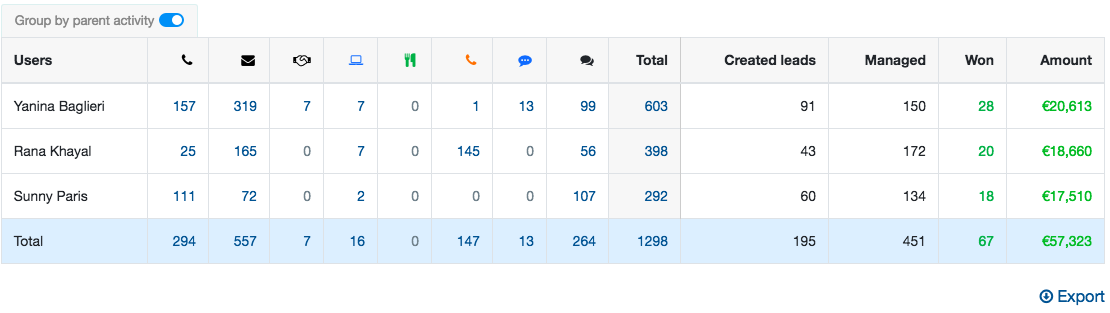
Your sales team’s performance and results can also be tracked and analyzed with easy-to-understand graphs and tables in noCRM. The “team performance” category will give you a clear view of the number of won leads and the respective amount per user. These are important statistics to understand if the salespeople are able not only to effectively qualify a lead but more importantly to close the deal.
Frequently asked questions
What is a cold calling?
A Cold calling consists of finding cold prospects, contacting them by telephone to qualify them and obtain appointments, with the aim of making sales.
How do you build a prospecting list?
To build an effective prospecting database, it is important to collect cold prospects to contact and separate them from qualified warm leads. There are many tools and databases available to help you build your prospecting database.
How do you qualify your prospect by telephone?
To qualify a prospect, you need to ask them the right questions, ideally using a sales script. This will help you to understand who the decision-maker is, what their needs are, what their available budget is, and whether the timing is right for them.