How to Build a Sales Process
Contents:
1. Providing your team with clear information.
2. Giving your team the right tools.
3. Too long to read? Access our summary.
To manage your sales team efficiently and to ensure optimal productivity, you first need to give your salespeople the information and tools they need to consistently achieve their targets.
Then to ensure that everyone on the team is working together towards the same overall goal, you have to implement a coherent and straightforward sales process.
Read more for our guide on how to build a sales process and increase team productivity (and save you time).
Providing your team with clear information
The first step to having a team that works together well involves giving your salespeople a clear sales process. This process provides them with a clear view of what steps and activities they need to follow or undertake to achieve the results expected.
As an example, here is our sales process at noCRM.io:
1. When someone creates a trial account and indicates they will have five or more users → they are added to a prospecting list.
2. Within 48 hours, an account manager gets in touch with the prospect to qualify them using a qualification script. If the account manager is unable to reach the user they should send an email based on a template.
3. If the prospect is qualified → we create a lead. Tags are added based on company size, country, and the lead source.
4. Then, we have to identify the specific needs for that particular lead of the lead and invite them to attend a webinar or a demo to focus on those areas.
5. Follow-up with the lead
6. Closing
In order to implement the 6 steps of this sales process correctly we also needed to:
- Create prospecting lists according to the language spoken by the lead (so the correct salesperson can follow up).
- Implement a sales qualification script to consistently qualify our leads.
- Draft email templates.
- Define the steps of our sales pipeline.
- Set up categories and tags in noCRM.io
- Define sales activities (email, phone call, qualification call, demo, webinar)
Before jumping into how our tool can help you, as a manager, to interact with your sales team, we're going to quickly review the setup that you need first to create.
Define the steps of your pipeline to match your sales process
As you can see in this example, we have 6 steps.
The number of steps is important. If you have too few steps in your pipeline you might confuse your salespeople, and urge them to close the deal too soon. This ends up creating (too much) pressure on the lead, which is something to avoid.
On the other hand, if you have too many steps in your sales process, your team might feel lost, overwhelmed, and as if they are wasting some precious time. You might also end up with plenty of deals "stuck" at various stages as there are too many hoops to jump through to move them on.
This is why you have to find the right balance, and implement the sales steps that are essential to your process.
Create a pipeline in noCRM for your salespeople to have a clear overview of their prospects and leads. This will help you manage your team as you give them the right directions to take and improve their organization and productivity.
In the admin panel you can create as many pipelines as you need but most importantly of all, define and add the sales steps your team need to follow.
Once your pipeline is created and you've added all the necessary stages of your sales process, your sales team can use the pipeline view to see and understand where their leads stand at the moment, and what the next step is. It's also easy to move the lead from one step to another: you can either change it in the lead record or just drag and drop the lead in this pipeline view.
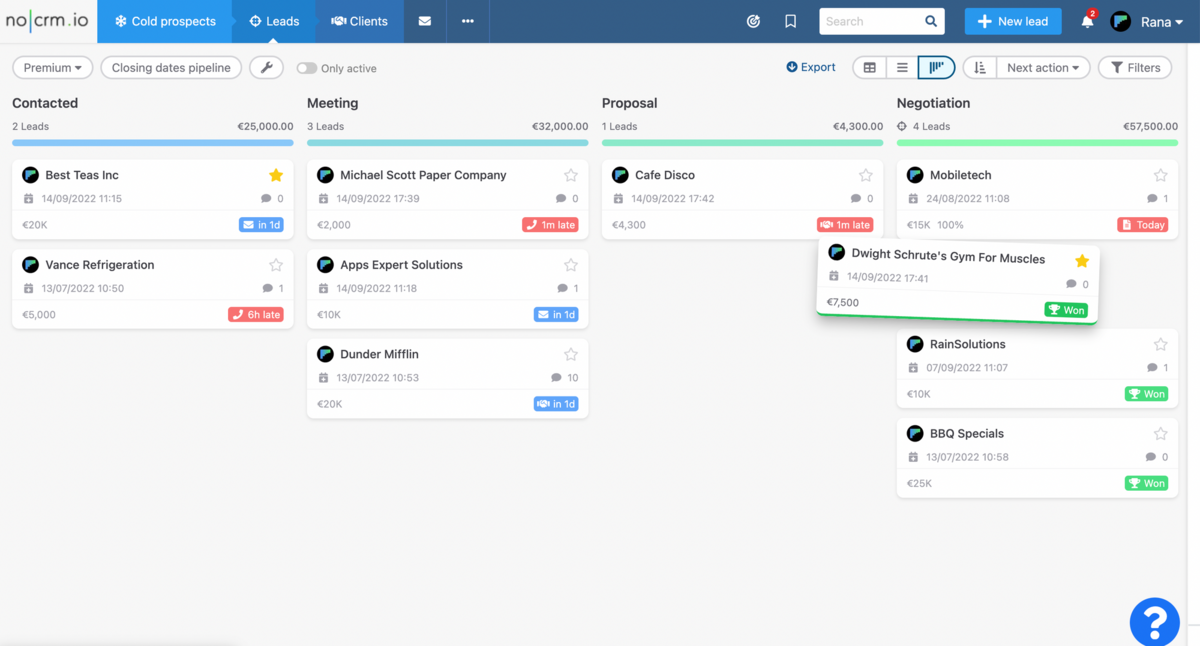
But if your sales team's activity is more intense and all the leads have to be managed one by one you might choose to use the extended view as standard. This means that the sales team can arrive in the morning and access a full list of their todos, and therefore what prospect and leads they have to work on in priority and what actions they have to take.
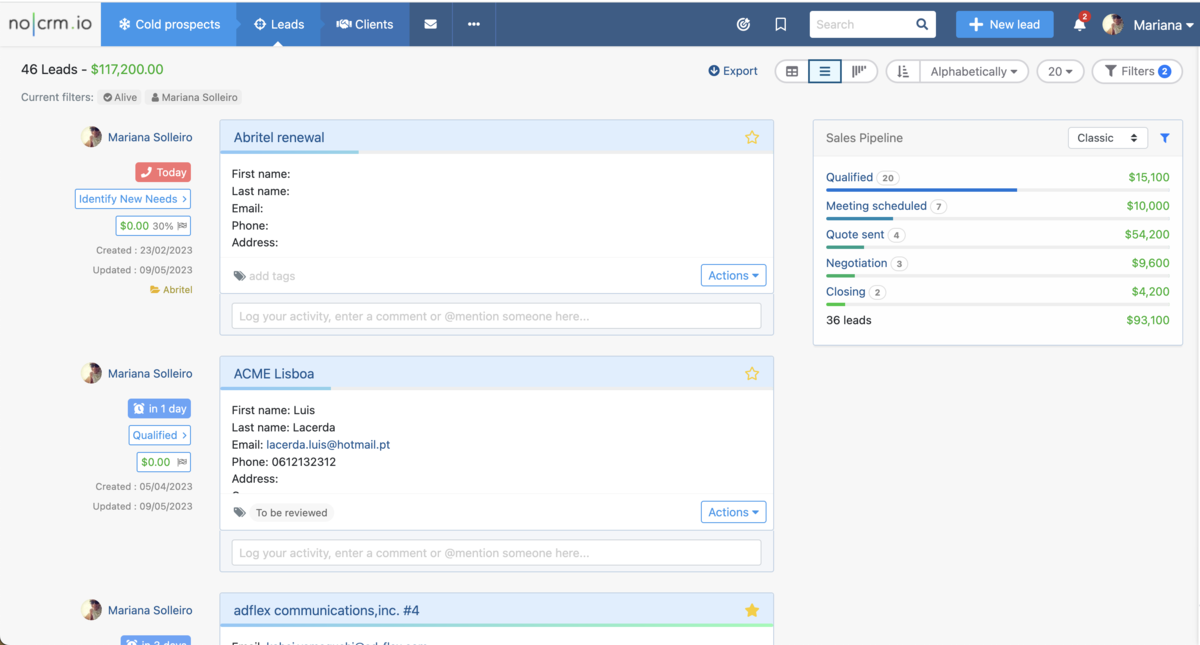
Now that the sales process and pipeline are correctly set up, your team needs to have the right tools, so they can move their leads efficiently through the steps in the sales process.
Providing your team with the right tools
noCRM gives you several features to help support your sales process.
Define tags to classify leads
Creating tags allows your sales team to categorize the leads by source, budget, or product and services if you sell different ones. That way they will have quick access to important information about what they have to work on with that lead.
It will also help give more detailed statistics on your sales. Watch this video to learn how to create and add tags to leads in noCRM. However, don't create too many categories and tags as they won't be used if you have more than the amount needed. Focus on information that is really important and that gives information that helps to close the deal or that provides important data.
Build Shared Email templates
In noCRM you can create and share email templates. This will help your sales team save a lot of time as some emails can be repetitive, preventing them from typing the same thing over and over again.
It ensures that every salesperson's communication is consistent with the others and that everyone is performing the same way. It also becomes handy if a salesperson has to follow up on a lead that was managed by somebody else.
It means there is no change of tone in the conversation, which might ruin all the previous work done on the lead, leading them to think that no one is especially interested in their needs.
The shared email templates can only be created by the admin in noCRM. But the admin can also enable other users to create their own email templates. To do so, you have to access the admin panel in the settings, and then "email templates".
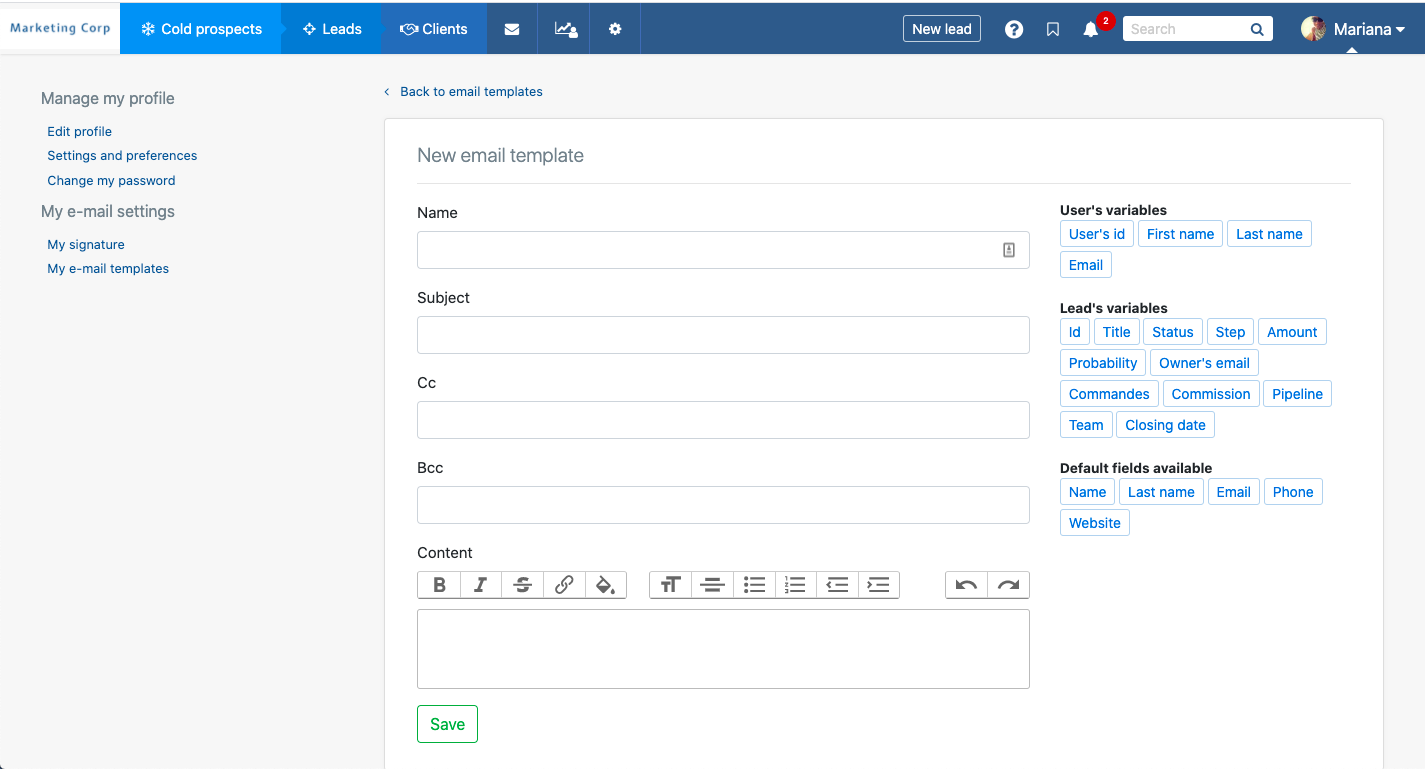
Define a Sales Script for cold calling
Cold calling can be a bit of a chore for salespeople. They often don't know the right questions to ask, what information should be noted, or they might even forget to note anything at all.
That is why we created the Sales Script Generator. With this tool, you can create a call script and save it in your noCRM.io account. Then, the script will be directly available on the prospect's card.
That way, the salesperson calling the prospect immediately has the right questions in front of them and can add the answers during the call. They also make sure that the lead is correctly qualified.
Having a cold calling script is also a great way to manage objection handling for prospects. They often don't know who is calling and why, so it's nice to have a pitch and tips of the answers you can provide them with, and explain how you could help solve their needs.
Even though email templates and qualification scripts allow you to have consistent information on your lead, and deliver a quality message, you still have to check how they are used. You have to make sure they are not used like robots where your salespeople just read question after question and note the answers. They have to create a real conversation with the potential customer.
Pre-define the sales activities that matter
To get your team ready to work together efficiently, you need to define the sales activities that you want them to perform and goals you want them to achieve.
In noCRM you can create and modify all the activities you want them to work on, and the outcomes that can derive from those activities. Doing this will also ensure that your team works towards the same goals, to achieve what is expected, and, most importantly, hit your revenue target.
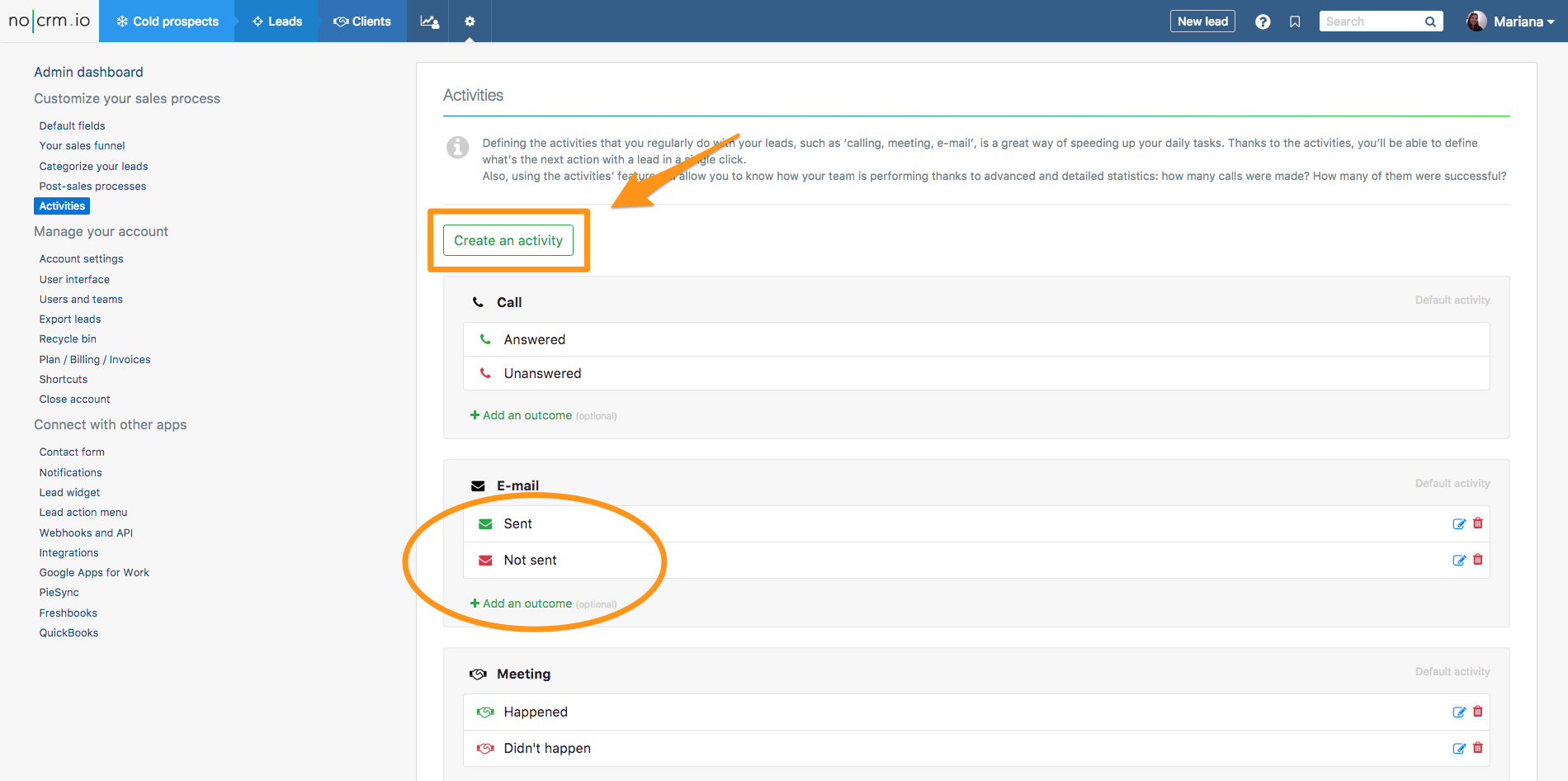
Managing several teams or process
In noCRM you can create multiple pipelines, each with different steps. This can be useful if you sell a product or service in a specific way. If you have several sales teams you can define which sales team or salesperson can see which pipeline or categories of tags. It's important to keep the UI clean and efficient.
Summary of Main Steps to Correctly Set Up a Consistent Sales Process
Here are the most important parts of the guide to help you get started!
To correctly set up an effective sales process, you have to:
1. Provide your team with clear information. Give them a clear view of the sales process they will have to go through to close a lead, and how many prospects they need to contact or meetings they should take to close the required number of leads.
noCRM offers you various tools to guide your team and definite clear sales steps:
2. Provide your team with the right tools to work effectively and increase their motivation.
For this you can:
You can learn more about the following process to organize your sales team's activity in this article.