How to Implement an Activity-Based Sales Strategy?
Contents:
1. What is an Activity-Based Sales Strategy?
2. Measuring your sales team’s activity.
3. Forecast and plan.
4. Deploy and track results.
5. Too long to read? Watch our webinar or Access our summary.
What is an Activity-Based Sales Strategy?
There are two approaches for a sales manager when it comes to managing a sales team: either you can give them a revenue target or an activity target.
But what is an activity target? Let’s say that instead of asking your team to close $50k, you ask them to call 10 prospects per day, and meet eight each week. This way you give them concrete actions to achieve.
An activity can be measured in different ways: making a call, qualifying a prospect, meeting a prospect, sending an email, etc.
Choosing an activity-based selling approach will increase your chances of achieving your sales objectives. If you give your salespeople a revenue target, you are not giving them the tools they need to achieve those goals. They will try to meet it but they won’t know how to do so, which often leads to failure.
On the other hand if you give your team an activity target, they will know exactly what actions they have to perform in order to achieve the goals they have been set.
This will first of all make their work more pleasant as they have a clear idea of what they need to do. Likewise, they will be more efficient as their "to-do" list for each day or week will be pre-defined. And ultimately this will help them to reach the revenue target in the end.
So, how do you go about implementing an activity-based sales selling?
It's a 3-step process: measure, then forecast and plan, and finally deploy and track results.
1/ Measuring your sales team's activity
The first step to implementing an activity-based selling approach involves measuring your sales team's current levels of activity.
Take a look at your top-performing salespeople and analyze what activities they undertook to close a deal. How many calls did they perform? How many emails did they send?
How to measure your sales team's activity with noCRM.io
In noCRM, you can track the activity of your whole sales team as well as each salesperson individually. To access the activity reports go to your statistics dashboard in noCRM and then to your "team’s activity".
You can customize the report by date range, so you can track activity over the past week for example. Also, you can see how many calls have been made by a specific team member, how many where unanswered, how many emails were sent, how many meetings were attended.
In short, you can track every type of sales activity that you have defined for your team. You can also see how many leads were created, managed and won, and the amount they generated.
The statistics are shown in a graph, allowing you to easily compare how many activities were undertaken by the team and the resulting number of leads.
Collecting data is very important in this first "measure" step: it will enable you to see who out of your team is being efficient, and which activities they performed to achieve their results. This means you can focus on those when it comes to your forecasting and planning steps.
How to create an activity in noCRM.io and define its outcomes
Creating custom activities
Some predefined sales activities are present by default in your account: Call, E-mail, E-mail received and Meeting. You can leave them as they are, edit them or even delete them.
To do so, access your "admin panel", then click on "activities" in the "quick start" selection. In this page, you can edit or delete the predefined fields, but also create new activities and their own predefined outcomes.
For that, you only have to click on "create an activity".
You have complete freedom on the activity you create; you can choose the name, the color and the icon for the activity. Once created, it's immediately accessible by your salespeople in the contact records of their prospects.
Adding outcomes to activities
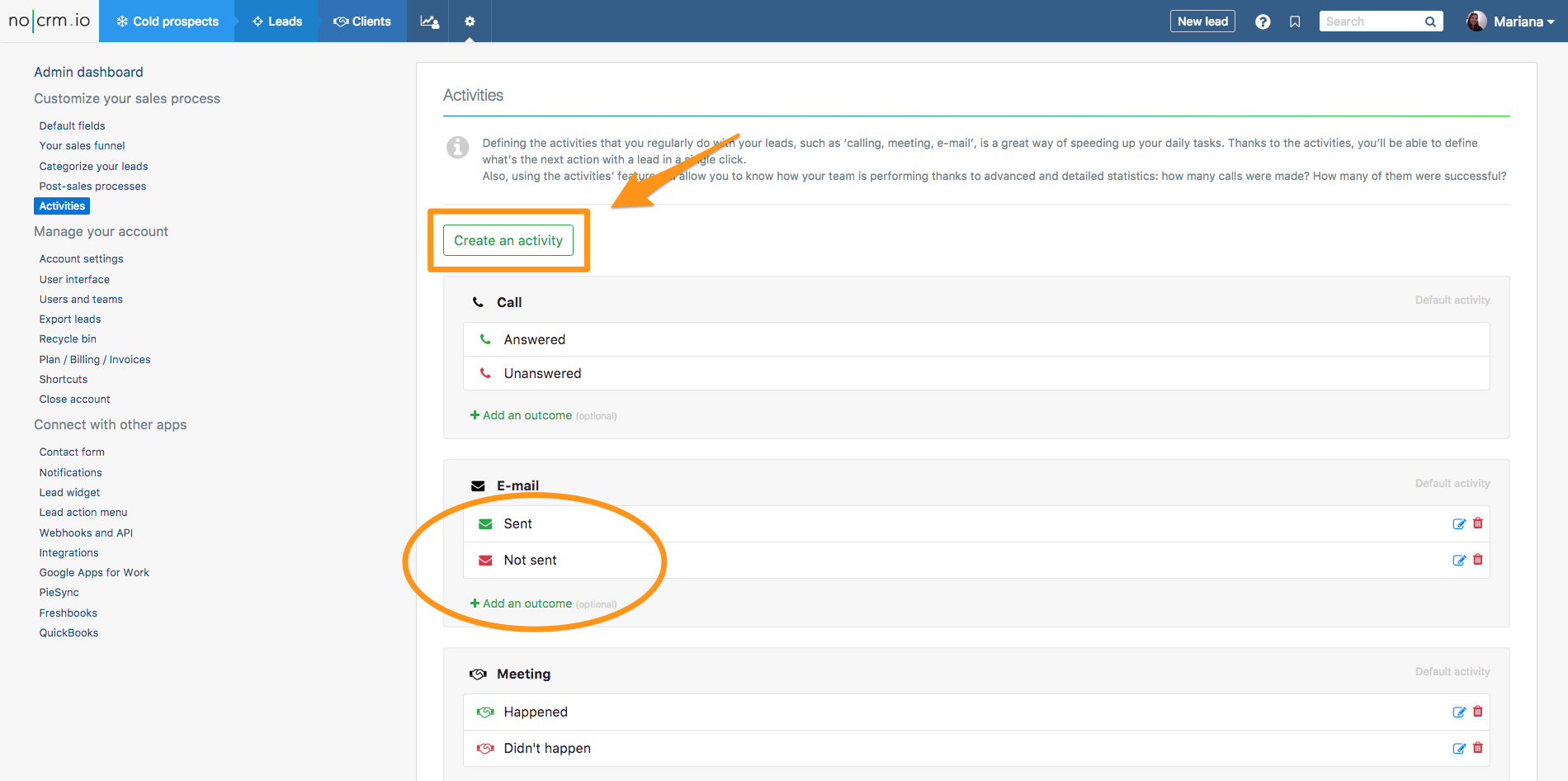
When creating a new activity, you will also be able to add different outcomes. Again, you can define the outcome you want, its name and color.
The outcome will serve to log the result you want to measure. If your activity was "Call" for example, you might want to have outcomes such as "answered" or "unanswered".
After having defined and created the sales activities you want your salespeople to perform, they will be able to access them immediately from their accounts and also log the result from their activity.
2/ Forecast and plan
Once you have enough data, you can define the level of effort your sales team needs to deploy.
For example, in order to qualify a lead that will convert into a $30k revenue, you know that it takes:
• 4 leads to close 1 deal at $30k
• 20 cold prospects to create a lead
You also know that you need on average:
• 3 calls by prospects
• 8 calls, 1 meeting, and 2 proposals by lead
So if in one month you need to close $90k you'll need:
• your marketing to generate 3x4x20 = 240 prospects
• your cold prospecting team to do 720 calls
• You sales team to do 96 calls and 12 meetings and 24 proposal
• 3 cold prospects to get 1 lead
But to be efficient, and assign your activity targets, you firstly need to know who to assign them to. This is why you should start by segmenting your team.
Segmenting your team for increased efficiency
Once you have a perfect and complete understanding of the sales process you need to segment your team.
Instead of having several people that undertake all of the tasks in the sales process, assign specific tasks to the best suited person for each. They will perform the tasks to a high level and will obtain the desired results.
This is the key to develop sales and achieve your goals, whether you are a big or a smaller team.
Acknowledging the number of activities needed
After segmenting your team and having a clear view of who will perform which activity, you need to define the number and amount of activities needed per segment.
For example :
• how many prospects do you need from marketing
• the number of actions your salespeople need to do.
• the number of sales needed to reach your overall company target
By following this process, you will make sure that you assign the tasks to the right people in your team, and that they will be achieved.
3/ Deploy and track results
Correctly checking the account and prospect configuration
Correctly configure your account
To make sure your team succeeds while completing their activities, you must make sure that you have configured the right elements:
• You need to configure your activities in our tool, following the steps explained further above. This way you ensure that your team will be able to report their results in the right tab, and know exactly which activity they have to perform on which lead. It will also be easier to track their performance.
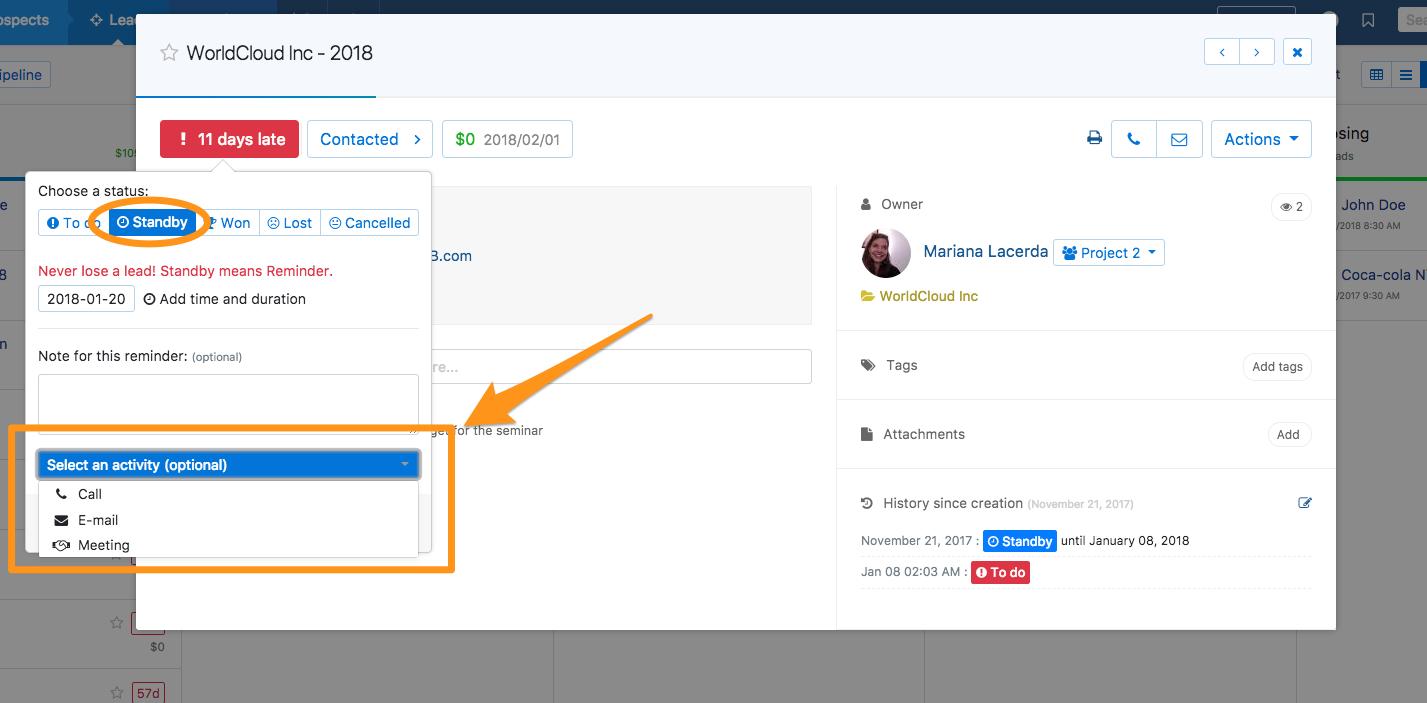
• Make sure that your pipeline has the right steps for your team to follow. This is very important so that your team can see and set the leads in the right and corresponding stage at which they are, and track their progress.
You can customize your pipelinecolumns in noCRM, by editing the already existing values, deleting them, and creating new ones.
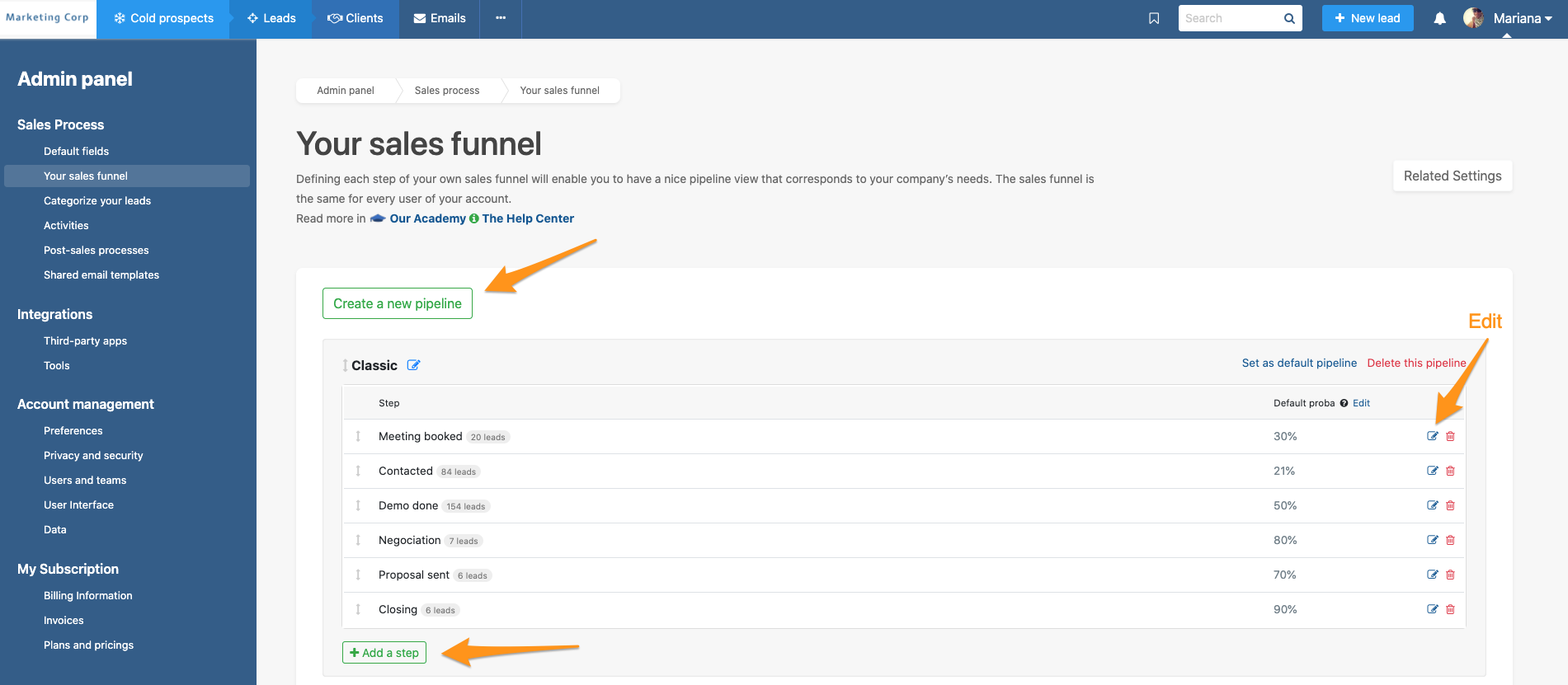 You can also create different pipelines if you have different sales process. For example you might want to fix goals only on your acquisition pipeline or at least differentiate them from your renewal or upsell pipeline.
You can also create different pipelines if you have different sales process. For example you might want to fix goals only on your acquisition pipeline or at least differentiate them from your renewal or upsell pipeline.
• What will also be a determining element for your team is to implement the right sales script. Creating a sales script in our Sales Script Generator tool, will provide your team with the right elements and questions during their cold calls so that they focus only on their prospect, and not on the questions they are afraid to forget to ask.
The most important element during a prospecting call is to listen to the prospect and understand their problem and need. After implementing the Sales Script in your noCRM account, the salesperson will have access to the questions that will have been planned and chosen.
This way, they can enter the answers during the phone call, directly in the contact file of their prospect.
If you decide to create a sales script is is good idea to create a "Discover call" or "Qualifying call" as an activities with 2 or 3 outcomes like "Top fit", "good fit", "Bad fit".
Setting goals
Once you have analyzed all your data, understood what the amount of activities needed is to achieve your revenue goal, and checked that your account, pipelines, and prospects are correctly configured, the next step is to set goals.
For this, you have to be transparent with your team. You must assign specific tasks to each member, (e.g. calling 10 prospects a day) tell them what are the immediate results expected are (e.g. getting 3 leads), and what revenue results you are expected to reach by following those steps.
The sales team has to focus on the activities they have been assigned, and they have to understand that if they do the amount of actions asked, the results will be achieved by themselves.
Generally, it's important to set short terms goals based on activities (i.e. number of actions during a week) while keeping some longer-term goals in terms of revenues or customers on a monthly, quarterly or semester basis.
Doing your activities each week should generate the expected revenue, but you not only have to verify it but also make it clear to your team that they are not calling for calling, but calling for generating revenues in the end.
Tracking your sales team's activities
After implementing activity-based selling and setting goals, you need to follow up by tracking the sales activities and results from this strategy. This will ensure your team is performing well, that they are achieving what is asked, and that you will get the desired results in the end.
Tracking these sales activities is actually easy because you can see what has been done, and the immediate result from the activity in real-time in noCRM.
How to track sales team activities in noCRM
Again, tracking your sales team activity is easy in noCRM. For this, you need to access the Activity Report.
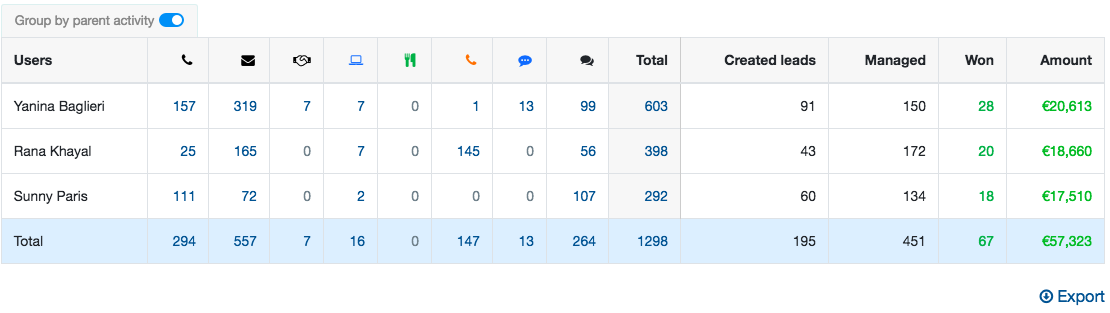
In this report you can see all of the activities undertaken by each of your team members, and compare it to the amount of leads created in a graph.
This will allow to see if they are doing what they were assigned, and if the results are as expected. For example, if you have set "Calls" as an activity, you will see if the number of calls required is being done, and if the amount of leads expected is being created.
If you want to track the daily activity of your team, noCRM sends you a daily activity e-mail every morning.
So all you have to do, is check your e-mail every morning and access a summary of all the activities that have been performed and their results, on the previous day. It will allow you to easily be always aware of what your team has achieved or not.
Tracking the activities on leads and prospecting lists
In noCRM, you can track activities made within prospecting lists, and the activities then performed on leads. For this, you can access the Analysis per prospecting list report, where you can choose any of your lists.
You can either see the overview report of the prospecting list, or dive deeper so you see the individual activities performed.
Then, you can access the list of activities undertaken by each assigned salesperson within the prospecting list. This will allow to track their performance on cold prospects and also to analyze the quality of your prospecting list.
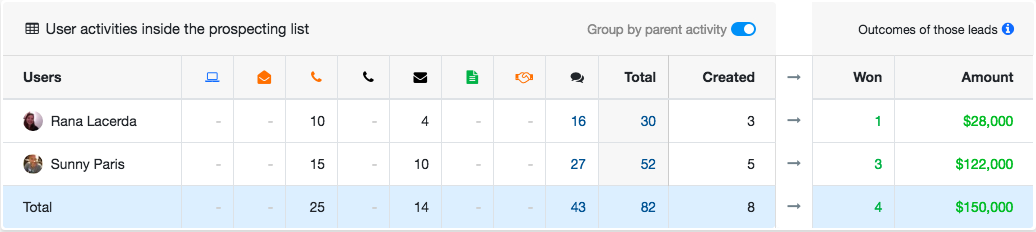
Further down, another similar table appears, representing the activities done once the lead has been created. This table is very helpful to track the team members who are able to convert the leads into customers.
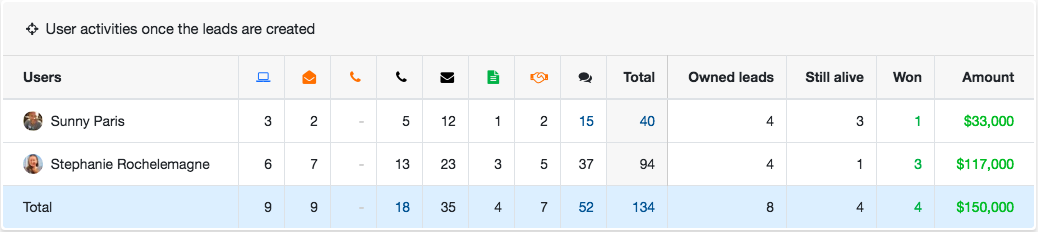
How to track conversion rate between sales step in noCRM.io
Tracking the conversion rate between every sales step is possible in the pipeline performance report when using noCRM.
Here you can easily see for a chosen period the current status of your leads, and the conversion rate expressed as a percentage for each sales step; the percentage of leads that moved to the next step, the percentage of leads still alive per step, the percentage of lost leads per step, and the percentage of won leads in the last step.
This report gives a clear vision of which step may be causing problems, and which one is performing well. You can then address any blockages by implementing the necessary measures to perfect it.
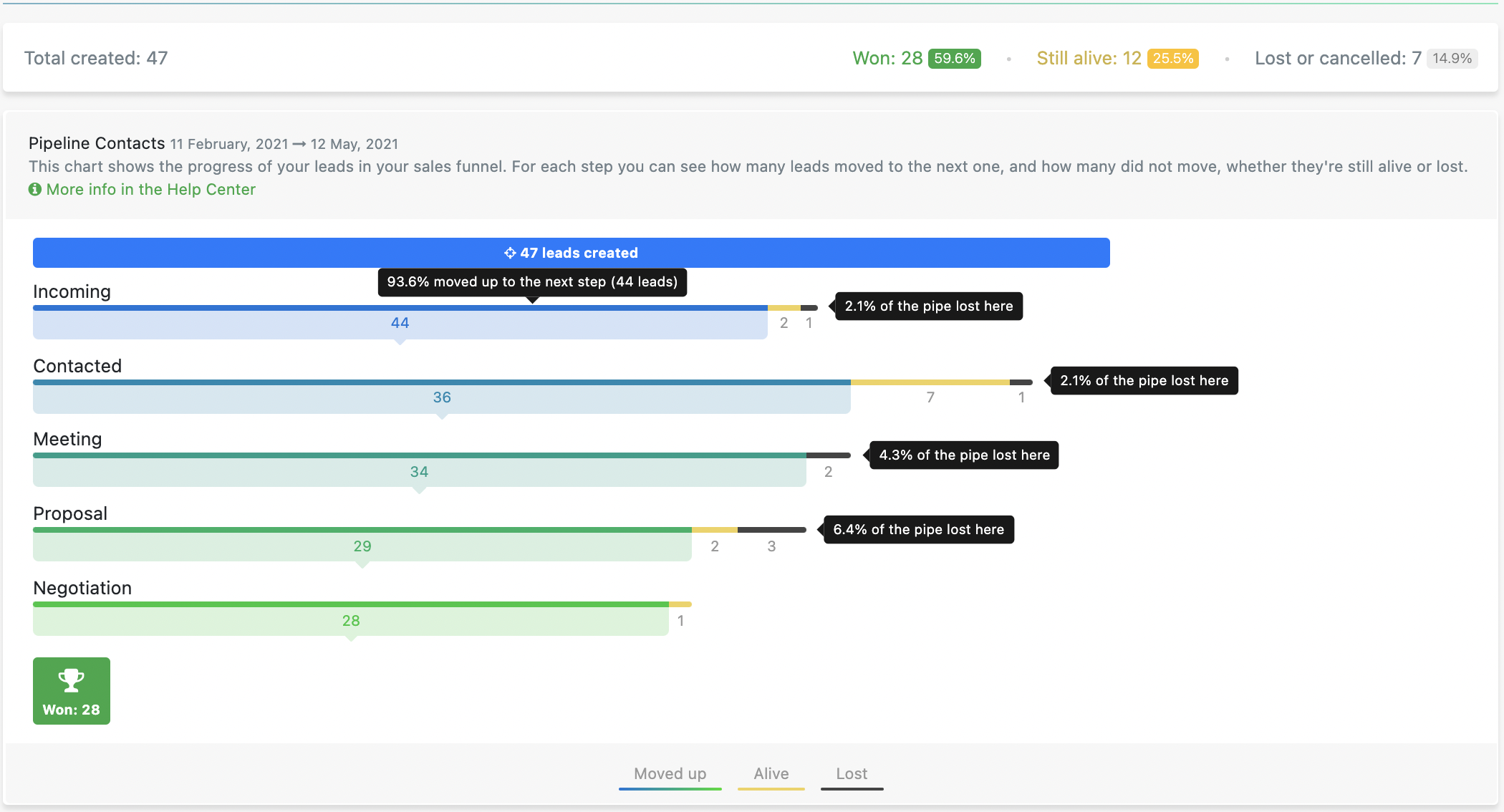
On the sales team’s performance report, you can also track the rate of conversion of created leads by a sales rep.
The “team performance” category will give you a clear view of the number of won leads and the respective amount per user. These are important statistics to understand if the salespeople are able not only to effectively qualify a lead, but more importantly to close the deal.
The information is given very clearly as you can immediately compare the leads created, to the leads won and the canceled or lost ones. The total won amount from generated leads for each sales rep is also stated, allowing you to measure if the deals won are contributing substantially to your revenue goals.

Why you should keep tracking your revenue
Even though tracking activities is the most important element in an activity-based selling approach, you still should continue to track revenue.
This will help you understand if there is a problem or if everything is going well and that you are achieving your revenue target. Revenue tracking doesn't need to be done as often as activity tracking.
You should track sales team activities on a weekly basis, when tracking revenue can be done on a quarterly or semesterly basis.
Accessing the company’s performance report, makes it possible for you to keep an eye on the leads created and won but also on the amount of money generated in the selected time of your choice. This way you can easily see if you and your team are meeting expectations and achieving the revenue goal.

Watch our in-depth webinar on activity based selling here below:
Summary of how to implement an activity-based selling
Implementing activity-based selling is a great way to achieve revenue goals and improve your sales organization.
There are several elements to keep in mind to implement it successfully.
First: measurement.
You have to collect as much data as possible, concerning the successful paths of your salespeople to qualify a lead: what activities did they perform? How many? You need to track those activities in the activity report, and then define the activities needed to create custom activities in your noCRM account.
Then, you have to forecast and plan.
For this you first have to segment your team, and make sure each member will be assigned the activities they are good at. Once complete, define the amount of that activity that they will need to perform in order to achieve the goals expected.
Finally, you must deploy and track results.
The first step for this is making sure you have correctly configured your noCRM account, and have a clear pipeline that your salespeople will find easy to use and manage: the activity feed will help your team have a clear view of where they stand.
Then, you have to set your goals and clearly explain to your team what is expected from each of them.
Lastly, you can track their activity and results in:
• activity report
• analysis per prospecting list report
• pipeline’s performance report
• team’s performance report
• company’s performance report
When implementing an activity-based selling approach, noCRM is a great tool, making it easy to manage your sales metrics, having a clear view of your pipeline and your leads, and also easily track results.