Contents :
- How to organize a prospect list
- Managing your prospect lists
- How to organize sales leads
- Why you should qualify leads
- Implement a lead management software to manage leads
- Follow your lead's status
- Add value to existing customers
- How to manage deals won, upsell and after sales
- Organize sales even on the go
Prospects, sales leads, and customers represent three important stages in your business cycle. If sales reps can turn unqualified prospects into hard sales leads and then convert them into customers, it’s fair to say that they have done their job. But to do this, you need to know how to organize leads, prospects and customers with a watertight strategy.
Managing all three can be tricky. This is especially true when looking over large lists of prospects and sales leads, which are often larger than your customer base. The lists can become messy, and it can be hard to differentiate between a prospect and a hard lead. Eventually, there is no clear process, and the result sees you lose out on opportunities.
With a lead management process in place, however, you can separate prospects and navigate sales leads through the pipeline at each stage. This saves sales reps time while also avoiding the risk of losing prospects.
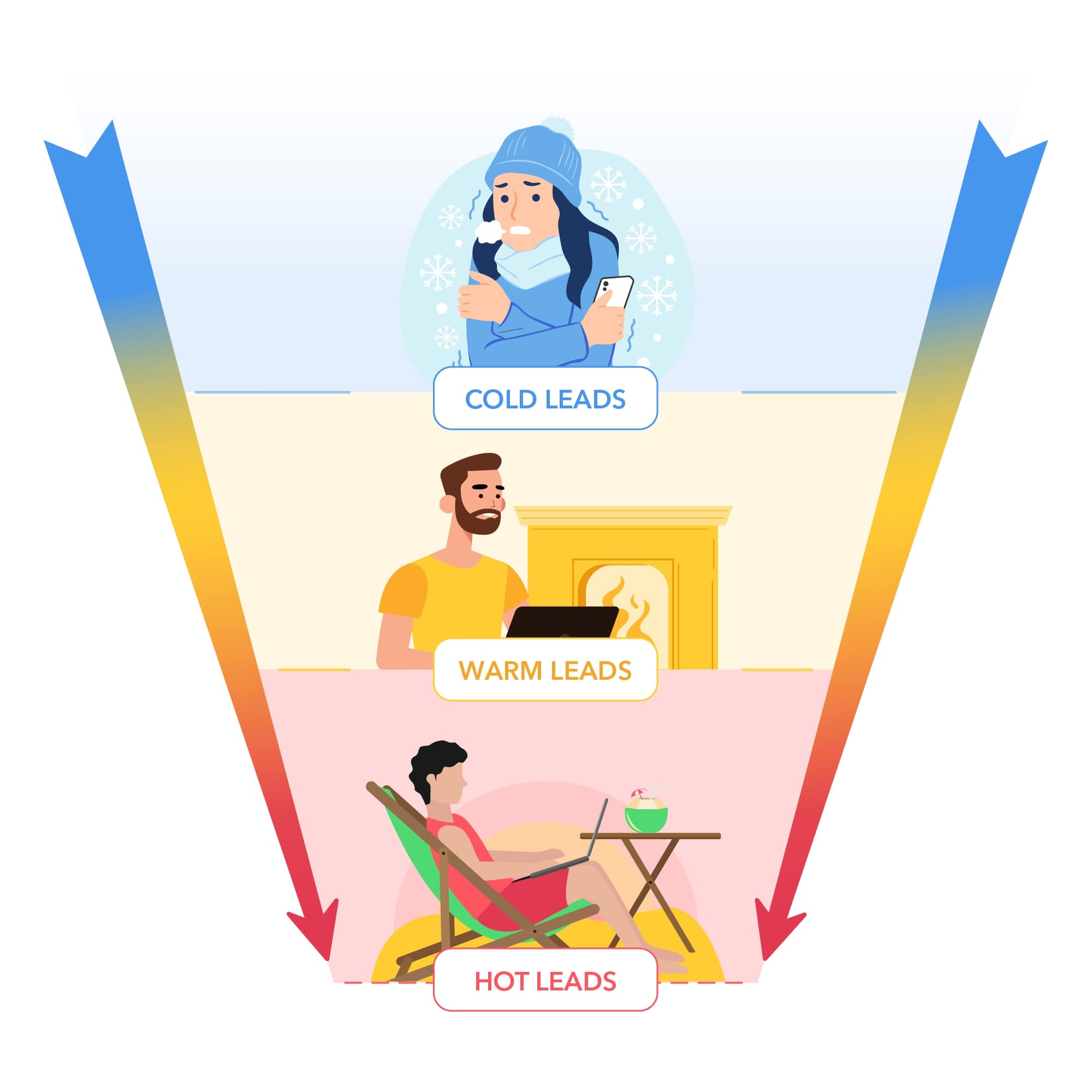
The goal of this post is to show you how to manage prospects and turn them into hard sales leads before converting them into customers.
By following a few simple rules, you can close more deals and increase your customer intake.
Organize a Prospect List
Before discussing further how to organize a prospect list, let us first understand the difference between a qualified prospect and an unqualified prospect.
A qualified prospect is someone you've spoken to, and who already know about your company. They've likely shown interest and intent in purchasing your product or service.
On the contrary, unqualified prospects are targets that you haven’t yet spoken with. You don’t know if there is a need on their side for the product. Nor do you know if there will even be interest in what you are selling, although you believe there might be.

The prospect list could either come from a database you've curated using some prospecting tools or from marketing campaigns or efforts. In both scenarios, you generally target companies of a certain size from a specific region in the industries you're interested in or target people within a specific job function/ job title from a specific region. It's easier to prospect than to qualify these prospects.
The first step is to qualify these prospects. You need to contact them and obtain enough information to understand if they need more details about your products and services.
At this stage, it’s important to make a clear distinction between a highly-qualified prospect and a low-qualified prospect. Highly-qualified prospects ideally meet your customer profile, as you and your salespeople have a limited amount of time and should focus on organizing yourself on the most promising opportunities. Focus on prospects that have a clear need and a budget.
Managing Your Prospect Lists
A common mistake consists of importing an Excel file or a Google Spreadsheet, then turning each row into a lead. This is not how it should be done. You should only have a reasonable amount of leads -- Real leads. Select an amount that a normal human being can handle in a personalized way.
In noCRM.io, these prospects are stored inside the “Prospecting Lists”, which are full online editable spreadsheets. On one page you can group an important number of prospects, edit, sort, and choose which order you’re going to contact them.
Once the first contact is established, you can strike them off if there is no interest or turn them into qualified leads by clicking on the (+) button at the beginning of each row.
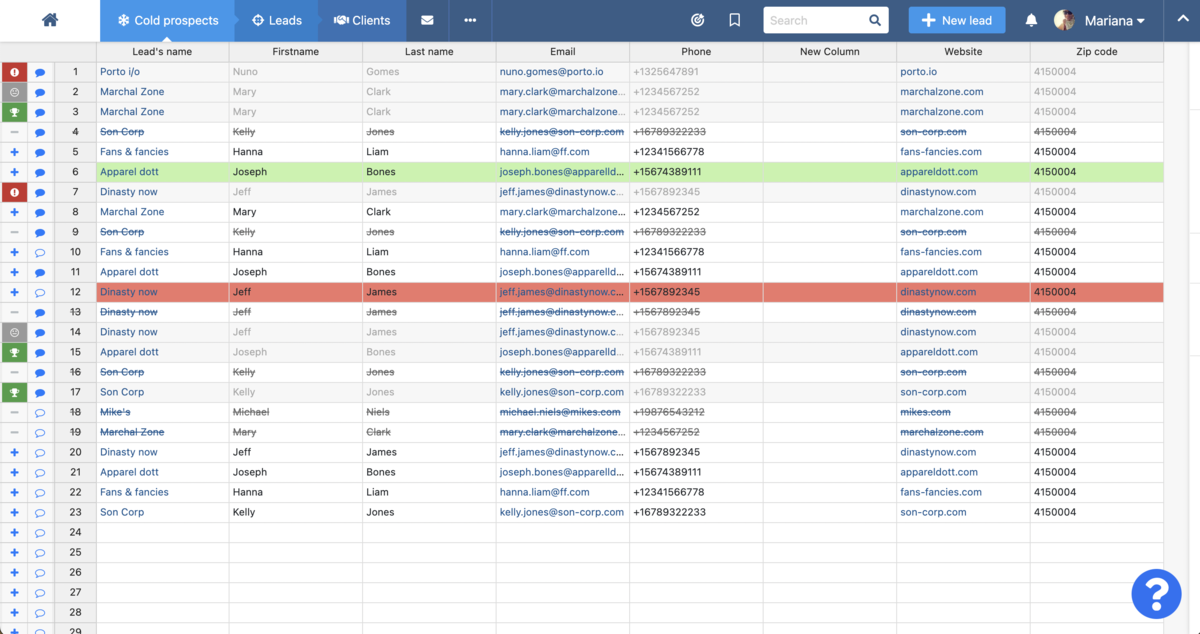
Start efficiently organizing your prospecting lists with a CRM 100% dedicated to salespeople.
Start your free trial
How to organize sales leads
Lead creation is critical for any business, and knowing how to organize leads will put you in good stead. It's important that the leads you create have significant value and are of good quality. If you create too many low-quality leads in your lead management software, you risk diluting serious opportunities. You don’t want to miss out on real chances to close a deal.
As a way of dealing with such an issue, many companies split their sales teams into two separate units. One unit consists of sales reps or business developers who are responsible for cold calling/prospect qualification. The other unit focuses on sales managers or key account managers responsible for closing deals of identified opportunities. This way you can prioritize and organize sales leads in their order of lead quality and closing rate.
For this purpose, noCRM.io lets you create a lead from a prospecting list, so you can then assign the sales lead to another salesperson.
Qualify Leads
Qualified prospects might be targets that have successfully passed the first filtering process. Or perhaps they have enough information to decide if there is a need for your product.
Not all sales leads will necessarily come from a prospecting list. There are plenty of other possible sources:
- People that you have met at an event and exchanged business cards with
- Visitors to your website who have filled out the contact form or have requested a quote
- People you have been introduced to by someone you already know
- Members of your network
- And, of course, all the incoming calls and emails
It's important that you qualify all sales leads that are captured so that sales reps can label them as, cold, warm, or hot. This is necessary in order to organize sales leads better for future reference.
Implement a Lead Management Software
A salesperson's job mostly revolves around treating sales leads and converting them into customers. Once a lead is captured and created in the lead management software, salespeople must be on top of their game. They need to identify the best opportunities and turn them into a customer. Now is the time to organize yourself, act on the lead, and move it through your entire sales process.
noCRM.io is a lead management software that keeps salespeople in mind. Not only does it help with lead creation, but it also helps sales reps follow-up on their lead. To make things easier, noCRM has a next step feature with only two possibilities: “to do now”, where you can find the lead in the ‘To-Do’ tab. Or “to do later”, where it will automatically move from “Standby” to the “To-do” tab when the time comes.
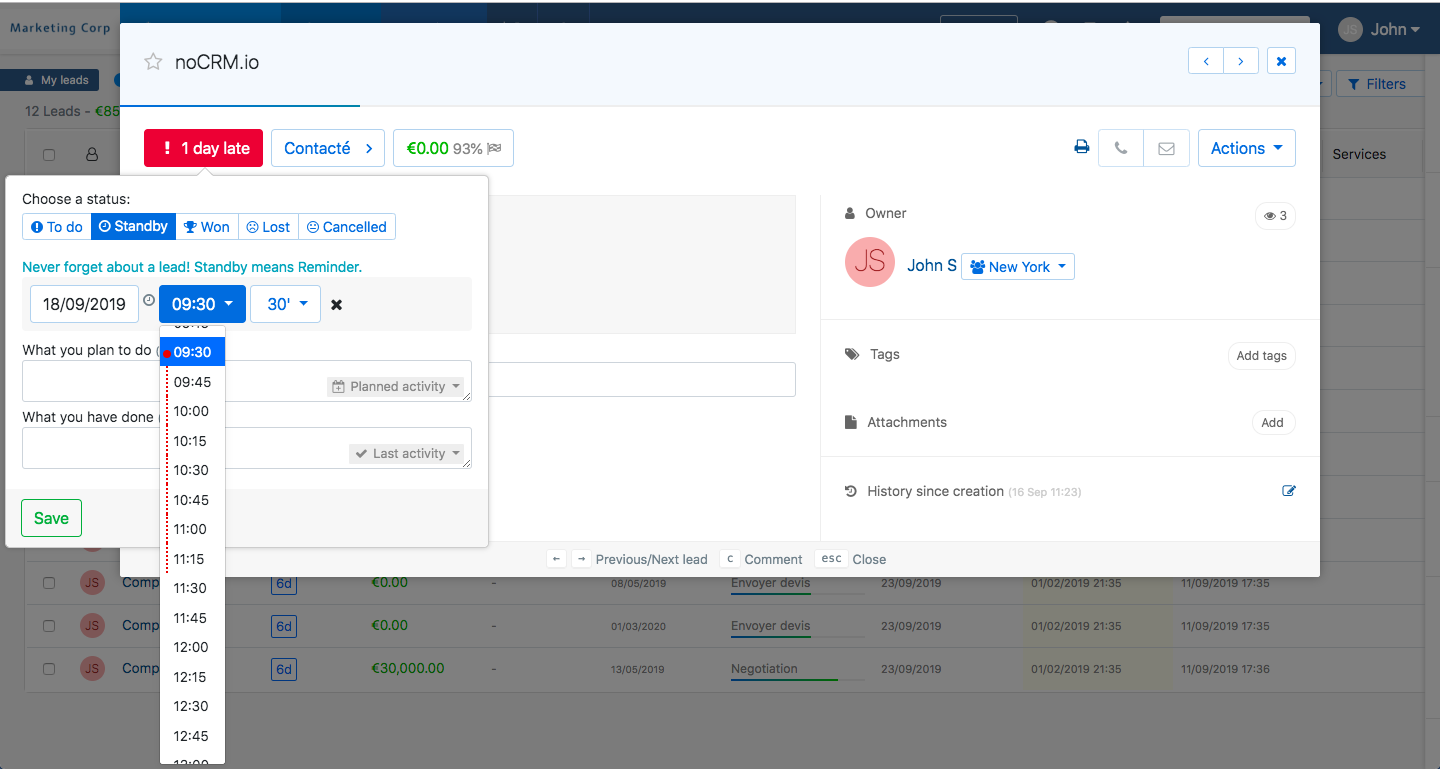
Be on Top of Your Lead Status
While managing your sales leads there are many aspects that you need to consider, such as where a lead is in the sales funnel and what is its status (closed, running, lost)? Knowing these aspects will help you optimize your lead management process.
noCRM.io helps you manage your next step and does not force you to create a “To-do” manually. Every time you create a new lead, it automatically goes into “To-do” mode. The only way to change it, is to set up a new action in the future or to close a lead by either winning or losing the deal.
Another strength of the software is the “pipeline view”, which allows you to have a complete overview of your leads on a single screen. With “pipeline view”, you can decide which lead you will work on first. Move leads from one step to another with a simple drag and drop action.
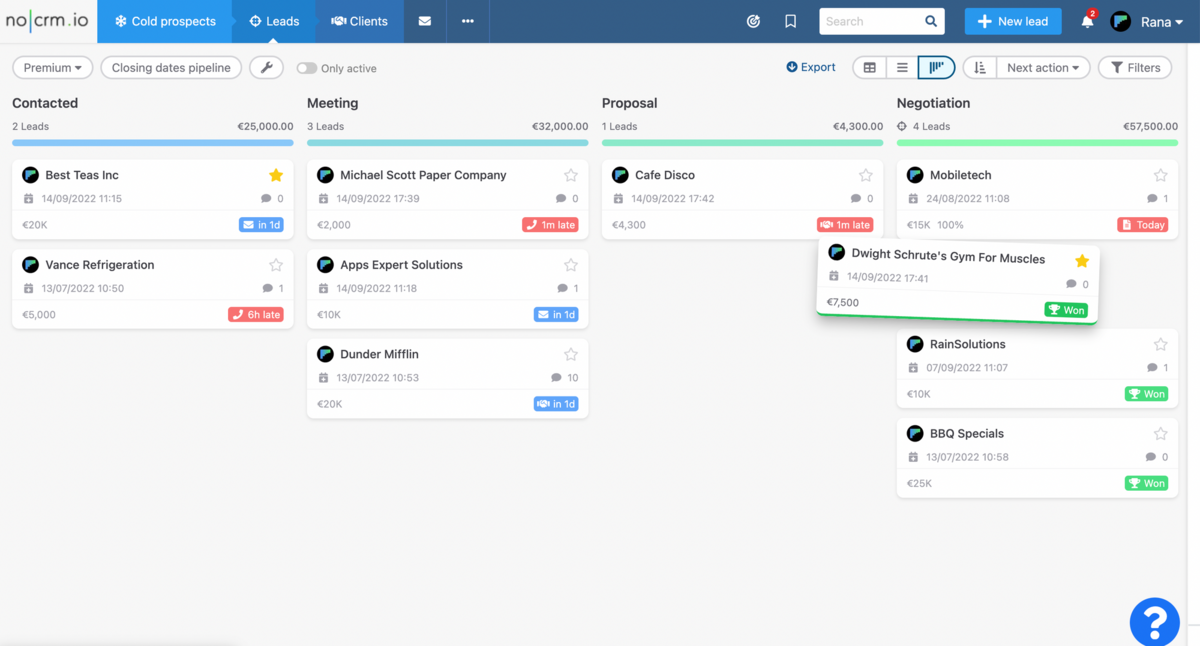
Add Value to Existing Clients and Focus on New Leads
Clients or customers are at the heart of most lead management software – as a salesperson, you should always listen to your clients' needs, retaining a customer is just as important as finding new ones. A happy client is easier to upsell to and get more revenue from. At the same time, salespersons should also focus on the new leads that are being captured and assigned to them. Lead management software like noCRM is built to organize your sales leads and manage them efficiently.
Deals Won, Upsell and After Sales
The importance of the client concept depends strongly on the type of product you’re selling. Can you sell the same service to your client again? Can you persuade them to buy additional products, or is it a one-shot transaction? In this scenario, the only thing that is important is the possibility of selling them something else.
In noCRM.io, you can’t create clients; you can only create “Client folders”. These allow you to stock all your sales leads that are currently with or will be with a particular client. As noCRM.io's aim is to make salespeople’s lives easier by reducing the number of fields they have to fill in, they should only create “Client folders” if there are at least two or more leads with the same client.
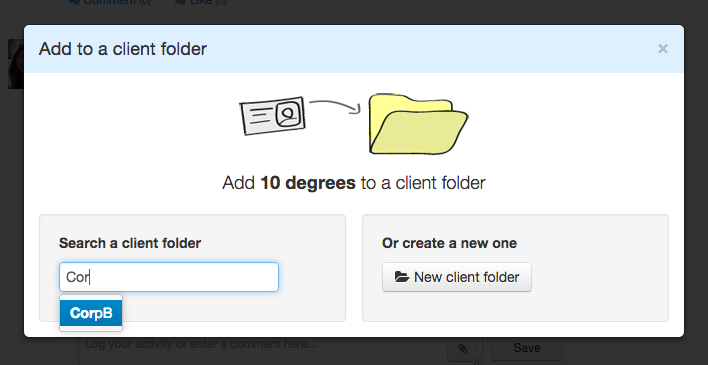
Thanks to those “Client folders”, you have a complete view of all your previous exchanges with a specific client, raising the probability of closing every new deal.
“Clients folders” are also helpful for managing renewals. When you win a lead, you’re able to create a copy of it that sits in the “Client folder” and stay on “Standby” until the renewal time arrives. In fact, every time you choose to duplicate a lead, the system suggests that you fluidly create a client folder.
Organize sales even on the go
Managing prospects, organizing sales leads, and nurturing customer relationships can be a time-consuming endeavor, especially when you're constantly on the move. Whether you're in the office, at a client meeting, or on the road, having the right tools at your fingertips is essential to staying productive and closing deals effectively.
That's why at noCRM, we've developed a powerful mobile app with the needs of sales professionals in mind: take control of your prospecting efforts wherever you are. With just a few taps, you can seamlessly access and manage prospecting lists, create leads in a matter of seconds—whether it's by scanning business cards or manually inputting information—update lead statuses, add comments for context, schedule sales activities and reminders, and much more.
With the noCRM app, you can make the most of your time and focus on what matters most – building relationships and closing deals.
Download the mobile app below and log in to your account.
| App Store | Google Play Store |
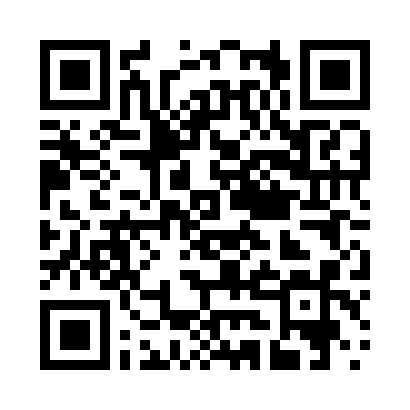 | 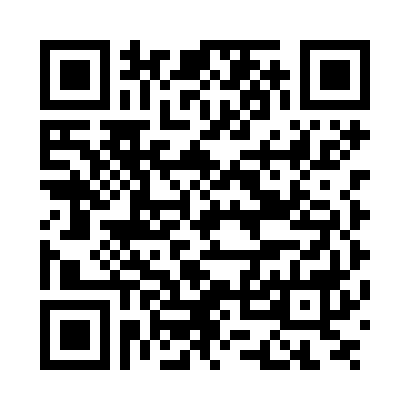
|
We hope this post has helped you understand both noCRM.io’s philosophy and the way you should structure your sales process around prospecting lists, leads, and client folders.
Discover how noCRM can help you manage your leads efficiently and close more deals.
Start your free trial
What is the best way to organize sales leads?
To manage your leads efficiently, you have to make a clear distinction between cold prospects, sales leads and customers. To make sure you manage each of them correctly and individually, you can implement a lead management software so that allows you to create cold prospect lists, lead pipelines, and a dedicated process for your upsells.
What is the difference between a prospect and a sales lead?
A cold prospect is someone you still haven’t talked to, while a sales lead shows interest in your company and you might have already talked to them.
How can you track prospects?
Implementing a lead management software can help you track your prospects and leads by logging their information as well as the next action to perform, and follow their status (running, closed, lost, won).
Cold Prospects
Organize Leads
Clients

Mariana