How to Build the Ultimate Outbound Engine and Deal with Management Flows
Acquiring new customers can be daunting for any business, but with the right tools, the process can become easier and more efficient.
Woodpecker, a sales automation tool that lets you build multichannel campaigns, and noCRM, which can help you build the ultimate outbound engine and deal with management flows are the two tools highlighted in this article.
We outline key steps to the sales process and how Woodpecker and noCRM can help increase the efficiency and success rates of each one. You can also watch our dedicated workshop on the topic.
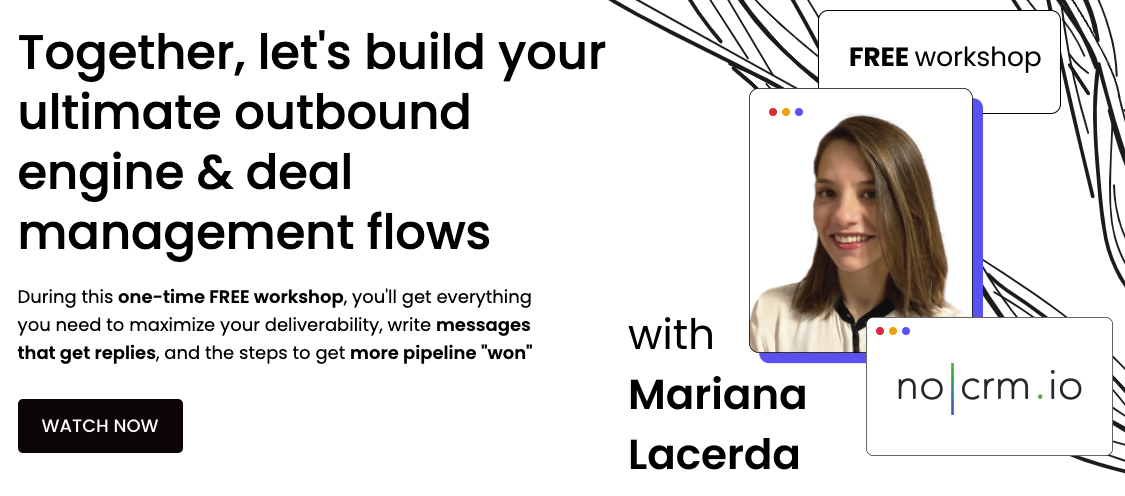
1. Get the right contacts

Define your ICP and buyer personas
The first step in prospecting is determining who your ideal customer is. You can do this by defining your ICP (Ideal Customer Profile) and buyer personas with factors such as their industry, geography, annual revenue, and employee count.
When you determine who your best customer is, your messaging will be more effective, resulting in a greater response rate. You can avoid providing a poor service fit for the wrong customer.
Think about whether their budget fits the service you are providing, or if their company has the right tech stack.
Perhaps most importantly, make sure that the potential customer is facing challenges that you can find solutions to.
Once you have identified the right company, the buyer persona will help find the right person in the company to talk to (CTO, CFO, sales rep, etc).
Using Woodpecker to find the best leads
With Woodpecker and its integrations, you can quickly find the right leads.
For instance, their integration with LeadFuze generates the leads based on the criteria you give and automatically drops them and their contact details into Woodpecker. You have to make sure to pick the right lead source for your industry and the customers you are targeting.
Woodpecker helps automate the lead flow. It will also put different leads in the right sales campaign for you.
2. Get your emails delivered

Find the right tools
Not every mail service has the same function and value. Some send large amounts of emails with low response rates, and vice versa.
This means that not all tools ensure your email ends up in the primary tab of your lead. Instead, your emails are often lost in the social or promotions tab.
You can use Woodpecker to make sure your emails end up in the primary tab with the right settings.
DKIM key
To make sure that your email ends up in the primary tab, you need to have the right settings.
Most importantly, you need to be aware of the DKIM (DomainKeys Identified Mail) key. It is a security protocol that lets email receivers verify that an email is actually sent by the domain it claims to be from, and that the message content was not altered during transmission.
DKIM keys are essential to email authentication and help to prevent phishing attacks. They are used to improve the security of emails.
Woodpecker can help you set up your DKIM key. This will increase the score of your emails to optimise deliverability and make sure they are seen by your leads.
3. Get appointments - Successful sales cadence
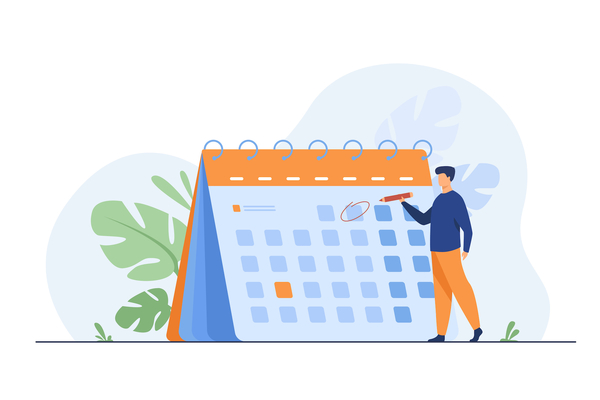
When you fail to plan, you plan to fail and you want to plan your attack and then attack your plan.
In other words, planning is essential to finding success. Indeed, you want to have an idea of the sequence of events when contacting leads.
Woodpecker recommends having a form of LinkedIn and email process, whether it is manual or automated. For example, you can send both an email and LinkedIn message with the same content.
Top tip: the email can begin with, “just in case you aren’t on LinkedIn as much as I am…” Then the rest of the email has the same content as the LinkedIn message. Using this approach can lead to a 30 - 40% increase in response rates.
Integrations with Woodpecker
Once you have determined your process, Woodpecker will set instructions, you just have to follow the steps.
Woodpecker and noCRM have an integration with Aircall, the popular online dialler. You can call numbers with just one touch. With everything in one place, you will get more results.
With the same Aircall account, you can use Aircall for prospecting on Woodpecker and then continue your sales calls on noCRM.
Connect noCRM to Woodpecker
Connecting noCRM with Woodpecker is quick and easy with a Zapier integration. When you get a response on Woodpecker (someone books an appointment, for example), the contact is automatically transferred to noCRM.
This integration enables a seamless transition from prospecting to active pipeline.
Using noCRM to continue the sales process
The main challenges of lead management
Once you have acquired leads, knowing how to manage them properly is essential to increasing sales.
Many companies, however, have a disorganised sales process and inconsistent follow-up routine.
Research suggests that 80% of sales require at least 5 follow-ups after a meeting, but 44% of sales reps give up after only one follow-up. This often leads to missing out on meetings and, ultimately, sales.
This inconsistency can lead to a polluted pipeline, filled with unqualified or poorly managed leads, making it difficult for sales reps to effectively manage and close deals.
noCRM can help address these challenges by providing a streamlined system that reduces the amount of administrative work required.
noCRM’s solution: a standardised sales process
According to the Harvard Business Review, 48% of underperforming organisations don't have a standardised sales process. This is bad for business, as standardised processes have been shown to lead to a 28% increase in revenue.
A standardised sales process tracks, manages, and follows up on leads from start to close.
This sales process is both a roadmap of milestones of sales activities and a guide to achieving sales goals. It is not, however, just about managing data.
A standardised sales process has many advantages, including: making the status of lead and next step clear, quickly bringing new sales reps familiar with the sales process, identifying challenges and bottlenecks. Finally it is easy to tweak and scale.
To develop a successful sales process, you need to:
Align pipeline steps with your sales journey
Luckily, you can easily replicate your sales process inside noCRM. This means that all your sales reps have access to the sales pipeline and know how to move forward.
Structure your discovery
noCRM always recommends being prepared for your first call and subsequent follow-ups with a lead.
This includes having a standardised script to help when you first call a lead. noCRM has developed a free sales script generator.
It allows all sales reps to prepare the right questions to fill out the right information and make sure they only have qualified leads.
Also, noCRM provides tokenized follow-up templates for after the first call. It is best to not automate this step, as you will not be able to personalise your follow-up.
Instead, use a pre-written and personalised follow-up, which will increase the likelihood of response.
Create next-action activities for every lead
It is essential that you never miss out on a business opportunity by forgetting a step in the sales process.
With noCRM, you can set up your next action with every lead so that you know exactly what to do, when to do it and with which lead. You can also log activities and outcomes on the platform so that you make sure you can keep track of all of your engagements.
Logging activities helps figure out your sales cadence and improve your entire sales process, by determining how many calls you need to make to get meetings, for example.
If leads are stalling, there are automated tools to keep the leads warm. noCRM has an integration with ActiveDemand, which can automate the nurturing of nurturing. Thanks to this integration, you can customise nurture campaigns.
So, in short, you get leads from Woodpecker, manage them with noCRM and keep nurture those stalling with ActiveDEMAND.
Building an outbound engine is crucial to the success of any sales team. By defining your ideal customer, using tools like Woodpecker to find and target leads, and ensuring your emails are delivered with high deliverability rates, you can increase your chances of converting leads to sales.
Also, managing your leads effectively through tools like noCRM can ensure consistency and a clean pipeline, ultimately leading to more closed deals and a higher ROI on your tech stack investments.
With the right strategies and tools in place, building the ultimate outbound engine can become a reality for any sales team.