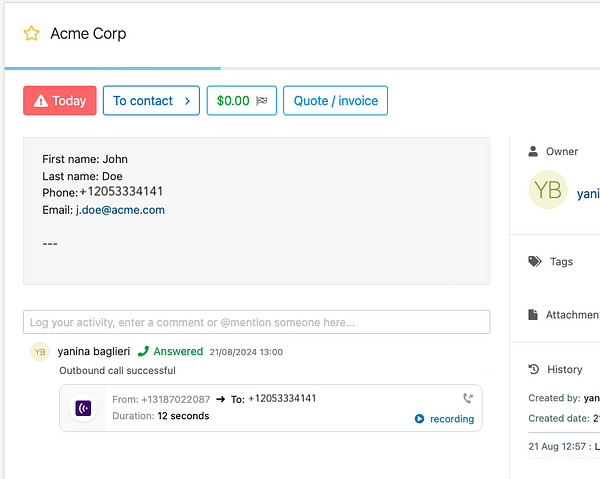KrispCall is a cloud telephony solution for modern businesses providing easy calling, texting, and integrated CRM to enhance sales & support operations.
Using KrispCall, businesses can quickly and easily enter new markets and provide customers with a better experience, without needing to invest in costly physical infrastructure. It is an affordable and efficient solution that allows firms to expand their operations and improve customer engagement.
KrispCall provides enterprise-grade capabilities on an accessible platform to any organization. Whether you're a startup trying to get more customers or a distributed organization trying to connect multiple systems, this is the perfect solution for you.
Benefits
✅ Contact Syncing: KrispCall’s integration with noCRM allows seamless two-way contact syncing. Add or update contacts on one platform, and it will sync automatically on the other platform.
✅ Click-to-Call: Agents can make and receive calls by clicking the person's number with the KrispCall browser extension.
✅ Automatic Call and SMS Logging: Track phone call details (incoming and outgoing calls, missed calls, transferred calls, and voicemails) on both platforms with KrispCall and noCRM integration.
By connecting your KrispCall call center with noCRM, you can gain valuable insights into your calling activities through detailed analytics and reporting.
KrispCall and noCRM together empower you to transform data into actionable insights, fueling exceptional customer service and driving business growth.
If you don't have a KrispCall account yet, sign up for a free trial here. If you use KrispCall already but don't have a noCRM.io account, start your free trial today.
Getting Started
- Connect your noCRM.io and KrispCall accounts
- Sync your contacts between noCRM and KrispCall
- Call and Text Message Your Leads From noCRM.io
How to connect KrispCall and noCRM
⚠️ This integration is only available for the Dream Team edition.
1. Retrieve your API Key: Sign into your noCRM.io account, go to your Admin Panel > Integrations > API > API Keys > Create an API Key and copy it.
2. Navigate back to your KrispCall account. Go to your Dashboard, click on Integrations, and activate noCRM.io.
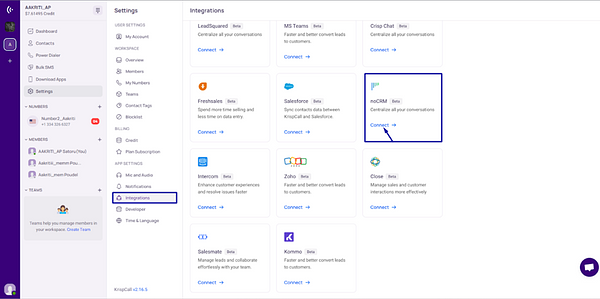
3. Paste your API key, your admin email and type in your slug (https://SLUG.nocrm.io) and save it. If the noCRM URL is https://krispcall.nocrm.io/, the domain name would be just krispcall.
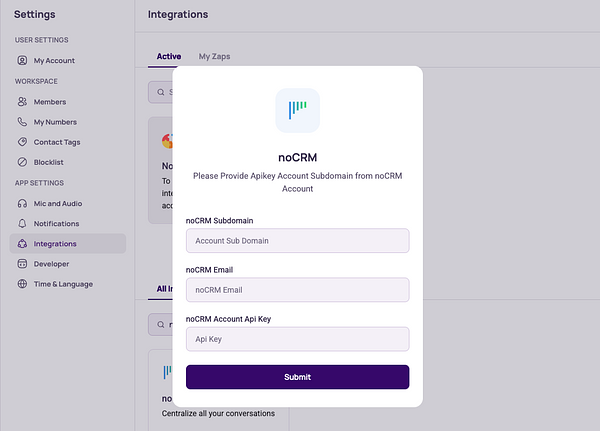
4. You can now click on the “Configure” button and customize the integration by enabling the settings you want to apply.
It's important to associate KrispCall's phone number to be able to record the calls properly from the settings menu.
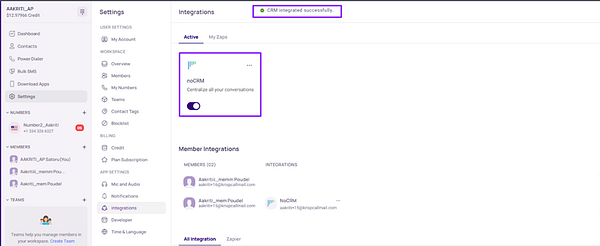
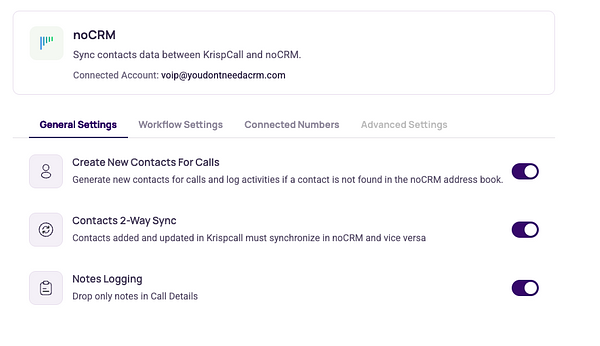
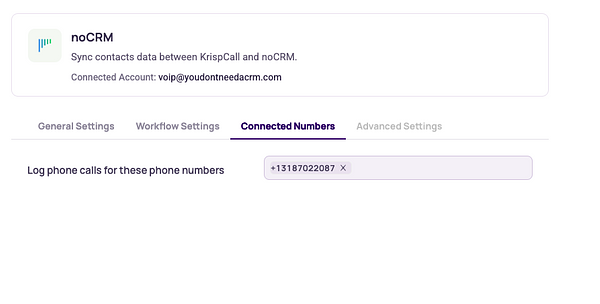
Create new contacts for calls: Automatically generate new contacts for calls and log activities if the contact is not found in the noCRM address book.
Contacts 2-Way Sync: Contacts added or updated in KrispCall will be synchronized with noCRM, and vice versa.
Notes Logging: Only drop notes in Call Details.
5. Install KrispCall's Chrome Extension to have a click-to-call and text icon next directly on the lead card. This will help you make calls and send text messages easily. Once the click-to-call extension is installed it will appear in all leads and as soon as you click on the icon the call will be made.
Sync your contacts between noCRM and KrispCall
All your leads/contacts will be directly synced to the KrispCall dialer when called from the KrispCall Click to Call Chrome extension.
When performing calls directly from KrispCall, if the contact does not exist in noCRM, a new lead will be created and the call will be logged.
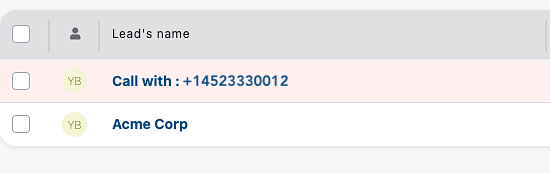
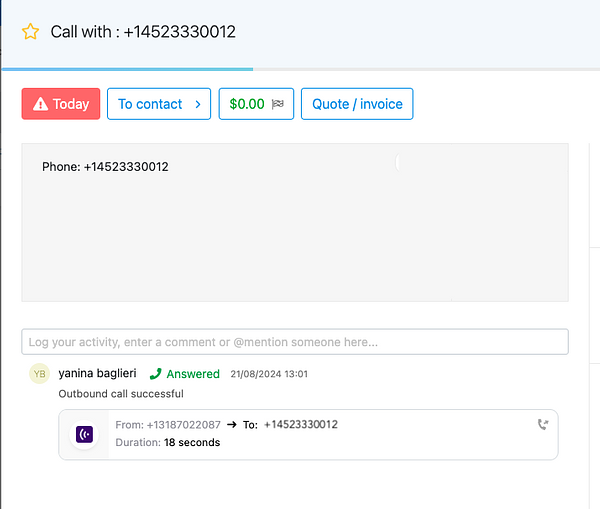
Call and Text Message your leads from noCRM
1. Go to your Phone app settings from the Admin panel inside your noCRM account and turn on the settings. The softphone is activated automatically inside the KrispCall integration for the Dream Team edition.
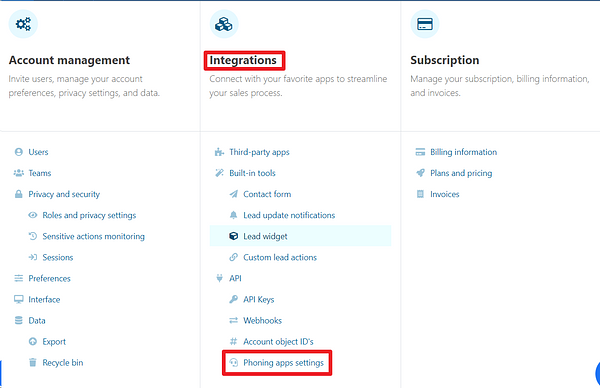
KrispCall offers the functionality to open the dialer directly in a new tab or use its browser extension to pop up the dialer inside noCRM. If the checkbox is enabled, clicking on a phone number will open the dialer in a new tab.
If it is disabled, a KrispCall extension icon will appear next to the phone number, allowing you to launch the extension directly in your web browser by clicking on it.
2. By default, notifications for unattended calls are disabled in the noCRM settings. To receive these notifications, they must be enabled from the Admin Panel of your noCRM account. Scroll down to the bottom and select "Attach the missed calls and notify the user".
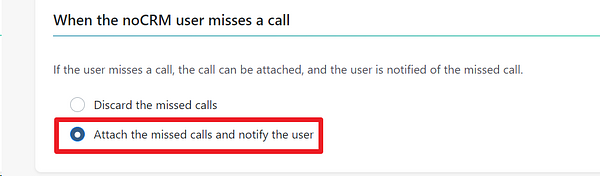
3. Make sure the lead's phone number is plugged in the right default field.
When you create a Phone, Mobile or Telephone lead field, select "Phone"or "Mobile" as the Field type in the Admin Panel > Default fields.
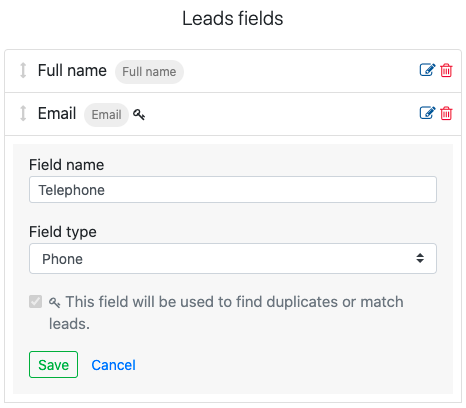
You're now ready to make your first call!
4. Click on the phone icon on any lead with a phone number in noCRM.io, and save your browser preferences to always open KrispCall in the future and allow microphone access.
The KrispCall icon will always pop up next to a phone number.