Contents :
- What is lead management software?
- What should you expect from lead management software?
- The functions & features of a lead management software.
- Why use lead management software?
- How to choose the right lead management software for your business?
- Measuring the ROI of lead management software.
- noCRM.io's philosophy.
- Bonus: Top tools for lead management
What is lead management software?
To accelerate your business development, sales teams need to continually generate new leads and increase the number of interactions with each prospect. In today’s digital age, generating a long prospect list from the internet is easier than managing them efficiently, for which you will need the right lead management tools.

With a low volume of cold prospects and customers, the Excel file did the trick. But if businesses want to grow quickly, using a spreadsheet to manage thousands of contacts and opportunities is a challenge. And as your team grows, so does the need for software to centralize ongoing actions.
Highly complex and expensive software, such as Salesforce, SAP, or Microsoft Dynamics may work for large companies, but they're not the best option for small sales teams. CEOs or managers in many organizations that have gone down the route CRM often complain about them never being up to date. It's also usual for salespeople only to update their CRM just before a sales meeting, making it a reporting tool rather than a day-to-day work tool.
That's where lead management software comes in. The objective of this type of tool is to simplify prospect and commercial relationship management, facilitate the digitization of your commercial processes, and ultimately, increase turnover.
Definition of lead management software
Lead management software is a tool that facilitates the work of a sales representative by simplifying the management of repetitive daily tasks: tracking the progress of ongoing deals, creating new opportunities, reminding the salesperson of the next actions to be taken (send an email, make a phone call, follow up with a cold prospect, go to a customer meeting), or access to a lead's contact history.
This tool exists to allow the sales representative to be more efficient and better organized. It should also enable the sales manager to better follow the current sales pipeline and supervise their team.
CRM Software vs Lead Management Software: what's the difference?
Be careful not to confuse lead management software with CRM (Customer Relationship Management) software. A lead management software is exclusively aimed at sales teams, while CRM (Customer Relationship Management) software has a much broader scope and integrates support, marketing, and customer management. Lead management tool could be considered as Prospect Management Software or "pre-CRM" for sales teams. Leads are managed in the software and sent to the CRM when won. Read about the difference here.
Start managing leads efficiently with a lead management tool 100% dedicated to salespeople
Start your free trial
What should you expect from lead management software?
What does a salesperson's job involve? It's all about turning leads into customers, knowing when to call them back, where the discussion left off, and how to move them towards closing.
Your lead management tool is not intended to add another layer of complexity to your processes. Quite the contrary, in fact. If you're wasting hours entering useless information, it's because the tool isn't meeting your needs. The number 1 aim of such tools is precisely to free up your time for the tasks with the highest added value, those that enable you to win a deal As a salesperson, the more time you spend with your prospects and customers, the more likely you are to close the deal, and to achieve your objectives. That's why it's important to have a tool that doesn't cost you precious time by requiring tons of manual input, or that is too complex to use.
A lead management system must also make it easy for you to segment your contact base: on the one hand, you should have hot leads to be treated as a priority; on the other, cold prospects. Both of them should be handled differently, with dedicated strategies, making it important for them to be on separated lists.
The main features of lead management software
There are four primary categories of features essential to any commercial prospect management tool:
- Management of cold leads
- Planning of sales activities and auto reminders
- Pipeline management
- Statistics to monitor the activity of the sales team
Prospecting lists and cold lead management
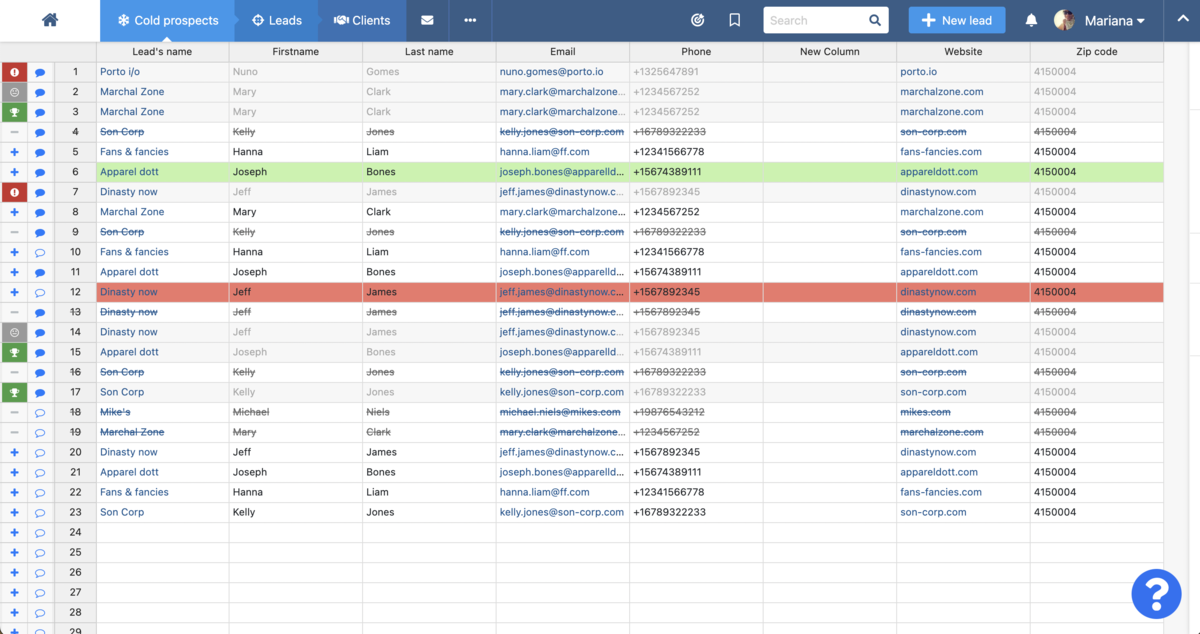
The first job of a sales representative is to identify cold prospects. Then they need to turn them into warm and hot leads to finally close the deal.
To do this, lead management software must enable a salesperson to:
- Easily create lists of prospects either by importing simple Excel files or by connecting to services that generate leads (ad campaigns, online forms, marketing database etc);
- Clearly separate cold leads from ongoing business to allow the sales representative to effectively manage their priorities;
- Transform a cold prospect into a hot lead with one click.
In other words, it helps you separate the good from the bad, manage your sales funnel, and track the evolution of your leads in your sales cycle.
Management of sales activities and alerts
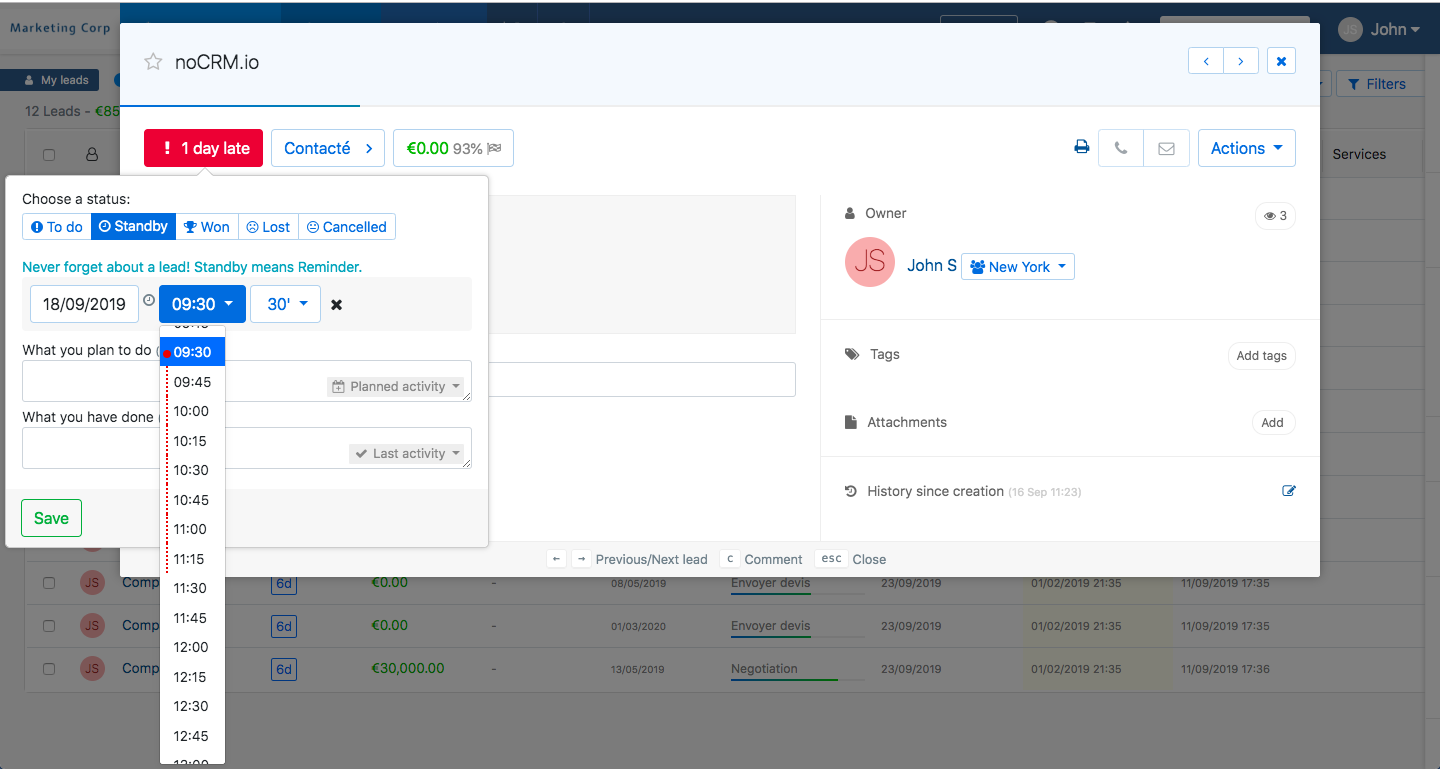
The more leads and opportunities you deal with, the easier it is to lose track of your ongoing deals.
This is precisely why a good lead management solution stops you from ever forgetting a follow-up while easily and even automatically letting you create reminders, for :
- A follow-up: by email or by phone
- An appointment with a prospect or customer;
- Any other action to be carried out on one of your accounts, depending on your sales organization.
To do this, the software must be able to synchronize with your calendar, whether Google, Outlook etc.
Tracking leads in the sales pipeline
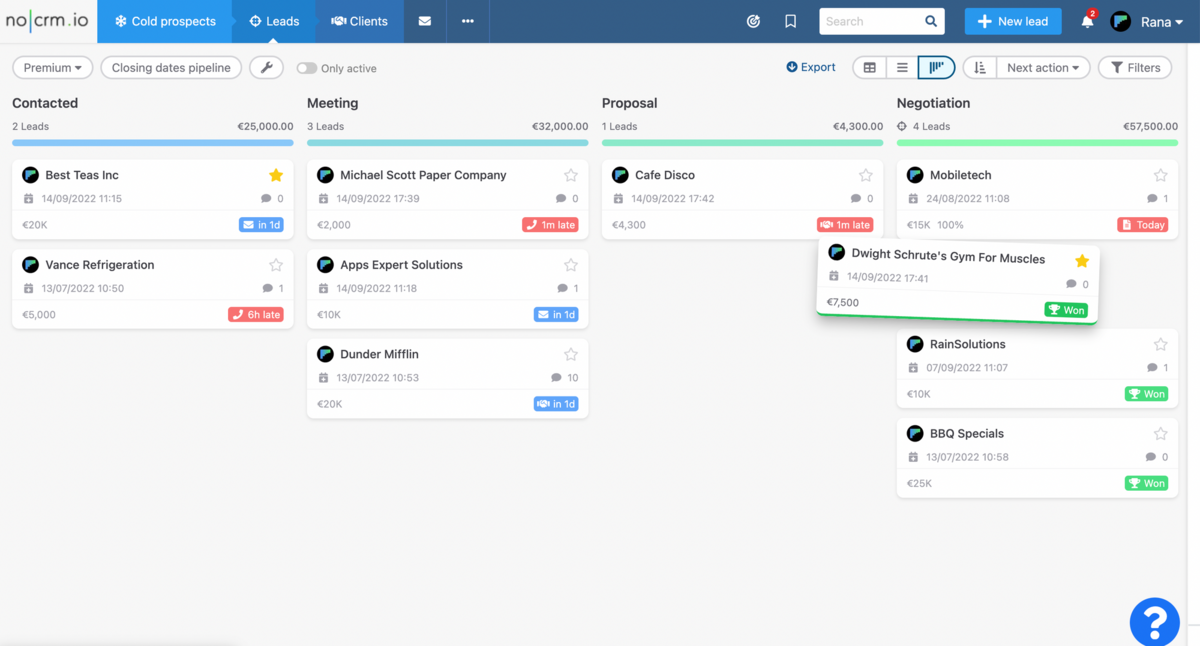
Tracking your pipeline is another major feature of lead management system. It enables sales teams to work more efficiently towards winning deals and also maintain the conversion rate within the pipeline.
The first step involves customizing the software to mirror your business process. The pipeline should match and take into account the different steps of the business's sales process. We call it a sales pipeline because your opportunities will visually move from left to right, from qualifying the opportunity to closing the deal.
This allows you to see the status of all your current opportunities at a glance and focus either on the deals most likely to close quickly or on those that are just at the beginning of the process but represent your future revenues.
Monitor the sales team's activity
Finally, lead management tool isn't complete without a statistics or dashboard feature that give the manager a visual overview of its current business performance, the performance of your sales representatives, and a forecast of your future results.
It's also important to have an easy way of tracking sales representatives' activities: the number of calls, visits, emails, and so on. This is because it's often difficult to give reps pure sales objectives. Instead, it works to give them objectives for completing an action (e.g. make X calls a week).
If a salesperson performs their sales activities well, the results follow automatically. The statistics in the software help you understand your team's strengths as well as areas they are not so strong; you can then use this information to work on addressing their weaknesses and improving their overall performance.
Why use lead management software?
The shortest possible answer is to save time and focus on the tasks that are really worth your effort and energy. For a salesperson it would be; scheduling customer appointments, negotiations, prospecting, etc.
But the big question is how does this translate into everyday life?
Increase productivity

With the right tool, there's no need to manage prospecting with paper notes, post-its, Excel spreadsheets, etcetera. Not only does this save time, but it also frees your mind because all your leads are saved in one place. You can then devote that extra mental space to your higher value-added tasks.
First thing at work, when you open the application, you know exactly which prospects you need to contact depending on the conversation history with them. You become more efficient.
Centralize data and be able to work remotely
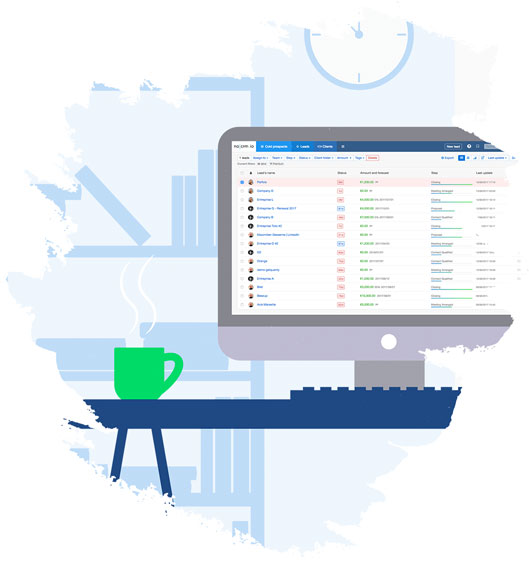
All information about your contacts (prospects as well as customers) is stored in one place and is easily accessible by everyone in the sales team, making contact management easier. You have access to the entire history of the relationship with each contact. You no longer risk missing important information to win a deal and you also do not risk losing customer information when a sales representative leaves the company.
Prospect on the go with a mobile app
One of the other advantages of centralizing data and using SaaS software is the ability to work from your mobile - but make sure the solution you choose has a mobile application available. Not all sales reps are always active and it's very important to be able to quickly debrief an appointment on the way out without having to wait until the end of the day and return to the office. For example, noCRM.io offers business card scanning and voice debriefing capabilities in its mobile application, which helps save valuable time and allows you to work on leads at any time, from anywhere.
Encourage teamwork

Sharing of information allows everyone to avoid stepping on each other's toes. Sales representatives know exactly who has been in contact with which prospects, what has been said, and when the conversations took place. Therefore, using a common software enables you to collaborate with other sales representatives effectively on an account. Finally, the day a new sales representative arrives, it facilitates their onboarding to have access to all the contact history with a lead and ensures they are operational more quickly.
Generate leads
A lead management system is not intended to identify new leads. It's not a contact scraping machine. However, it allows you to import lists or build lists of prospects met at trade shows or generated on the internet so you can sort and classify them according to quality. Once correctly qualified a cold prospect can be turned in a great hot lead.
Qualify leads
Too often a deal fails because the lead was not properly qualified in the beginning. Qualifying cold leads is an essential part of prospecting that will prevent you from wasting your time on deals that had no chance of closing in the first place. A lead management software allows you to easily collect information on potential customers, prioritize follow-ups and lead nurture, and to follow its evolution over time.
To make your life easy, noCRM.io has created a free and customizable phone call script that allows you to ask the right questions and collect all the relevant information you need during a prospecting call.
Once the call is over, send all the information collected to your prospecting software and you know precisely the qualification level of your lead. No need to waste hours on data entry! It's a free tool that works with every software and CRM tools on the market.
Shorten sales cycles
With a lead management software, your processes are better oiled; you always know what the next step in the sales cycle is, you never forget to follow up on a lead and you always arrive ready for an appointment.
This saves you time and improves the quality of your conversations with your prospects, naturally shortening your sales cycle. In addition, the software allows you to keep your pipeline clean by easily identifying deals that are not moving forward and to make the decision to either continue or not with them.
Better experience for prospects
As we have seen, you can better qualify your leads with lead management software. You also have access to more information about your prospects. Finally, you follow up on your opportunities more easily thanks to reminders and notifications.
As a result, your prospects have a much better experience with your company during the sales phase, which automatically increases your chances of winning each deal. On a personal level, if a salesperson does not follow up on a lead when they have shown themselves to be willing to buy their product or service, the lead is likely to think that their company is badly organized and take it as a warning.
Measure and optimize your business performance
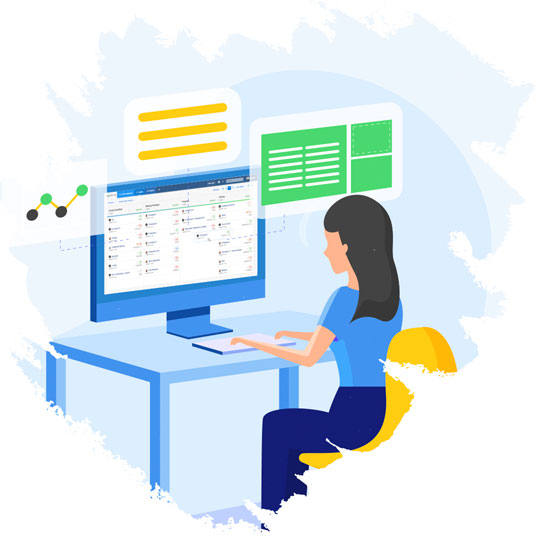
With lead management software, sales managers can easily track the activity of each sales representative (calls made, emails sent, appointments scheduled, etc.). It's easy to set goals for each sales representative and track the number of opportunities and deals won.
With this data, you can better forecast your sales and better anticipate slower periods. You can also identify who in you sales team performs well at what, and try to improve the sales skills of the underperformers.
How to choose the right lead management software?
So far we've explained exactly what a lead management software is, what the key lead management features are and why you as a salesperson need it. But how do you choose the software that best fits your needs?
What is your goal?

This is obviously the most important question, along with the budget. Are you looking to equip your sales team with a software that will simplify lead processing and deal management, saving your team members time and increasing efficiency on daily tasks?
A SaaS lead management software, easily customizable and with robust and well-designed essential functionalities should suit you. It's with this philosophy that noCRM.io was developed.
Or on the other hand do you absolutely need a more complex and tailored tool because your business, your processes, and your IT ecosystem require it? Do you want a tool that integrates all the business cohorts and internal processes? Then, yes, you might prefer tools like Salesforce or Microsoft Dynamics or even an ERP.
However, the more complex or standard tools you use, the more specific development you'll need, and the higher the risk of failures. Therefore, for any big CRM solution or ERP you will need an agency to integrate the tool, and loads of training will be required.
If the initial focus is on the business side, then it makes more sense to start with a simple SaaS tool first. Companies can change to a more complex system later when they wish to expand and have gained experience in understanding their needs better.
Moreover, never mistake that more features mean a better user experience. What's the point of having a powerful integrated solution if it's too complex for the end-user?
If your needs are standard, then there is no need to implement a software too complex. The costs and risks are not the same.
What is your budget?
The eternal question that is often discussed in boardroom meetings: what is the right budget? The one that will allow you to meet your needs without worrying about the fuel in the tank.
Equipping yourself with an industry-standard solution such as Salesforce, Microsoft Dynamics, or Sugar CRM may seem reassuring at first glance. But the plethora of features they offer that you don't need can end up frustrating your sales team. As they are too complicated to use most of the time, salespeople get fed up and simply stop using these CRMs.
You'll have spent a fortune on a toy that no one knows or wants to use. Worse, it could cost you more time than if you had opted for the status quo. Many lightweight and efficient lead management solutions cost less than 30€ / user per month with no commitment and a free trial. Take this opportunity to test the solution directly.
What is the size of your company and sales team?
This question usually goes hand in hand with the previous one. The leaner your sales team structure, the simpler and more efficient the software implemented. A straightforward lead management solution easily enables the work of teams up to 20 salespeople.
For teams with between 20 and 50 people, there will definitely be a need for integration with other software used in the company. Therefore, remember to check that the solution has an API or is already connected to the tools you use either directly or via Zapier.
If you have a sales team of 100 people and above, you should move to one of the big solutions on the market and attribute a real budget for customization and integration.
How digitally savvy is your sales team?
Implementing new software is often a big change in a company. If your salespeople are not comfortable with the technology or if they are afraid of not knowing how to use the software properly then the technological shift could cause the well-oiled sales team to stop running.
That's why it's important to take their digital skills into account before choosing the tool. The easier the software is to use, the more it will be used. It's like a calculator; if you're tired of doing your calculations on a sheet of paper, you buy a calculator.
But if all you need to do is add and subtract, then why buy a scientific calculator with advanced functions? Which is more expensive, less easy to use and causes more problems than solutions. The same applies to lead management software.
On the other hand, don't be afraid to deploy software because your team is not used to using digital solutions. If the software is simple and if it helps the salespeople do their job on a daily basis, they will soon adopt it.
Measuring the ROI of lead management software

The value of a lead management software is not measured by the number of features it offers, but more simply by its ROI. If it costs you more than it earns you, you have made the wrong choice. Lead management software needs to fit right with your business goals for maximum ROI. Generally speaking, a simple software costs very little compared to what it's supposed to bring you in terms of revenue if it's used.
With noCRM.io, we have seen that customers who implemented our software increased their closing rate by 25%. This even increases to 80% for companies that had to manage a large number of leads and were only previously equipped with a notebook and spreadsheet. For a good approximation of the maximum amount you should pay for such a software, calculate 15% of your new business per month.
Our point of view - noCRM.io's philosophy
When it comes to sales you want a software that your sales team will adopt. You don't want your sales team to change its sales process, you want a tool that will adapt itself to your sales process and make it more efficient.
Selling is not about sorting data. Selling is about following-up on the right prospect at the right moment with the correct information. We think that the most important thing is to never miss a follow-up, and to be sure that a qualified lead does not fall into the crack.
It's based on this philosophy that we have built noCRM.io our lead management software : It's easy to get started to maximize usage. This lead management tool has a follow-up on each lead to raise the closing rate. It comes with great tools and statistics for the manager to help their team become even better.
If you share that philosophy with us then maybe you should start your free trial by clicking the button below.
Bonus: Top tools for lead management
To help you choose the right tools for lead management, we’ve curated a selection of essential tools and features to efficiently manage your prospects and leads.
Tools to easily manage your prospects and leads
noCRM is the lead management software that was created to meet salespeople’s needs. It offers an intuitive interface that allows you to onboard your team in no more than 10 minutes, and follow their activity and progress.
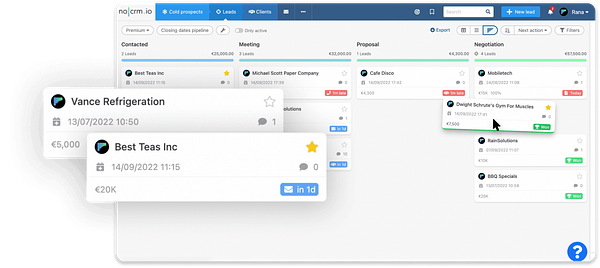
Once done, they can start managing their leads and sales process from start to end: creating prospecting spreadsheets, creating leads in seconds from multiple sources (emails, LinkedIn, website forms, business cards, etc.), creating customized pipelines and moving leads through each step while login in their sales activities, until closing the leads. By using noCRM to manage leads, you make sure your salespeople don’t forget any of them anymore, thanks to automatic reminders for every next action to perform.
Try noCRM free for 15 days now.
Tools to Qualify Your Cold Prospects
The sales script generator is a free tool by noCRM designed to help you create structured, effective sales scripts. You can generate as many scripts as you need, whether you start from scratch or use one of our templates. Customize them to fit your process and easily share them with your team.
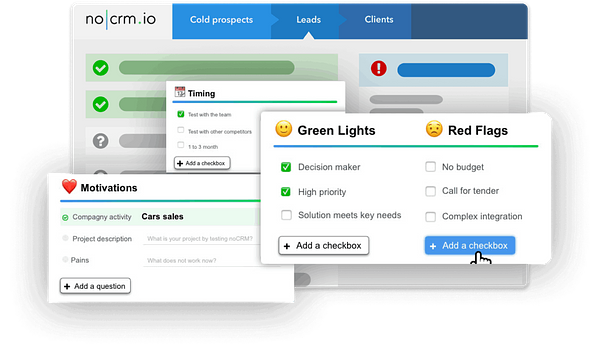
What makes it so great? You can include helpful tips, dropdown options, checkboxes, and guided questions to streamline conversations. Sales reps can tick off boxes, input key details in seconds, and fully concentrate on their conversations with prospects. All responses can then be copied and pasted easily, saving valuable time and ensuring smooth interactions.
Try the Sales Script Generator.
Tools to Connect with Your Prospects and Leads
VoIP Tools
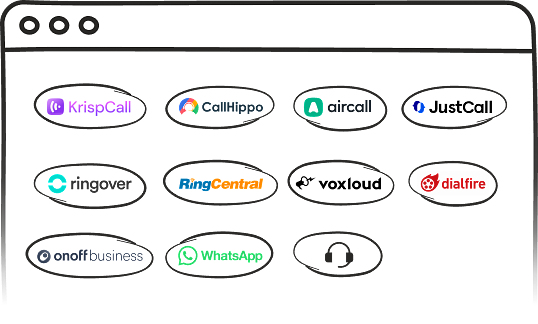
VoIP tools ensure your team can access calls and contacts from anywhere, promoting seamless collaboration. With features like power dialing, automatic call recording, and AI-powered analytics, VoIP solutions streamline high-volume calling and improve performance tracking. Plus, noCRM integrates with many VoIP providers, allowing you to make calls and save interactions effortlessly.
Discover all the VoIP tools that integrate with noCRM.
WhatsApp

WhatsApp is another powerful channel to diversify your lead outreach. noCRM now offers a Chrome extension that allows you to easily save interactions or create new leads directly from WhatsApp conversations. You can also send personalized message templates in just a few clicks, making follow-ups smoother and faster. This allows you to streamline communication, save valuable time, and maintain a complete history of all interactions effortlessly.
Discover noCRM's Whatsapp Chrome Extension.
Tools to Close the Deals
To finalize a deal efficiently, having the right tools for sending quotes and invoices is crucial. Sales teams shouldn’t waste valuable time on admin tasks: everything should be streamlined.
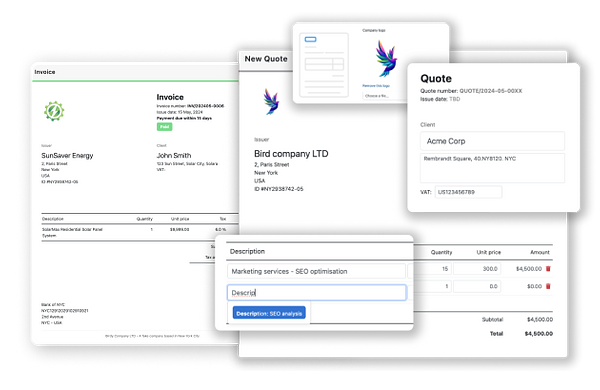
With noCRM, you can create and send standard invoices, deposit invoices, final invoices, credit notes, and quotes, all from one place. You can also track their status to follow up seamlessly, ensuring you close deals faster and stay on top of every financial transaction.
With noCRM, you not only manage your leads efficiently but also empower your team to close deals faster, ensuring a smooth and successful sales process from start to finish.
FAQ
Can a lead management software integrate with other tools you already use?
Yes, most lead management software offers integrations with other tools such as email marketing software, VOIP software, etc. Be sure to check the specific integrations available (through their API or Zapier) before choosing a lead management solution.
How does a lead management tool help with lead tracking and reporting?
Lead management software allows you to track each lead's progress through your sales funnel, from initial contact to close. This can provide valuable insights into your sales process and help you identify areas for improvement. Additionally, many lead management solutions offer reporting features that allow you to monitor key metrics on leads, sales pipelines, salespeople activity and company revenue.
Is it possible to automate lead follow-up with a lead management software?
Yes, many lead management solutions offer automated follow-up features which you can also develop with no-code integrations. This can help ensure that no leads fall through the cracks and that you're able to nurture leads until they're ready to buy.
Lead Management Software
Sales Team
SaaS
Prospect Management Tool

Sunny