Signitic enables you to centralize and create company email signatures, compatible with all signature-enabled email tools.
Make sure your identity is relevant thanks to your email signatures. The integration between noCRM + Signitic allows the harmonization of the signatures of all employees as well as a marketing boost thanks to the communication banners.
Create 100% personalized email signatures and deploy your email signatures automatically without any action from your employees.
One noCRM account must correspond to only one Signitic organization, creating users within the organization if needed. The integration will only sync users' signatures that are already added as users in noCRM.
How to connect Signitic and noCRM
- Retrieve your API Key: sign into your noCRM account, to find your API key, go to your noCRM account > Admin Panel > Integrations > API > API Keys then click on the Create an API Key button and name it.
- Navigate to your Signitic account, go to Settings by clicking on the gear icon at the top of the page> Connectors then add noCRM.
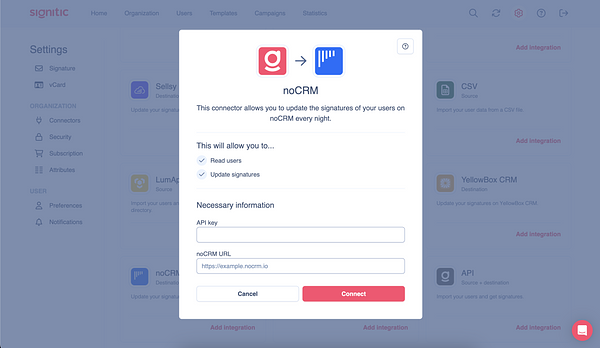
- Paste your API Key and your noCRM account URL in the provided empty fields, click Connect, and then enable it.
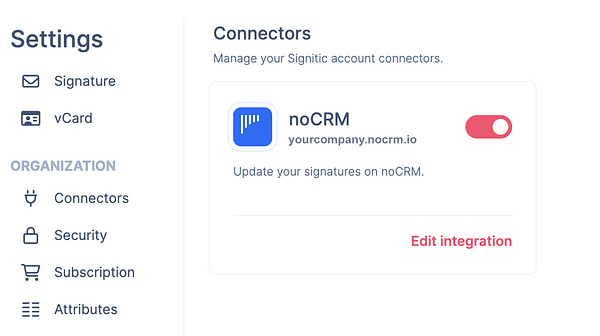
Build your signature and use it in noCRM
1. Create your signature, establish your company-wide templates, and build your campaigns directly in Signitic.
2. Once created, your signatures will automatically be pushed to noCRM through our integration.
This process occurs automatically once per day, but for immediate sync, use the manual synchronization option by clicking on the button at the top right of Signitic 🔁 > Update Signatures.
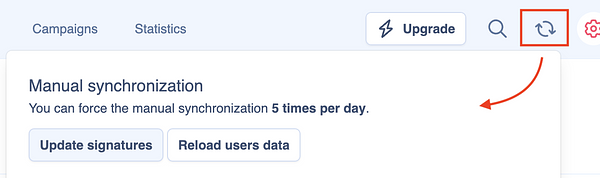
3. When Signitic sends your signature to noCRM, you will receive a notification by email, and your signature will be visible in your profile and the email form within the lead.
Activate the signature inside your profile to ensure your signature appears on your leads when you're sending an email.

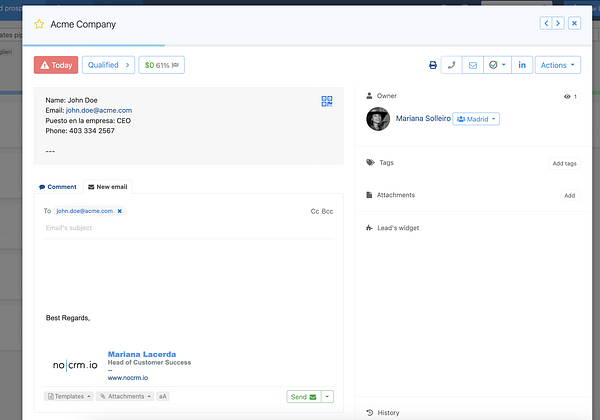
Note that if you have multiple noCRM tabs open, a quick tab update is necessary for your signature to seamlessly appear on the email forms.
How to synchronize a Signitic user with a specific noCRM user?
Each noCRM user must correspond to a Signitic user, sharing the same email address.
When the signature is created in Signitic, initiate manual synchronization as shown above within the Signitic interface 🔁.