This is a no-code integration. Visit our no-code academy to learn more.
How to: Add noCRM leads as new Sarbacane subscribers
Create marketing subscribers in Sarbacane directly from your noCRM pipeline.
To get started, you would need to have an account with Sarbacane, Zapier, and noCRM.
- If you don’t have an account with noCRM.io, click here to start a free trial.
- If you don't have an account with Zapier, click here to sign up for a free trial.
- If you don't have an account with Sarbacane, click here to open a free account.
Build the workflow from scratch
Your workflow consists of a trigger that sets off the action(s) you want. In this case, when a lead is created in your noCRM pipeline, it will trigger the action of creating a pre-populated subscriber in Sarbacane.
Create your Trigger
- Sign into your Zapier account and create a Zap by clicking on the "Create Zap" button on the top-left corner of the page
- Select the noCRM app as App Event and pick the Trigger Event "New Lead"
I. Connect your noCRM account
- Enter your account name (
https://AccountName.nocrm.io)
- Enter your API Key. To find your API key, go to your noCRM account > Admin Panel > Integrations > API > API Keys then click on the Create an API Key button and name it.
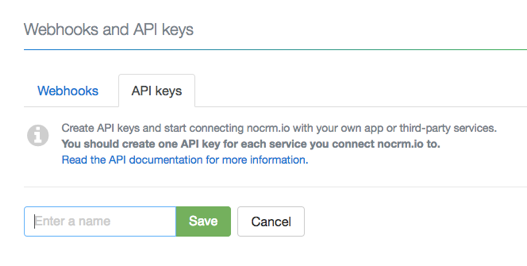
Note: If you would like to only create subscribers from leads in a specific pipeline, you must add another action here called “Filter” and type in the name of the pipeline of your choice.
Create your Action
Select the Sarbacane app as the App Event and choose the Action Event "Add Subscriber"
I. Connect your Sarbacane account
Connect your account to allow Zapier to access your Sarbacane details by following the instructions provided on the Zapier page.
II. Set up your Action
Based on the lead you retrieved in the test earlier, select the lead fields you want Zapier to send to the Sarbacane subscriber you wish to create.
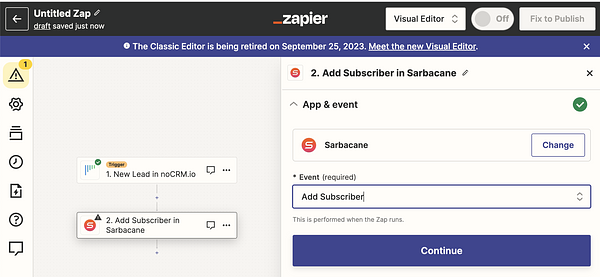
Your workflow setup is now complete!