CloudTalk is a global AI-powered calling software designed for SMB growth, helping teams boost call volume by 3X and increase connect rates by 40% with local numbers. CloudTalk offers AI-driven coaching, call recordings, and advanced workflow automation to optimize sales and support operations.
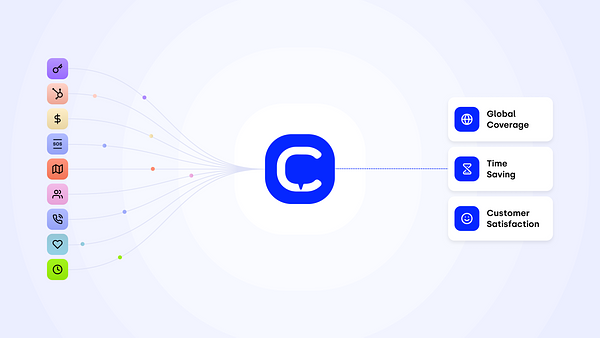
This integration allows you to instantly make calls with virtual numbers, sync call data, and access cloud-based recordings—keeping your team connected and efficient.
Benefits
✅ Click-to-Call: Make and receive calls directly from noCRM using CloudTalk’s softphone application.
✅ Automated Call Logging: Every call made with CloudTalk is automatically recorded in the noCRM lead’s and prospect activity history, ensuring complete visibility.
✅ Call Recordings & AI Coaching: Gain access to cloud-stored recordings and AI-powered analytics with CloudTalk to refine your sales and support strategies.
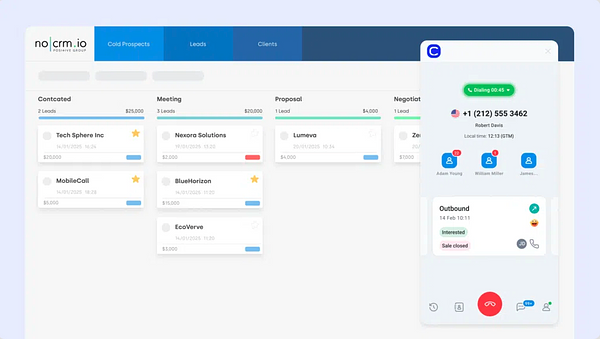
Connecting CloudTalk with noCRM.io streamlines communication with your leads and improves team efficiency. This integration allows you to automate call tracking, enhance sales conversations, and optimize customer interactions.
If you don't have a CloudTalk account yet, sign up for a free trial here. If you use CloudTalk already but don't have a noCRM.io account, start your free trial today.
⚠️ This integration is only available for the Dream Team edition.
Getting Started
How to Connect CloudTalk and noCRM
1. Retrieve your API Key
- Sign into your noCRM.io account.
- Go to Admin Panel > Integrations > API > API Keys.
- Click Create an API Key, then copy it.
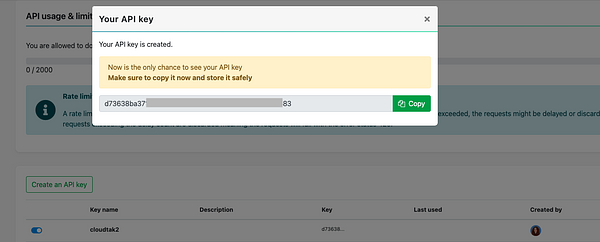
2. Connect CloudTalk to noCRM
- Log in to your CloudTalk Dashboard.
- Go to Integrations > noCRM and click Add.
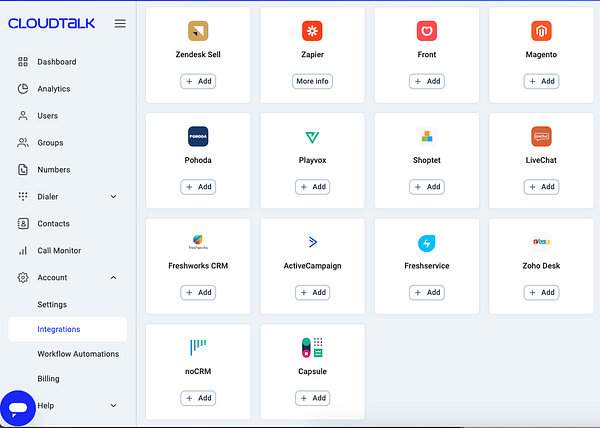
- Paste your API Key and enter your noCRM URL (
https://slug.nocrm.io).
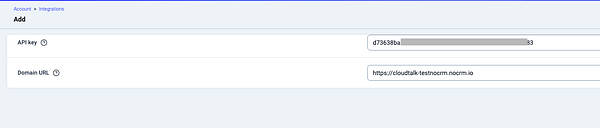
- Save the integration settings and click on "Activate" button.
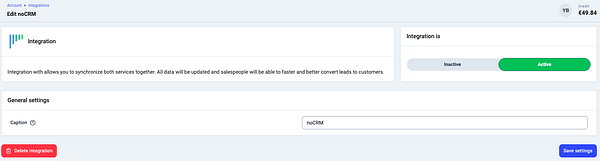
Call Your Leads and Prospects from noCRM and Receive Calls
⚠️ Note: Do not use CloudTalk's Chrome Extension to make calls. noCRM will not be able to retrieve the call recording then. Please use the CloudTalk click-to-call button inside the lead or prospect in noCRM.
1. Enable Call Logging & Notifications
- Go to Admin Panel > Phone App Settings and customize the CloudTalk integration.
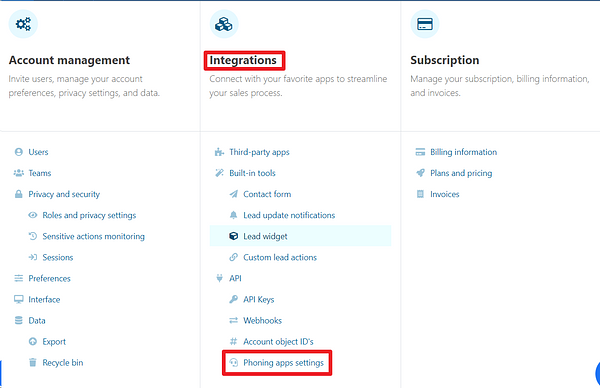
- Call activities will be automatically logged inside the lead’s history in noCRM.
- To receive missed call notifications, enable "Attach missed calls and notify the user" in noCRM’s Admin Panel / Phone Apps Settings.
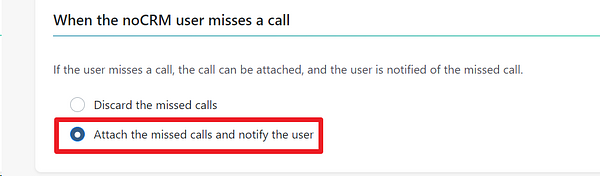
- Once the integration is connected you'll see the confirmation inside Integrations / Cloudtalk
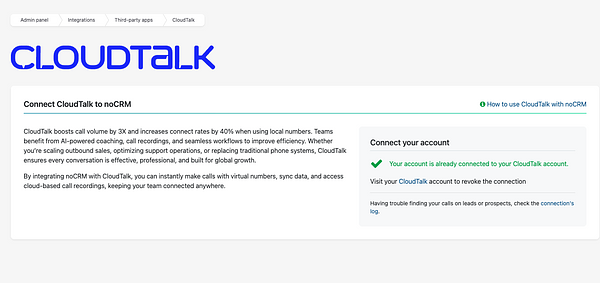
2. Ensure Phone Number Formatting
- Make sure the phone number is plugged in the right default field.
- Make sure all lead phone numbers are correctly formatted in international format (e.g.,
+441234567890).
- Check that the Phone or Mobile field type is selected in Admin Panel > Default Fields.
3. Make Calls from noCRM
CloudTalk allows you to make calls by using the dialer you need to install on your computer:
- Download and install the CloudTalk desktop app here
- Enter your CloudTalk credentials and choose your number.
- Set CloudTalk as your default click-to-dial system at your computer level
- Save your browser preferences to always open CloudTalk in the future and allow the microphone access.
Click-to-Call: Click the Call button inside any lead in noCRM to initiate a call using the CloudTalk dialer.
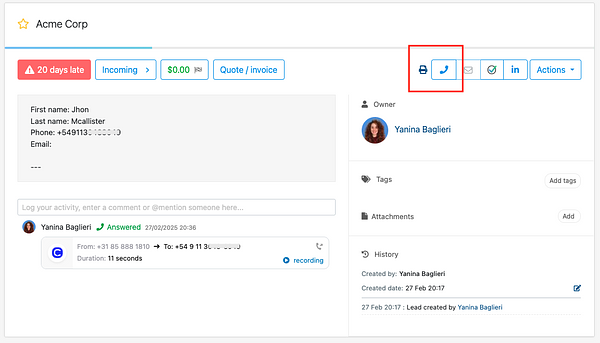
Call Your Prospects from noCRM
With CloudTalk’s integration, you can also call prospects listed inside Prospecting Lists in noCRM. Calls are logged, and new leads are created automatically when calling unknown numbers.
You're Now Ready to Start Calling!
With the noCRM + CloudTalk integration, your team can manage all sales and support calls effortlessly, ensuring seamless communication and better productivity.