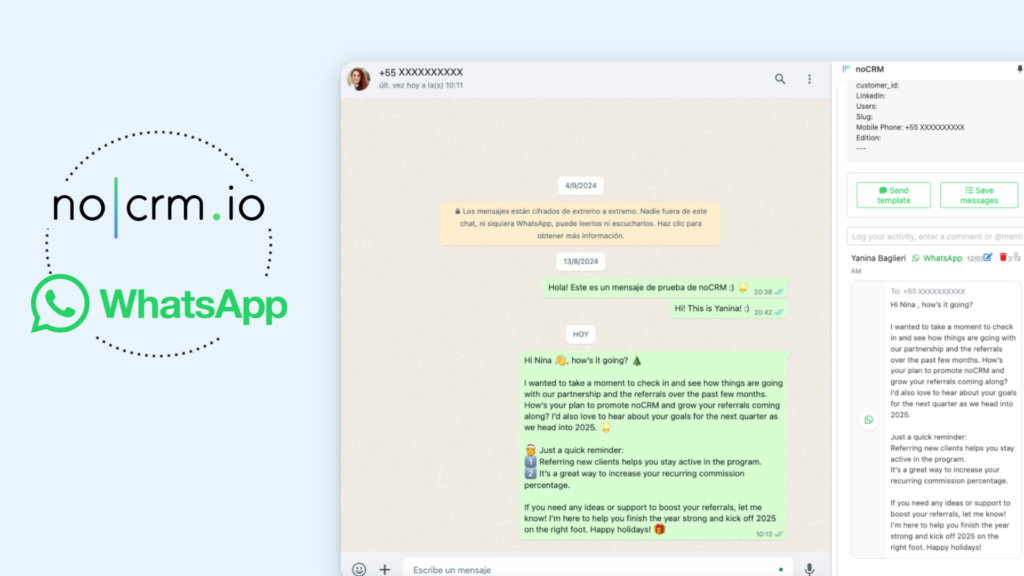
If you’re a salesperson who’s tired of switching between apps, copy-pasting messages, or manually logging interactions, this one’s for you! With noCRM’s new WhatsApp Chrome Extension, managing sales leads becomes a seamless experience—no more juggling between WhatsApp and your lead management tool. This integration keeps everything organized in one place, saving you time and making lead management a breeze.
Why Integrate WhatsApp with noCRM?
In today’s fast-paced sales world, speed and simplicity are everything. WhatsApp is increasingly popular among salespeople because it’s easy to reach leads directly. But there’s a problem: keeping track of all those messages and interactions can become a nightmare. Without an easy way to log interactions, you might lose important information, repeat conversations, or leave leads hanging. That’s where noCRM’s WhatsApp Chrome Extension steps in.
The extension allows sales teams to:
- Create Leads directly from WhatsApp: With one click, turn WhatsApp conversations into noCRM leads, saving time on manual entry.
- Log Messages with Ease: Keep a record of WhatsApp messages linked to each lead by selecting and syncing the relevant messages, ensuring no conversation slips through the cracks.
- Use Pre-set Message Templates: Send personalized messages directly from WhatsApp with templates saved in noCRM, which automatically sync with lead information, so you’re always ready with a fast, professional response.
Let’s dive into the features that make this extension a must-have tool.
Features of noCRM’s WhatsApp Chrome Extension
1. Create Leads in One Click
When chatting with a new prospect on WhatsApp, the extension’s sidebar will prompt you to create a lead in noCRM with just one click. Essential details, like the contact’s name and phone number, are automatically pulled into noCRM. If a lead for that contact already exists, the extension will show it, allowing you to pick the correct one and view its details, activity log, and more.
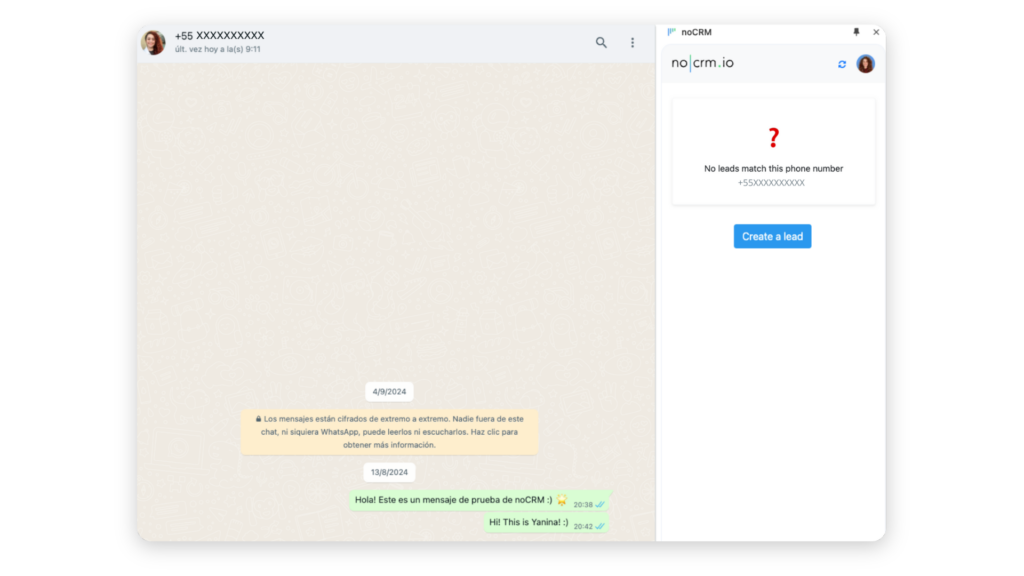
2. View Lead Information Right in WhatsApp
Once a lead is created, you don’t need to leave WhatsApp to view its information. The extension displays lead details on the right side of the WhatsApp web interface, allowing you to stay focused on your conversation while seeing essential notes, previous activities, and next steps. This keeps everything in context without extra clicks.
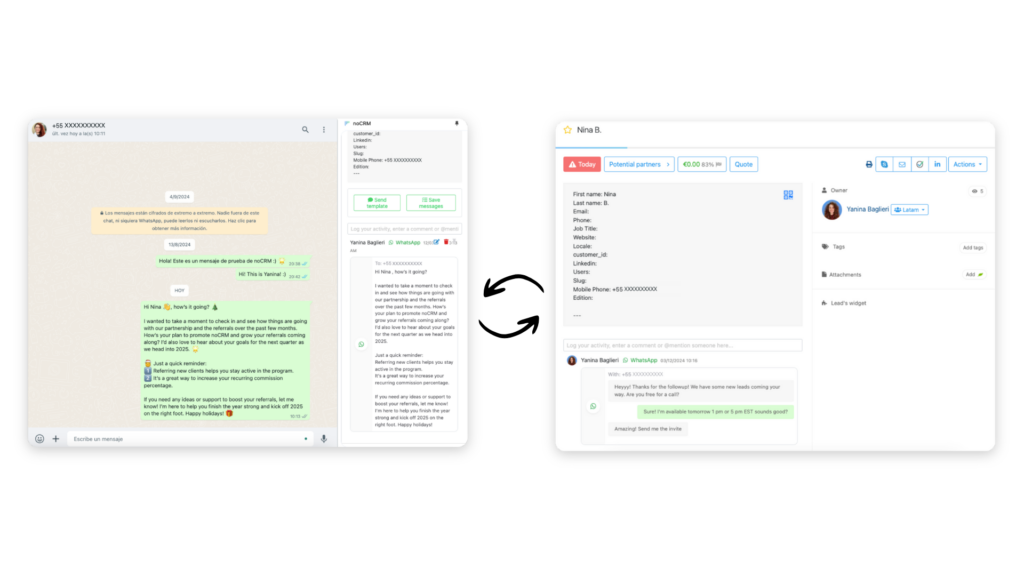
3. Send Pre-set Message Templates
One of the extension’s most time-saving features is the ability to use message templates you’ve set up in noCRM. Simply select a template from the sidebar, customize it further if needed, and send it—all without leaving WhatsApp. The message and interaction are then saved in the lead’s profile automatically, making it easy to maintain a record of outreach efforts.
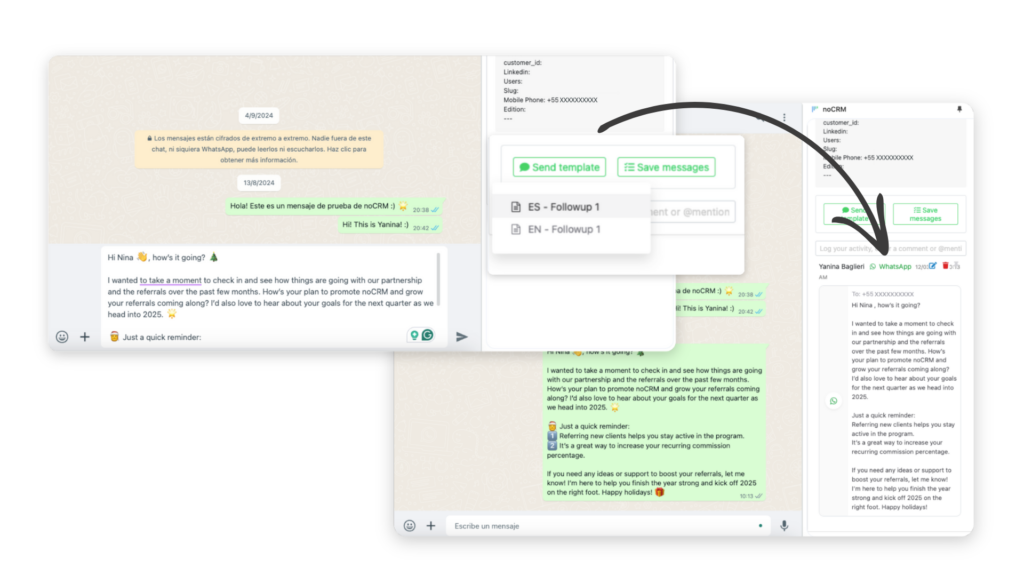
4. Log Selected Messages as Lead Activities
Need to keep a specific message for future reference? With the extension, you can manually select any WhatsApp message (sent or received) and log it directly to the lead’s activity in noCRM. This ensures that important parts of the conversation are saved and accessible, keeping your entire team up to date on each interaction.
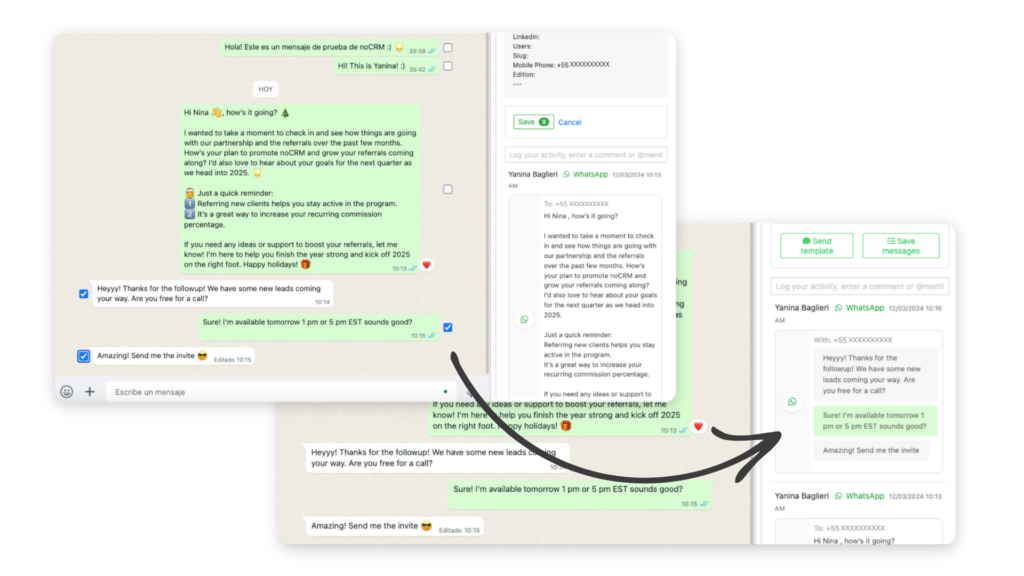
Learn more on the WhatsApp Chrome extension right here.
Who Will Benefit Most from This Integration?
This feature is ideal for small to medium-sized teams who need fast, direct communication with leads. Staying connected in real-time is crucial, and noCRM’s WhatsApp integration ensures that no vital details get lost along the way. For larger teams, the integration is also valuable for one-on-one interactions.
Getting Started with the WhatsApp Chrome Extension
The best part? It’s easy to set up. Just install the extension from the Chrome Store, log into WhatsApp Web and noCRM, and you’re ready to go! This extension is accessible to all team members as long as they individually install it on their Chrome browsers.
Why Choose noCRM’s WhatsApp Chrome Extension?
If you’re looking for a lightweight, efficient way to manage leads without diving into the complexities of a traditional CRM, noCRM’s WhatsApp Chrome Extension is the answer. It’s built to support sales, not overwhelm you with data entry. Say goodbye to the days of toggling between tabs, missing crucial details, and wasting time on manual data logging. With noCRM, all of your WhatsApp interactions are in one place, easy to access, and ready for action.
Conclusion
With this new WhatsApp Chrome Extension, noCRM takes the hassle out of lead management and makes staying on top of your sales funnel easier than ever. Whether you’re nurturing leads, following up with prospects, or trying to secure that final close, noCRM’s integration with WhatsApp keeps you organized and efficient. So if you’re a salesperson who loves WhatsApp, why not make it work even harder for you?


