
With a user base of over 368 million active users worldwide, Twitter stands as a compelling platform for businesses to gain visibility and engage prospects. From replying to tweets relevant to your industry to building customer loyalty through personalized interaction, Twitter facilitates a unique avenue for your sales reps.
However, with company growth comes the challenge of repetitive outreach efforts, which can be time-consuming. The solution? Twitter pre-filled templates!
This article will guide you on using pre-filled tweet templates for more efficient outreach and lead engagement.
Step 1: Optimizing your Twitter profile
The first impression always matters, and on Twitter, your profile is that first impression. Before setting up Twitter templates and reaching out to your leads, make sure your profile is optimized.
- Banner and Profile Picture: Use high-quality, relevant images that represent you and/or your brand and resonate with your audience.
- Bio: Make sure your bio is succinct yet informative, allowing leads to instantly understand who they are interacting with.
- Pinned Tweet: Use this feature to highlight your product, its benefits, or any current promotions. This provides immediate visibility to any lead visiting your profile.
Step 2: When and why to reach out on Twitter
Twitter provides numerous opportunities to reach out to leads, drive conversions, and boost customer loyalty. Here are a few instances when you should leverage Twitter outreach:
- When a lead shows interest in your product: If they fill out a form on your website, mention them in a tweet thanking them for their interest. Briefly explain how they can access a free demo of your product and highlight its primary benefits.
- After a lead watches your product’s demo: Send a tweet thanking them for their time and suggest signing up for a free trial to further explore your product.
- When a lead starts a free trial of your product: Welcome them with a tweet and assure them of your support team’s availability to assist with any queries or issues they might encounter.
Step 3: Setting up Twitter templates with noCRM to boost efficiency
With noCRM’s custom lead actions feature, you can streamline your Twitter outreach by setting up templates for pre-filled tweets. This feature allows sales teams to prepare tweets ahead of time, so that when the time comes to tweet, their message can be pre-filled and ready to be sent in just a few clicks, saving valuable time.
To create these actions, you can start from scratch or customize our pre-existing template with your own message and variable fields, such as the lead’s name.
Learn more about customizing Twitter templates with noCRM on this page.
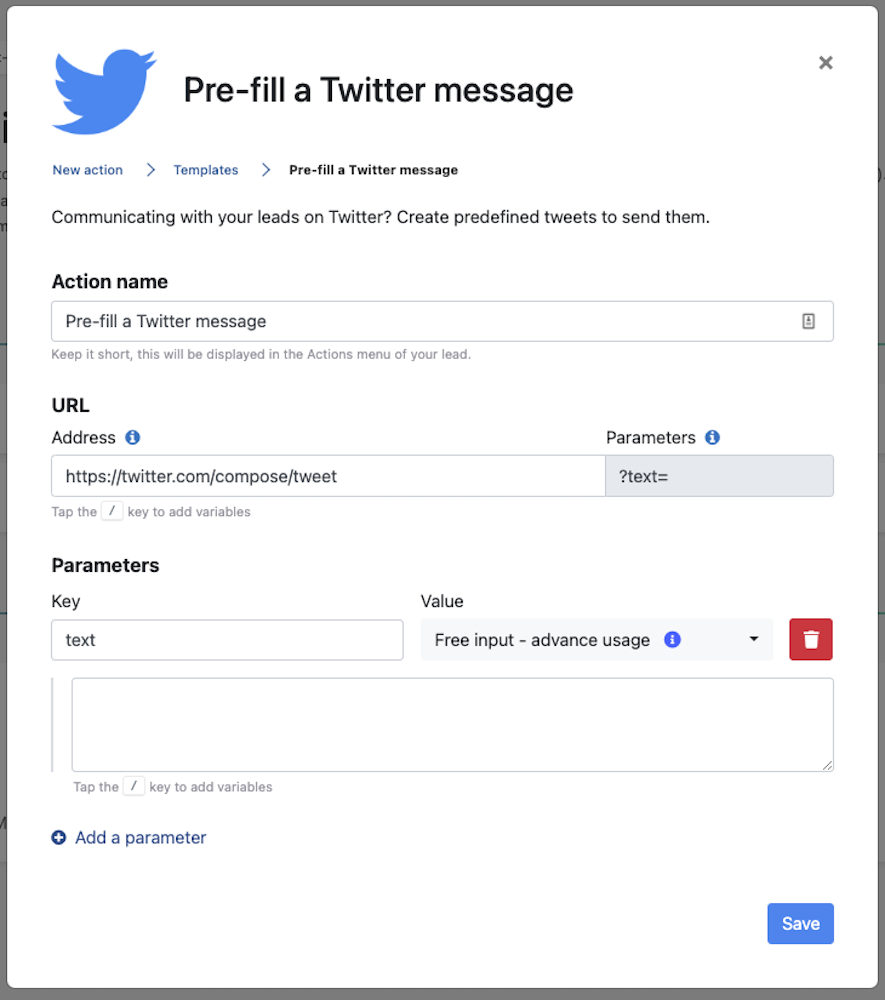
In conclusion, Twitter, as a platform, offers businesses a unique opportunity to engage with leads in a more personal, real-time, and efficient manner. The use of Twitter pre-filled templates with the lead management software noCRM, can further enhance this outreach, driving your company’s growth and reinforcing customer loyalty. As with any tool, the key lies in strategic implementation, so start optimizing, engaging, and converting today!


