
We’ve all relied on Excel for sales at some point—and for good reason. It’s easy to use, flexible, and familiar. But when it comes to prospecting, the classic spreadsheet has reached its limit.
Today, we’ll explain why it’s time to move beyond the standard Excel file and switch to an integrated online spreadsheet purpose-built for sales. If you’re still prospecting with Excel, this is your sign to upgrade.
Contents
📌 Key Points
- Excel is easy to set up but lacks critical sales features like reminders, activity tracking, and lead follow-up.
- As soon as prospects show interest, Excel becomes inefficient for managing next steps or tracking progress.
- A purpose-built solution like noCRM keeps the spreadsheet feel but adds lead management, reminders, notes, and pipeline tracking.
- Sales teams can work directly in a spreadsheet-style list and convert prospects into leads in one click.
How to manage prospecting with an Excel spreadsheet
We all are familiar with the basic and clean layout of the Excel Spreadsheet. Indeed, most have confidently used it on several occasions before. It has its perks and works just fine if you want to make a list of names and numbers. But its time as a supportive tool used by salespeople has come and gone.
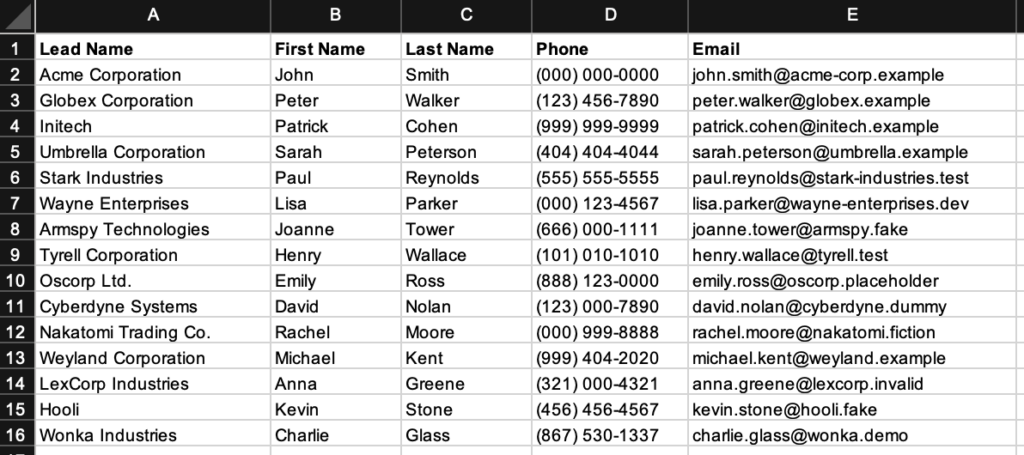
The Excel Spreadsheet is easy to set up and edit, hence why so many small businesses gravitate towards it. Plenty of sales people work from Excel Spreadsheets, especially when they go into cold calling mode.
What are the limits of an Excel prospecting spreadsheet?
But once the phone calls are over and prospects have shown interest in the service, there is no way to move the suspect to a more powerful tool. Plus, it’s difficult to keep track of the people you called or schedule follow ups. Why?
- There’s no lead history.
- You can’t track follow-ups or schedule reminders.
- There’s no easy way to collaborate across a sales team.
- Data becomes messy fast, especially as new prospects get added.
- It’s impossible to generate insights or analytics without complex formulas or external tools.
At that point, the natural step is to move to a CRM—but for many teams, that transition feels overwhelming. Traditional CRMs can be too complex, expensive, or bloated with features that salespeople never use.
What’s the alternative to the Excel prospecting table?
Salespeople need something better than Excel—but not as complicated as a heavyweight CRM.
That’s where noCRM.io comes in.
noCRM combines the familiarity of a spreadsheet with the power of a modern lead management platform. You can:
- Call prospects in one click from your spreadsheet
- Add comments and context to each entry
- Convert prospects into leads instantly
- Track interactions, schedule reminders, and sync with your calendar
It’s everything Excel lacks—without changing the way you like to work.
Sales Spreadsheets on Steroids
The Excel spreadsheet gives you a straight forward view on your data. In fact, it shows you only your plain data without analytics or any sort of data insights a sales manager could use to assess their sales strategies. It does so because it was never designed to be more than a spreadsheet. It is great at what it is supposed to do and is doing its job. However, it can’t be used in a business context, and will continue to fail if not used correctly.
Small businesses don’t need a tool to manage their customers – they need a tool to turn their leads into customers. We at noCRM.io took the best of both worlds, the simplicity and clean layout of the Excel Spreadsheet, refined and tweaked it here and there, added some features such as #hashtags and instant lead creation. We implemented all this into our lead management software – giving you a fully integrated, easy to use and up to date prospecting list:
- Lead creation in one click
- Hashtags and filters for fast sorting
- In-list activity logging
- Built-in reminders and follow-ups
- Log activity for each unqualified prospect
- Initiate calls from your spreadsheet-style list
- Track conversations and schedule next actions
- Convert prospects into qualified leads instantly
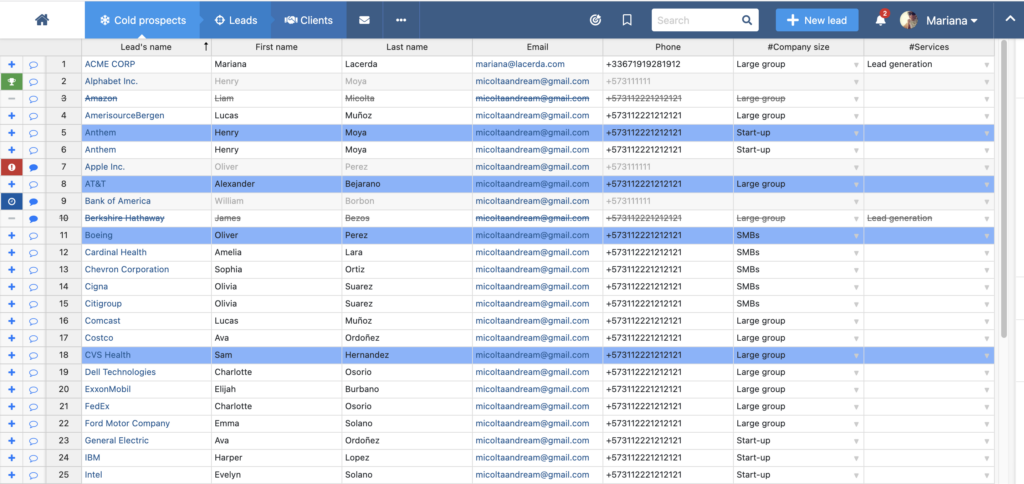
Conclusion
If you’re still managing your prospecting with Excel, it’s time for an upgrade. You don’t need a complex CRM—you just need a smarter spreadsheet that helps you act on your leads, not just store them. With noCRM, you get the simplicity of Excel, plus the functionality your sales process demands. Start your 14-day free trial today—no credit card required, just better prospecting from the tools you already know how to use. You will join over 8,000 sales managers and SMB owners who already boosted their performance without changing their way of working.
FAQ
Excel is an accessible, easy-to-use tool for creating a list of contacts for your prospecting. It enables sales reps to easily find or enter contact data for their prospects.
While Excel is a great tool for creating a list of contacts to call, once your prospects have been qualified, it becomes complicated to follow up and keep track of your activities. For example, Excel doesn’t allow you to receive reminders, so you don’t forget to call prospects again. The file can also quickly become difficult to use when endless information is added to it.


