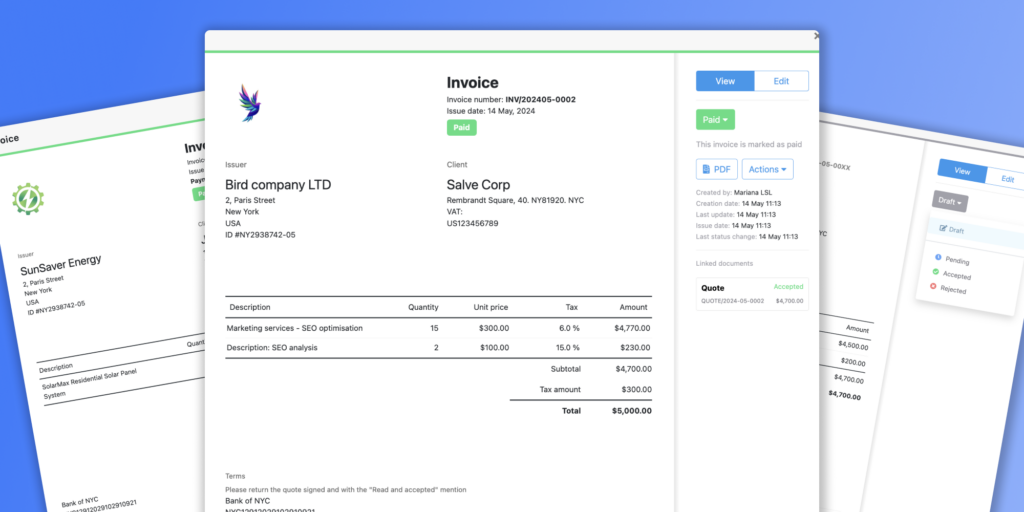
In the thrilling journey of sales, there’s a key moment when a lead goes from a simple interest to a promising opportunity. This is where the art of persuasion meets the practicalities of business: the creation of quotes and invoices. We understand the excitement and importance attached to this phase, which is why we’re thrilled to announce our latest game-changing feature 🎉: the ability to craft and send professional quotes and invoices directly from noCRM.
Gone are the days of juggling between multiple platforms or struggling with manual document creation. With noCRM, you can now streamline your sales process by seamlessly generating customized quotes and invoices tailored to your brand’s identity from your sales CRM. Whether you’re a seasoned pro or just starting out, this feature is designed to elevate your sales game to new heights.
Here’s what you need to know about this exciting addition:
Customize Quote & Invoice Templates
Say goodbye to generic, one-size-fits-all documents. With noCRM, you have the power to create templates that reflect your brand’s unique identity. From your company logo to essential details like address and VAT number, every aspect can be personalized to ensure a professional and consistent look across all your communications.

Generate Documents in Seconds
Creating quotes and invoices has never been easier. With just a few clicks, you can generate documents directly from your leads’ cards, eliminating the need for tedious manual entry. Each document is created from your default template and comes complete with numbering and the lead’s information, saving you time and effort. They are also customizable to suit each one of your sales opportunities.
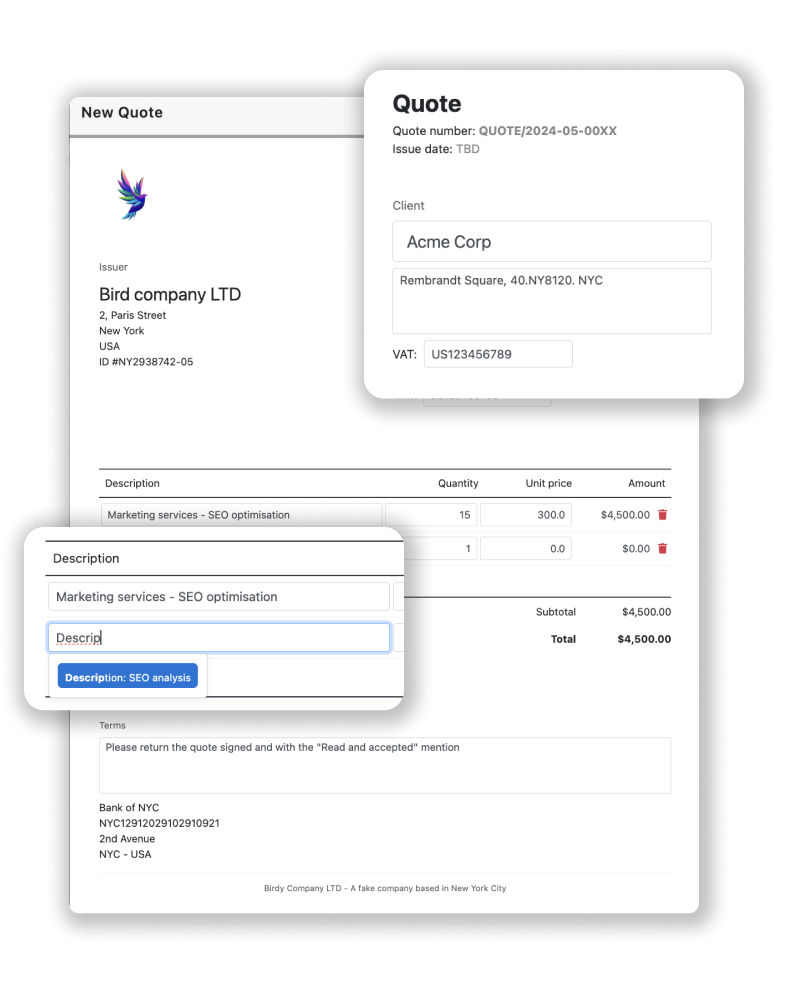
Keep Track of Status Effortlessly
Track the status of your quotes and invoices effortlessly within noCRM. Whether it’s monitoring sent documents or keeping tabs on payments, our intuitive dashboard provides quick access to essential information, allowing you to stay organized and in control at all times.
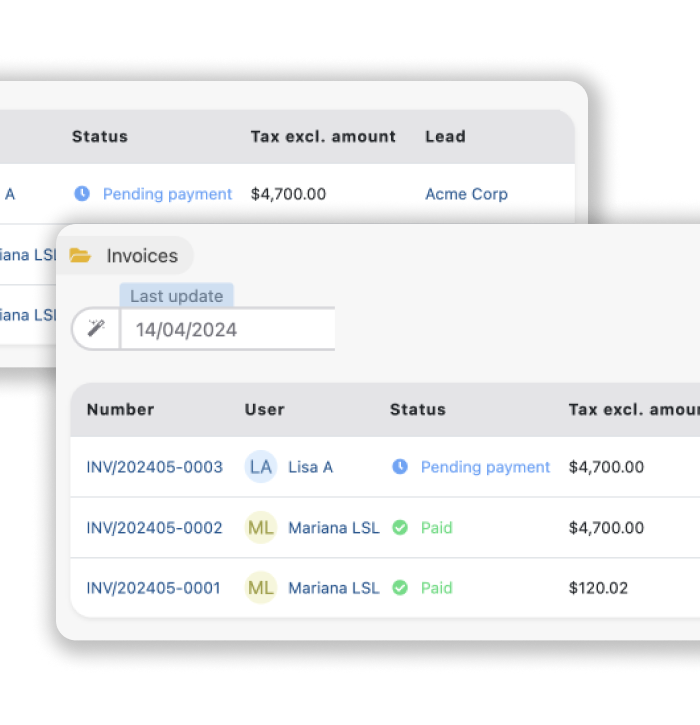
Save Time with Clever Automation
The beauty of our new feature lies in its seamless integration with your existing workflow. Automations enable you to set custom triggers, such as updating a lead’s status to “won” upon payment confirmation or marking it as “lost” when a quote is canceled. This not only streamlines your operations but also ensures nothing falls through the cracks.
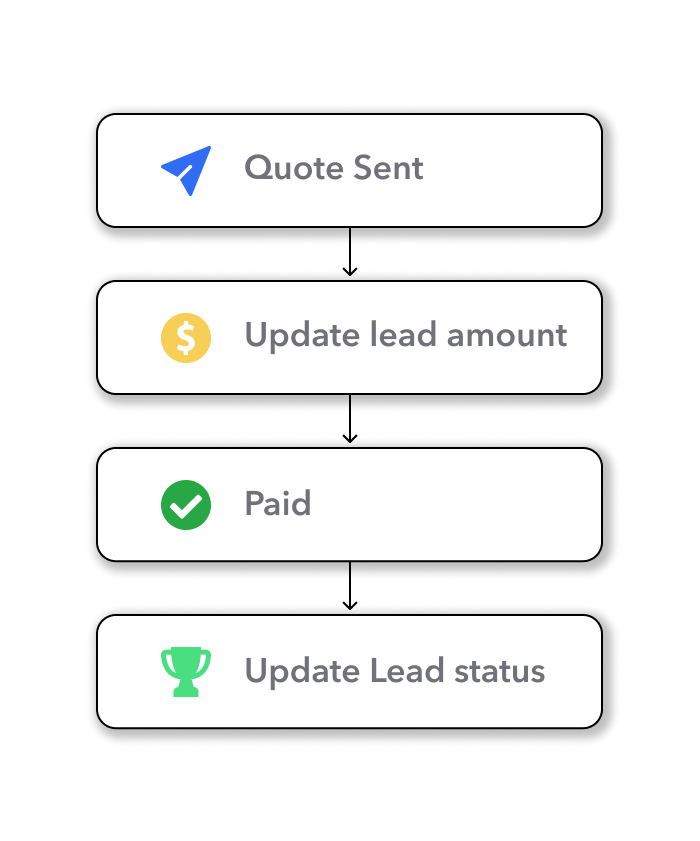
Centralize Information and Operations
From creation to sending and tracking your quotes and invoices, you can do it all through noCRM, ensuring an effective sales process from beginning to end. This seamless integration allows you to manage every aspect of your sales cycle within a single platform, eliminating the need for disparate systems and streamlining your workflow.
Plus, by accessing lists of quotes and invoices, you can have a global view of all of them and their status – centralizing all your information in one tool. With everything conveniently located in one place, you can save time, reduce errors, and focus on what truly matters: closing deals and growing your business.
Save and Organize Your Quotes and Invoices with Ease
With our new feature, you can also save quotes and invoices as PDFs. What’s more, each PDF automatically includes status indicators, such as “Accepted”, “Paid,” or “Pending,” ensuring clarity and professionalism in your communications. This feature empowers you to efficiently archive, store, and manage your quotes and invoices according to your unique needs.
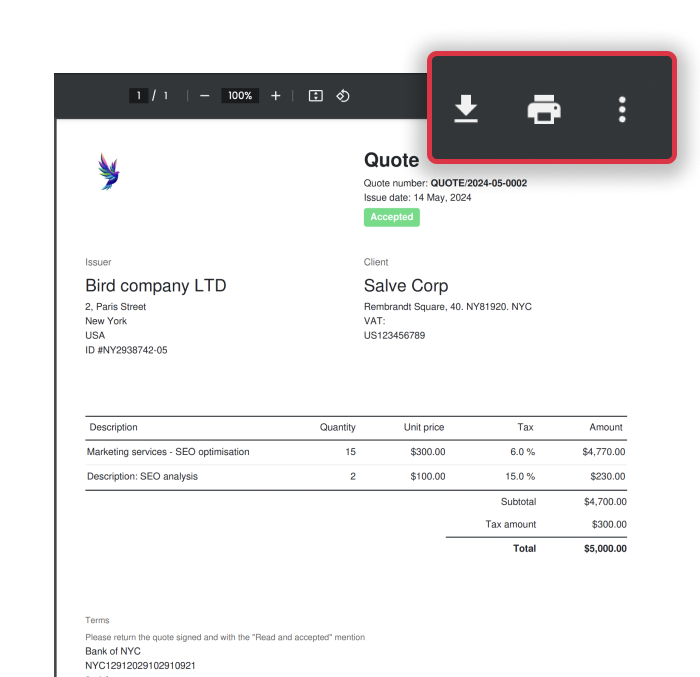
At noCRM, we’re committed to empowering businesses with the tools they need to succeed. Whether you’re a solo entrepreneur, small business, or enterprise-level organization, you can now harness the power of professional quotes and invoices to drive your sales forward. With our new quote and invoice feature, you can elevate your sales process and close deals with confidence. Try it out today and experience the difference for yourself.


