
Outbound calls aren’t dead. They’ve just suffered from bad scripts, clunky tools, and outdated processes. But with the right strategy, team, and tools, they’re still one of the fastest ways to turn strangers into customers.
That’s why we built Call Master (a new plan in noCRM) along with the powerful Call Campaigns feature to bring structure, automation, and clarity to your outbound calling.
📌 Quick Highlights
- Call Campaigns in noCRM bring structure, automation, and clarity to your outbound efforts.
- Agents get a clean, distraction-free view: one lead at a time, key info, and your custom script.
- Leads are assigned smartly and fairly: no more spreadsheets, manual tracking, or duplicated calls.
- Built-in performance tracking helps you improve in real time, no guesswork.
- For lead gen agencies: qualified leads can be auto-sent to other noCRM accounts in one click.
What is an outbound call campaign?
An outbound call campaign is a structured way to reach leads by phone, usually for sales or lead qualification. It’s your “call game plan”: who you’re calling, why, what you’re saying, and how you’ll track results.
A solid campaign keeps your team focused and efficient. Without one, it’s just random calls and lost opportunities.
Preparing for a successful campaign
Before dialing, get the basics down. Start by identifying your target audience. Calling everyone isn’t a strategy, it’s a shortcut to burnout.
With noCRM’s prospecting lists, you can segment prospects by relevance, location, or any custom data point. It’s simple, flexible, and keeps you focused on the right leads.
Next, create your call script. Our Sales Script Generator helps you build tailored scripts using drag-and-drop blocks, so your team stays consistent, sounds natural, and never misses the key questions that move deals forward.
Setting up your call campaign with noCRM
noCRM’s new Call Campaigns feature, available exclusively on the Call Master plan, is built to bring structure, automation, and simplicity to your outbound calls. Whether you’re managing a team or calling leads yourself, this feature helps streamline your process by assigning leads one-by-one based on real-time conditions.
Step 1: Create a campaign
Start by heading to the Call Campaigns section in your Admin Panel and click on “New Campaign.” Give it a name and add the triggers, then assign it to a prospecting list. This list is your source of leads. Without it, the campaign can’t function.
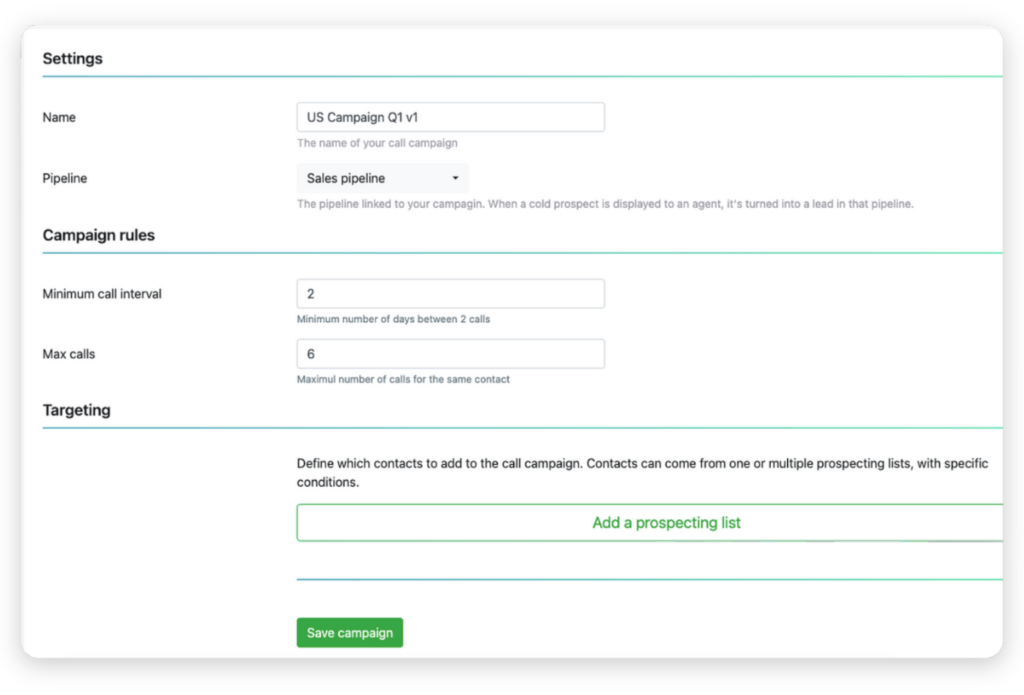
Step 2: Add filters and conditions
Next, define your campaign logic. You can filter by :
- row colors from your list (like yellow or blue),
- by specific column values, such as country or industry
You can also set call intervals and a max number of calls to avoid overwhelming prospects or duplicating efforts. These filters ensure only the most relevant leads are presented to your agents.
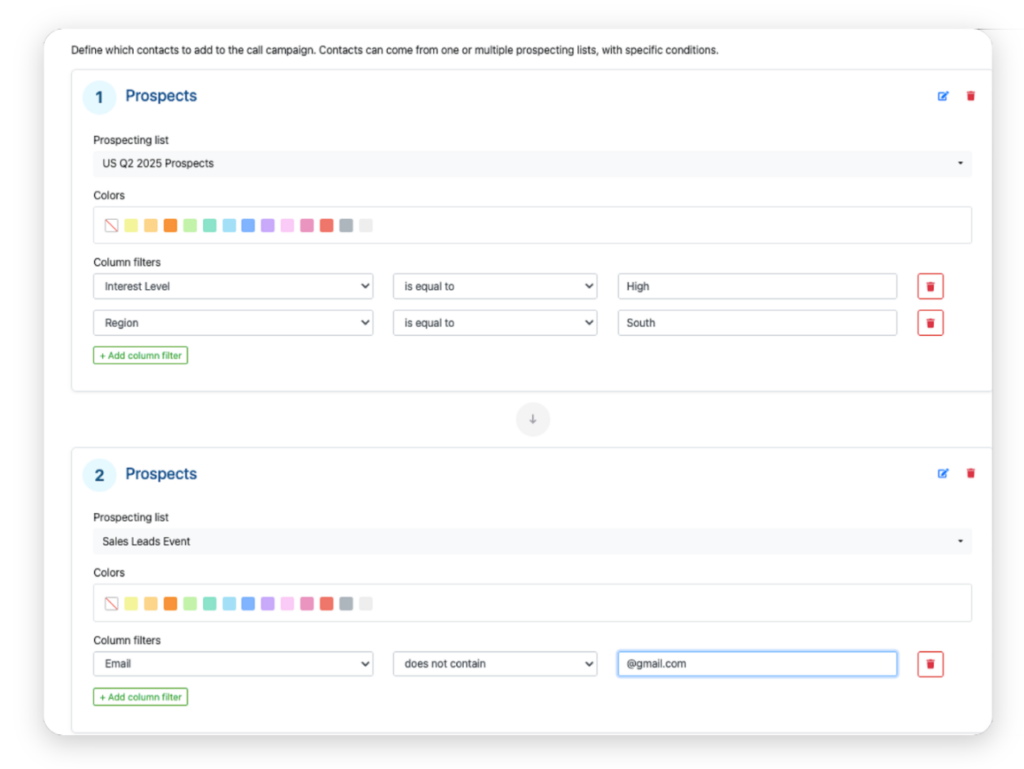
Step 3: Assign Call Agents
Once your campaign is ready, assign one or more Call Agents to handle the leads. They’ll work in a streamlined view built specifically for outbound calling, showing just one lead at a time, with essential info, the sales script, and outcome buttons. No distractions, no clutter.
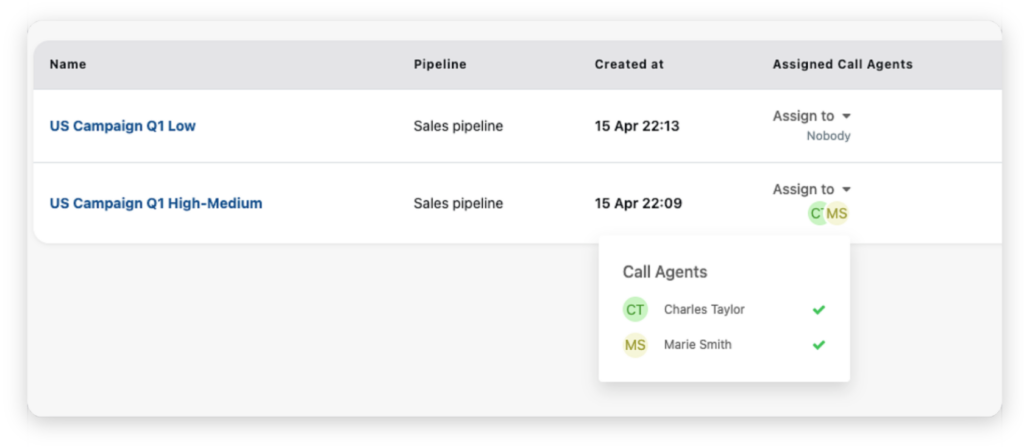
Agents can update statuses, add notes, and follow the script you built using our Sales Script Generator, all within the same screen. It’s fast, focused, and built for momentum.
How to launch and run a call campaign in noCRM
When agents log in and select their assigned campaign, noCRM checks if they already have a lead.
- If they do, it pops up instantly.
- If not, a new one is pulled from the filtered list, randomly assigned to avoid bias and evenly share the workload.
They review the lead’s details, make the call, and update the outcome. One click on “Next Lead” brings in the next contact—no hunting, no tab-switching.
When the list is exhausted, the system lets them know. At that point, admins can reload new leads, tweak filters, or adjust assignments as needed.
Learn more here about Call Campaigns on noCRM here.
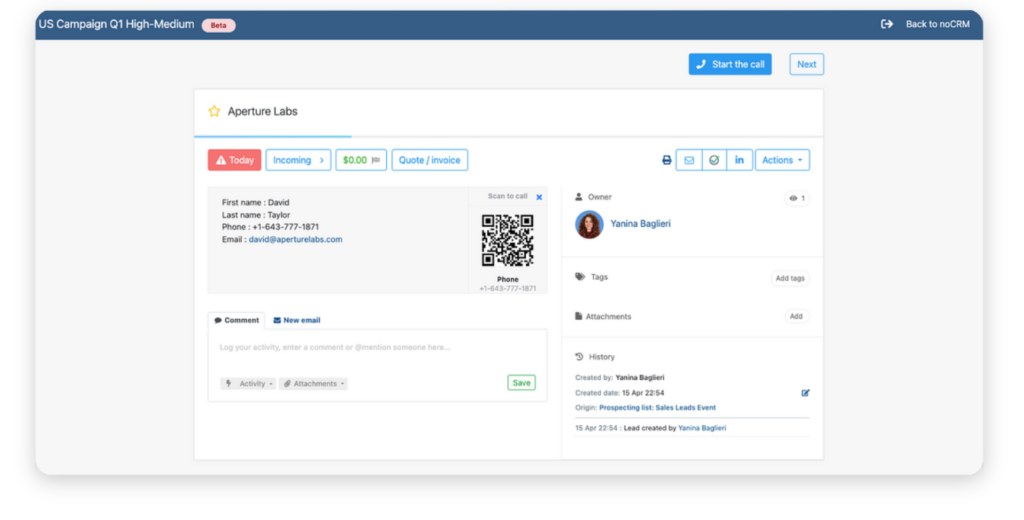
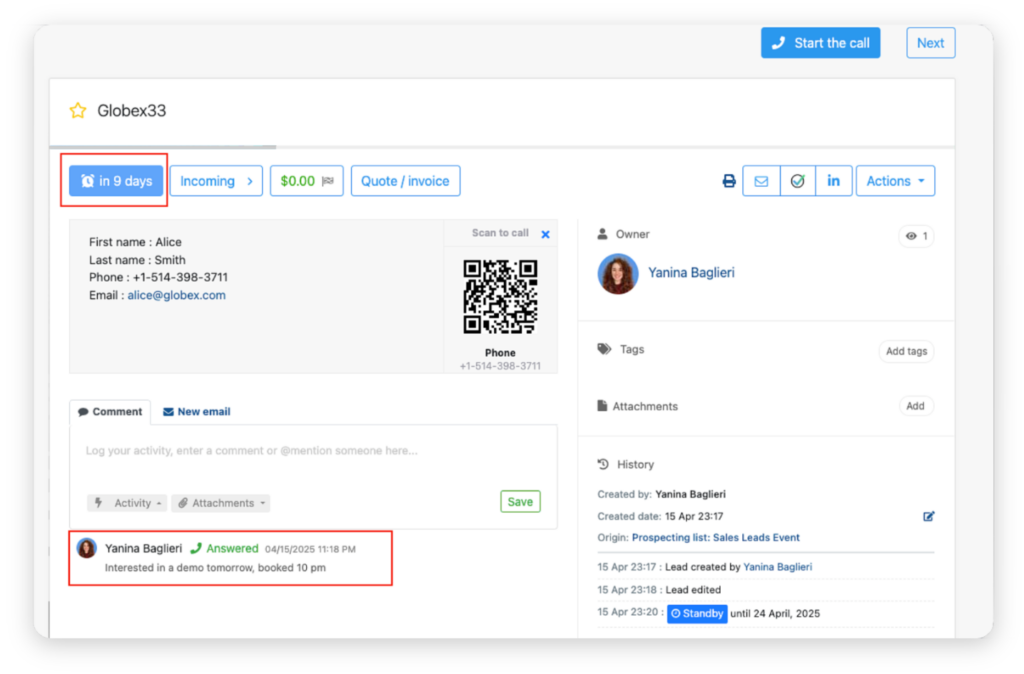
Tracking performance and improving your call campaign
Your team’s calling, your campaigns are live, but is it working?
With noCRM, performance tracking is built in. Monitor agent activity, analyze call outcomes, and check the health of your prospecting lists. If a campaign’s underperforming, you’ll know fast.
These insights help you fine-tune your strategy in real time, so you’re not just working harder, you’re working smarter.
Bonus: Lead Gen Agencies, we didn’t forget you
If you qualify leads for clients or other sales teams, Call Campaigns have a bonus: you can automatically send qualified leads to another noCRM account, perfect for agencies, partners, or multi-brand teams.
Available on Call Master and Dream Team plans. Just ask support to enable it, and with one click, leads are handed off.
Conclusion
Outbound calling doesn’t have to mean spreadsheets, Word docs, and lost leads. With the new Call Master plan and the Call Campaigns feature in noCRM, you get structure, clarity, and real results. It’s organized where it matters, flexible where it counts. Your agents stay focused, your data stays clean.
Ready to ditch CRM chaos and run call campaigns that actually work? Try noCRM free for 14 days.


