
After-sales service: everybody knows about it but nobody wants to spend much time talking about it. It’s one of those funny aspects of the sales world that’s both vitally important to long-term success and not quite as sexy as cold email campaigns or hardcore coding tips.
But just because it’s not discussed as much as other sales topics doesn’t mean you should ignore it. Quite the opposite, in fact, since after-sales service is the single best way for any business to retain customers, foster loyalty, drive repeat business, and enhance their brand reputation.
In the following guide, we’ll be taking a deep dive into the world of after-sales service. From best practices to strategies for actually providing the service itself, we’ll be going through everything you need to know in order to turn one-time buyers into lifelong patrons of your organization.
Without further ado, let’s get going!
What After-Sales Service Is & Why It Matters
Broadly speaking, after-sales service refers to everything that a customer experiences after they’ve purchased a product or service, for the length of their ongoing relationship with your business.
After all, it’s much easier to retain existing customers than to acquire new ones. By stepping up your overall retention rates, you won’t just be boosting revenue with further purchases down the line. You’ll also be opening yourself up to a range of indirect benefits, such as higher likelihood of referrals and a more impressive brand reputation where word of mouth is concerned.
Too often, sales professionals neglect after-sales service, thinking that the customer journey has ended once they hit the ‘purchase’ button. That couldn’t be more incorrect. It’s how you take care of the people who’ve bought your product or service once they’ve already spent their money that really sets you apart as a business.
Put simply, there’s no better way to significantly influence customer satisfaction, loyalty, and advocacy. Effectively managing your after-sales service won’t just resolve potential issues before they get the chance to damage your reputation—it also demonstrates your commitment to customer satisfaction and continuous improvement.
So how should you actually be managing your customers’ journeys once they’ve already bought what you’re selling?
Develop a Solid After-Sales Service Policy
The first step to streamlining your after-sales service management is to build out a clear, comprehensive policy your entire organization can apply for both current and future customers.
It’s possible you already have one of these in place, of course. If that’s the case, great—but keep reading, because you never know where there might be room for improvement.
Some of the key elements to focus on in your after-sales service policy are:
Warranty Terms
Clearly define what’s covered under warranty and for how long. This will reduce friction if and when the warranty needs to be discussed, and it’ll also help you provide more transparency for your customers upfront, building more trust and helping to solidify your relationship even further.
Return and Exchange Procedures
Similar to the warranty section, it’s vital that you know exactly what’s going to happen in case of any return or exchange. Clearly define the steps customers need to follow in order to return or exchange a product. If you’re selling a service, this mostly applies to the case of dissatisfied customers who’d like a refund.
Of course, we’d all like to think nobody’s ever unhappy, but anybody who works in sales knows that’s much closer to being a dream than reality.
Support Channels
Create a detailed list of the support channels your business is going to make available. Break these down into each medium, such as phone, email, or live chat, and include the expected response times next to each entry in order to keep everybody on the same page and manage expectations from the get-go.
Service Entitlements
Often, customers will be entitled to additional services after purchasing. What these services actually look like is going to vary hugely depending on the industry you’re working in, but common examples include things like free maintenance, software updates, or training sessions.
Whatever they may be, it’s crucial everybody’s on the same page as to what they’re entitled to and when they can expect to receive it.
Set Up Multiple Customer Support Channels
Now that you’ve got a broad overview of how your after-sales service procedure is going to look, it’s time to get busy setting up the customer support channels you’re going to be using. Not all support mechanisms were created equal, though, and each business is going to have different needs and resources available to allocate towards these services.
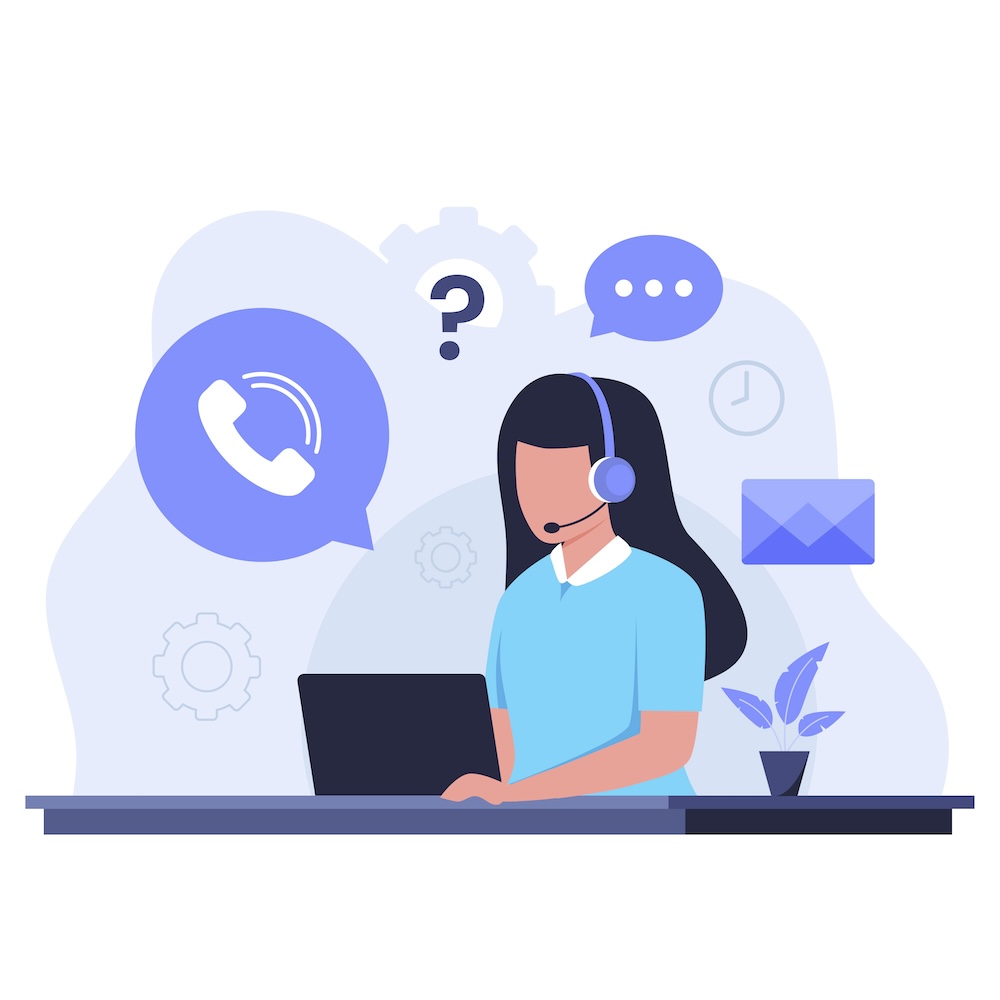
The best way to provide comprehensive after-sales support is with several different channels, giving your customers as much choice as possible to decide which method works best for them. Here are some of the most common support channels to consider implementing:
Phone Support
Phone support is essential for immediate assistance, especially for complex product or service issues. Since there’s nothing like being able to pick up the phone and have your problem solved in real-time, providing high-level phone support will make a huge difference in how positively customers perceive your business.
Unlike less personal methods of communication, however, it demands a direct response with a live human on the other end, meaning you’re going to need to specify timelines and operating hours in advance.
Email and Ticketing Systems
Email inboxes and ticketing systems are best for less urgent queries, or those that require detailed responses or documentation. Because it’s less personal, though, providing solid after-sales service via digital methods means staying on top of things at all times and replying as promptly as possible, even if the issue itself isn’t immediately urgent.
This will help build trust and cement your company as a reliable partner in your ongoing relationship.
Live Chat and Messaging Apps
Real-time support via live chat or messaging apps can be a great middle path between phone support and emails/tickets. Younger customers often prefer live chat support, while older customers who didn’t grow up with the technology are more likely to want a human touch on the other end of the line.
Self-Service Options
Sometimes, the best way to help somebody is to let them help themselves. To that end, consider building out detailed FAQs, troubleshooting guides, and how-to videos. Be sure to make these easy to find on your website.
There’s no point having the best FAQs in the world if they’re buried at the bottom of a random page!
Managing Existing Customers and Post-Sales Processes with noCRM
noCRM makes it a breeze to manage your existing customers. There are a few main ways you can use to take the pain out of this aspect of after-sales service.
Client Folders
Client folders help you keep track of all your existing customers in a separate space, in order to streamline the process of providing ongoing support after the initial sale has already been made. You can create new folders, manage existing ones, specify which sales reps have ownership over which sets of clients, and easily transfer leads between folders depending on how the relationship is progressing.
Upsell by Duplicating Leads
Upselling is an important value-add benefit of after-sales service. It’s often considered a messy, time-consuming activity that can interfere with the existing sales process, but it doesn’t have to be. By duplicating your leads in the noCRM software, you can create a separate client folder designated for upselling to that particular client, helping you boost your sales performance without interfering with the existing relationship’s information and history.
Setting up a Post-Sales Process
Put simply, a post-sales process is a group of tasks that need to be taken care of once you’ve already won a deal. You can set up these tasks manually each time, or you can create a template including the main activities you want to focus on that can be easily reused with a single click every time a deal gets closed. This way, you’ll never miss out on any of the vital tasks you need to perform, and all your clients will walk away happy, satisfied, and with a lasting good impression of your company.
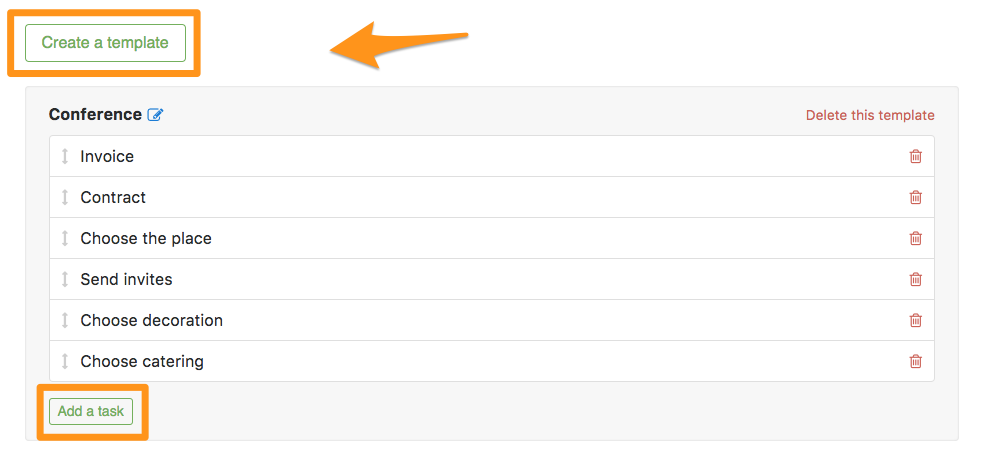
To learn more about setting up a post-sales process with noCRM, click here!
Train Your Support Team
A well-trained customer service team is the backbone of effective after-sales service. Invest in regular training sessions to ensure your team has the necessary product knowledge, communication skills, and problem-solving abilities to provide high-quality service.
Again, it’s one of those things that nobody really likes thinking about, but when implemented correctly can make an absolute world of difference to your team’s chances of long-term success. Ideally, you should make your training as fun and engaging as possible, so your team members aren’t just rolling their eyes when you bring it up but instead look forward to actively working on improving their skills and boosting their team’s outcomes.
You don’t need to get super in-depth when it comes to designing the training for your after-sales support team. You do, however, need to cover a few vital points in sufficient detail for everybody to be crystal clear on what’s expected of them.
Ideally, after-sales service training should be a multi-modal practice that covers, at minimum, the following topics.
Product Knowledge
This one probably goes without saying, but it never hurts to reinforce its importance even further. An in-depth understanding of all products and services your business offers is the foundation of any successful after-sales service provision.
For tech companies or businesses who often launch new features or sunset old ones, it can be hard to stay up to date on all the pertinent details all the time, which is why regular check-ins and sessions are often a good idea.
Communication Skills
There’s no good customer support without high-level communication skills. It sounds like a broad topic, but it can actually be broken down into a few core techniques that you could base your training sessions around.
The most important of these to keep in mind are active listening, empathy, and managing difficult conversations. That last point is especially relevant since often customers who are having problems won’t be in the best of moods, making communication more challenging than usual.
Technical Skills
There are a number of different tools used in customer support, and your after-sales services team needs to be competent across all of them. From CRMs to spreadsheets, ticketing systems, email tools, and product-specific software programs, each individual should ideally be comfortable leveraging the full arsenal of technological tools available in order to solve the problem and ensure a successful outcome for the customer as well as your business.
Managing after-sales service effectively isn’t just about solving problems (even though that’s arguably the most important single aspect of the whole topic. Rather, it’s about creating an ongoing relationship with your customers that fosters trust, enhances loyalty, and increases the chances of ongoing customer advocacy for your business.
If you can really focus on providing top-of-the-line after-sales service, you’ll be giving your organization a great shot at standing out from the crowd. It’s one of those surprisingly important, understated elements that money can’t buy, and customers vividly remember the good experiences just as much as the bad ones.
FAQ
After-sales service refers to all the support and services provided to customers after they have purchased a product or service. It’s important because it helps retain customers, fosters loyalty, drives repeat business, and enhances brand reputation.
Common channels for after-sales support include phone support, email and ticketing systems, live chat and messaging apps, and self-service options like FAQs and troubleshooting guides.
Businesses can improve after-sales service by developing a solid service policy, setting up multiple customer support channels, training their support team effectively, and using dedicated tools.


