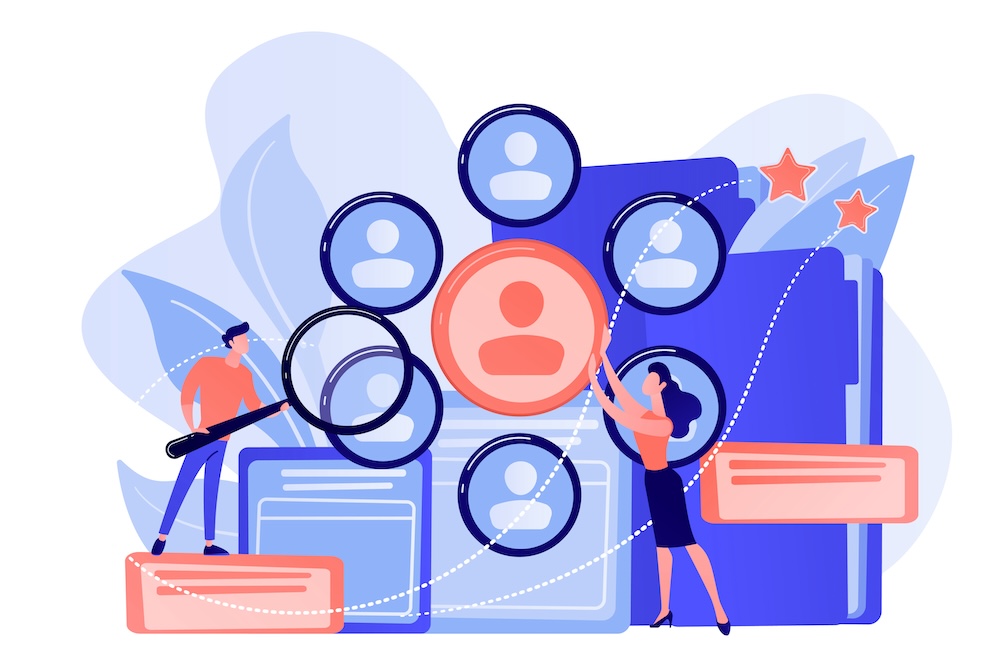
As anybody who has worked in sales knows, creating a robust lead list is one of the most important aspects of building a successful sales strategy. After all, without a solid database of people you’re intending to reach out to, it’ll be difficult, if not downright impossible, to effectively populate your pipeline and get your deal flow moving in the right direction.
But lead lists are often misunderstood, even by industry veterans. They don’t just include dozens of random names and contact details: they’re targeted, highly specific collections of potential customers whose needs align with what your business offers.
In the following guide, we’ll be taking you through the ins and outs of building effective lead lists that will help you drive better results in your sales and outbound marketing efforts.
Understanding Lead Lists
At its most basic, a lead list is a file that contains information about individuals or businesses that could be interested in purchasing your products or services. It’s a crucial weapon in the arsenal of any sales-driven organization.
By making sure you’re only focusing on people with problems your business’s products or services could solve, you’ll be saving time and effort by allocating your resources efficiently. In the long run, this will go some distance towards your overall chances of converting prospects into paying customers.
So how should you actually go about building your lead list? It can seem overwhelming, but if you break the broader concept down into a few actionable steps, it’s actually not that complicated. Let’s dive in!
Step 1: Define Your Target Audience
Before you so much as enter a single name into your lead list, you’re going to want to have as solid an understanding as possible of who your ideal customers actually are. This involves creating buyer personas, which are best thought of as detailed descriptions of your ideal customers based on market research and hard data.
Depending on what it is you’re trying to sell, there could be one or two major customer personas you’re working with, or you could have up to a dozen or more.
But whether you’re laser-targeting on a few key archetypes or casting a broader net, you still need to consider several pertinent data points.
The most important aspects to consider as you create your buyer personas include:
| Demographics | Age, location, gender, income level, education, etc. |
| Business Type | Industry, company size, role of the contact person, etc. |
| Behavioral Traits | Buying preferences, loyalty to brands, product usage, etc. |
| Needs and Challenges | Specific pain points that your product or service can address. |
By filling out data sheets with the above information for each persona, you’ll be well on your way to better understanding who your target audience actually is and how best to speak to them.
Step 2: Utilize Multiple Different Sources to Gather Data
Now that you have a stronger idea of who you’re looking to get in touch with, the next step is gathering data to build out the lead list itself. This part of the process can be a bit more involved in terms of the time commitment required, so make sure you don’t rush it.
The last thing anybody wants to deal with is a lead list full of unusable contact information because there wasn’t enough due diligence during the gathering of all that data.
When it comes down to the nitty-gritty of gathering information to populate your lead list with, the modern world offers a wealth of different sources.
Here are some of the most effective ways to gather the data you need to create a robust lead list and drive better sales results:
Online Directories and Databases
Websites like LinkedIn, industry directories, and business databases can be potential goldmines for finding new business. But these aren’t just a one-and-done proposition; since they’re updated constantly, it’s important that you regularly check back for any new information to ensure you don’t miss any tricks.
Trade Shows and Networking Events
There’s no better way to make a solid connection than in person, making trade shows and other networking events an excellent way to gather red-hot leads to follow up with back at the office.
Existing Customers
Referrals from satisfied customers can often lead to seriously high-quality prospects. Don’t be shy about reaching out—after all, the worst that can happen is that they say no.
Public Records and Listings
This one’s a little more industry-dependent and won’t be relevant for every single business out there, but public records can frequently yield useful information and are easy to scan through in bulk.
Social Media Platforms
In the modern business world, keeping your finger on the pulse is more important than ever. Monitor discussions on platforms like Twitter, Facebook, and Reddit to identify individuals actively discussing problems your business can solve.
While time-consuming, the benefit of doing this in-depth information-gathering work is that you’re finding people who are already invested in the solution you have to offer.
Capturing Leads with noCRM
noCRM offers a wide range of different ways to capture leads, including from the Internet, emails, prospecting lists, your contact form, your own information system, manually… and even by directly scanning business cards. For more information, click here to get the full picture.
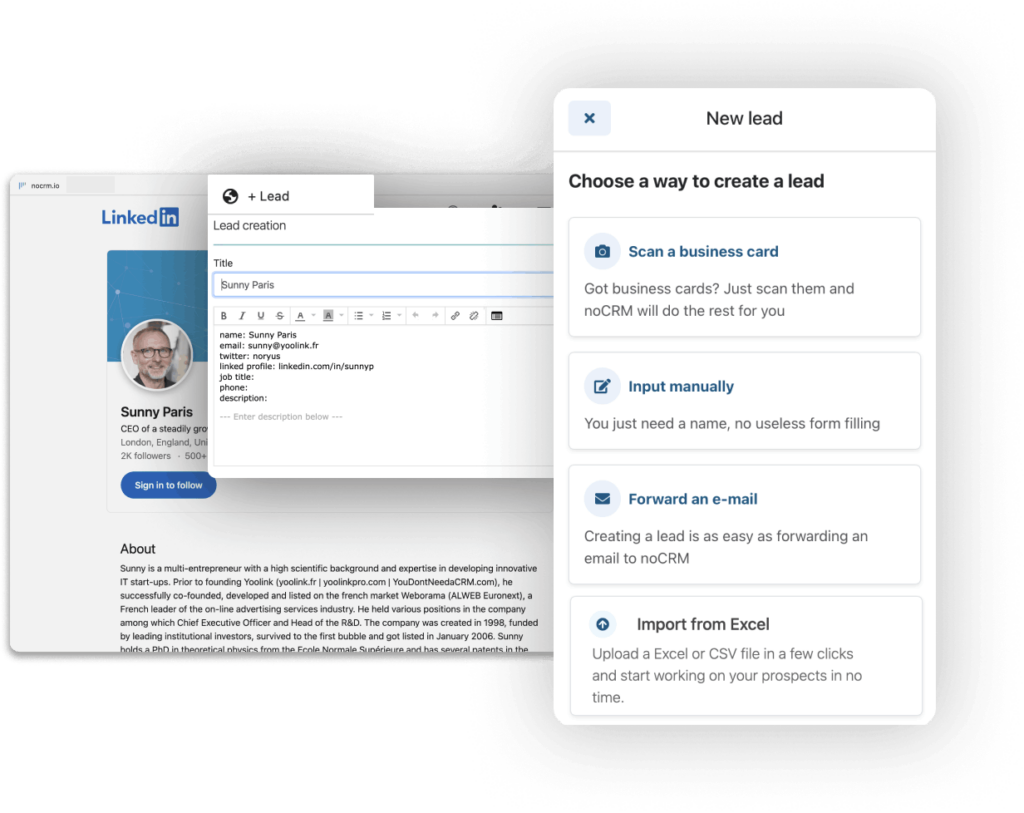
Step 3: Implement Data Collection Tools
The less time you spend on busywork, the more time you have to actually sell, which is why it’s so important to leverage technological tools as part of your broader data collection efforts. There are several different categories to consider implementing in your workflow, each of which will make a significant contribution to your overall strategy’s success rate.
CRM Software
Tools like noCRM can help manage lead information, track interactions, and keep all of your data centralized and tidy.
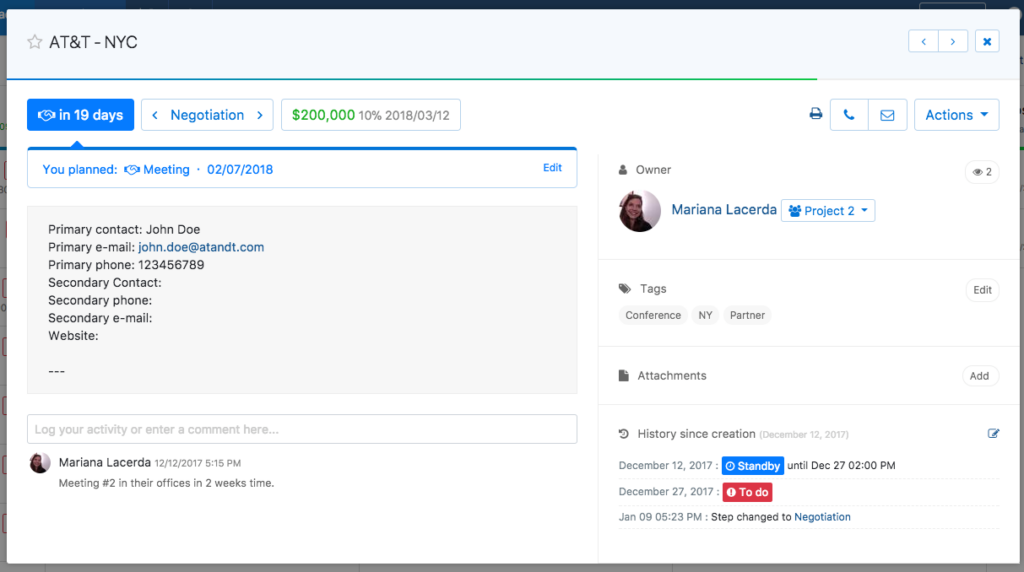
Lead Generation Software
Platforms like LeadFeeder, OptinMonster, and Unbounce are great at capturing leads, either directly from your website or through specific, targeted campaigns.
Spreadsheets
Sometimes, low-tech beats high-tech, especially for smaller operations or businesses that are just getting started. You might not need anything more advanced than a well-organized Excel or Google Sheets document to keep your lead list in peak condition.
Step 4: Evaluate and Qualify Leads
Now that you’re building out your lead list, it’s important that you remember to evaluate and qualify your leads as you go. This will help you focus your efforts on those customers who are most likely to convert, saving time, money, and precious energy for everybody concerned.
Lead Scoring
Assign scores to leads based on how well they match your buyer persona and their engagement with your marketing efforts. The exact mechanism for putting this concept into place can vary hugely from one sales team to the next, but the important concept to keep in mind is that some leads simply are better than others.
If you’re worried about how best to do this, our advice is not to overthink it! There’s nothing wrong with a simple 1-10 numerical scale.
Segmentation
Group leads based on specific criteria such as industry, company size, or interest level to tailor your marketing messages more effectively. In order to do this effectively, be sure to leverage existing company data and input from multiple team members and various different departments if necessary.
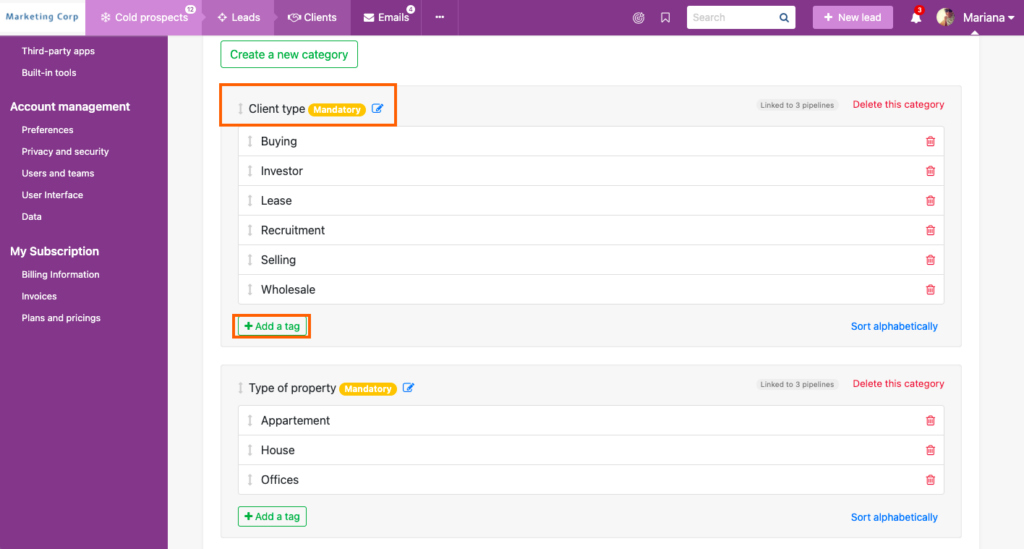
Don’t fall into the trap of thinking segmentation and scoring are one and the same, or that they’re somehow at odds with each other. Ideally, you should have your leads segmented based on the above criteria, and then scored within those broader categories based on engagement and fit with your business’s goals.
Managing, Qualifying and Contacting Leads with noCRM
The noCRM Compact View makes it a cinch to view, manage, and update your leads. Rather than having these functions spread out across a number of different screens, you’ll be able to manage everything all in one place.
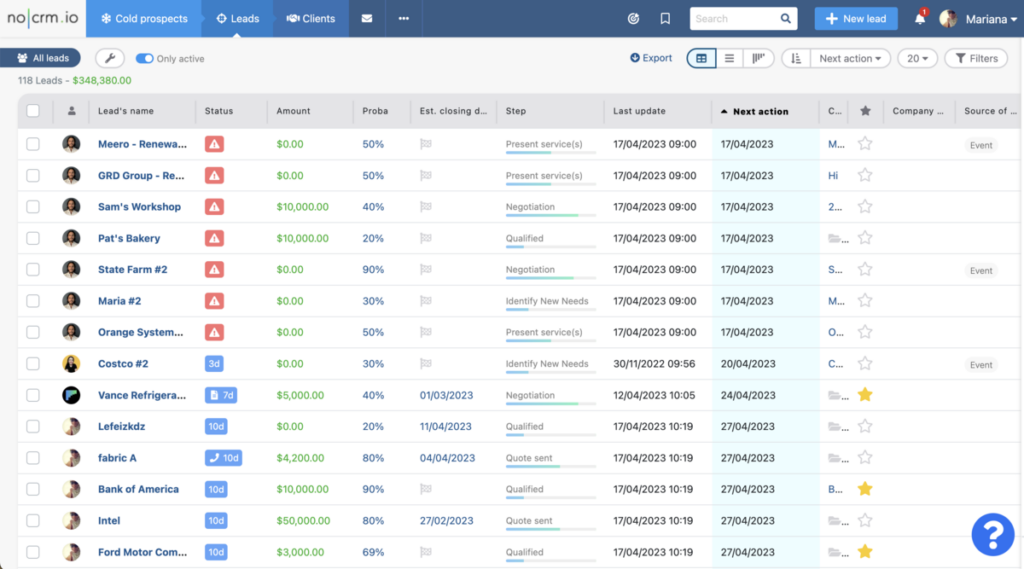
And when it comes to qualifying and contacting your leads, you can directly leverage advanced VOIP and click-to-call features to cut out the hassle and streamline your sales process even further. Click here to learn more!
Step 5: Regularly Update and Cleanse Your List
Lead list maintenance is an absolutely mission-critical aspect of the entire process. Regularly updating and cleansing your list ensures that the information you’re working with is current, relevant, and immediately actionable.
Remove Outdated Information
Regularly check for outdated contact details and remove or update them as necessary. This is a time-consuming and somewhat annoying process, but it’s important. If you can stay on top of doing this manual busywork, it’ll pay dividends down the line when it comes to nurturing those leads toward an eventual closed deal.
We recommend setting aside a chunk of time each week and devoting it to verifying the information you have is current and relevant. That way, it becomes just another task and doesn’t risk spiraling out of control until it weighs down your entire pipeline.
Monitor Engagement
Do your best to keep an active eye on how the current leads in your list interact with your emails and other marketing materials. For example, if a contact has been consistently unresponsive, consider removing them from active campaigns. They’ve clearly demonstrated that they’re not interested in engaging and any further prodding is only likely to distance them further.
Creating an effective lead list is a dynamic and ongoing process that requires a number of different skills in order to accomplish successfully. Attention to detail is vital for aspects such as maintaining up-to-date information and removing disengaged prospects, while broader strategic thinking is necessary in order to ensure you’re approaching the task with the right mindset and overarching perspective.
It can seem overwhelming, but it needn’t be. As long as you’ve got a good handle on the basic elements, such as understanding your target audience, maintaining your list quality, and using the right tools for the job based on your team’s goals and resources, you can significantly enhance your marketing and sales initiatives. Remember: the quality of your lead list has a direct impact on your conversion rates and, ultimately, your business’s overall success. Pay it the attention it deserves and you’ll reap the rewards going forward.
FAQ
A lead list is a file containing information about individuals or businesses that could be interested in purchasing your products or services. It’s important because it helps sales teams focus on potential customers whose needs align with what their business offers, improving efficiency and conversion rates.
You can gather data for a lead list from various sources such as online directories, trade shows, networking events, referrals from existing customers, public records, and social media platforms. Using multiple sources ensures a well-rounded and comprehensive lead list.
Tools that help with lead list creation and management include CRM software like noCRM, lead generation software and even simple spreadsheets for smaller operations or businesses just starting out. These tools help streamline data collection, lead tracking, and interaction management.


