If you are already using noCRM, then you have already taken part in one of our webinars, organized on Zoom, in order to introduce the software and get started.
Otherwise, you can register here to discover noCRM in 30 minutes and ask us your questions live every week. Simply choose the niche according to your geographic area.
But this article is focused on the management of internal webinars, especially in this context of global Covid-19 crisis where many companies have set up video conferencing platforms for working, collaborating and continuing to sell remotely.
At noCRM we effectively connected our prospecting tool with Zoom to turn attendees into prospects and eventually convert them into customers.
Why did we choose Zoom over other webinar software?
We do all of our webinars on Zoom. This video conferencing platform is currently experiencing a phenomenal emergence in the context of the Covid-19. According to the figures reported by “lejournaldunet”, if in December 2019 the maximum number of meetings conducted on Zoom was less than 10 million, in April 2020 Zoom recorded nearly 300 million daily users (so x30 in just 4 months!). This not only makes it a dominant video conferencing platform but also the number 1 app in the United States today.
However, there are other webinar tools out there. We have made a small comparison table to see which of these softwares could suit you best.
Webinar tools comparison:
| Landing Page | Email reminders | Recordings | Public / Private Chat | On-demand webinars? | |
| Demio | Yes | Yes | Yes | Yes | Yes |
| WebinarNinja | Yes | Yes | Yes | Yes | Yes |
| Zoom | No | Yes | Yes | Yes | Yes |
| ClickMeeting | Yes | Yes | Yes | Yes | Yes |
| Integration with noCRM | Installation required for participants | Capterra Reviews | Price | |
| Demio | Zapier | No | 4.9/5 | 34$ – 164$/month |
| WebinarNinja | Zapier | No | 4.4/5 | 39$ – 199$/month |
| Zoom | Zapier | No | 4.6/5 | Freet – 19,99$/month |
| ClickMeeting | Zapier | No | 4.2/5 | 22€+/month |
We have been using Zoom for several years now and our choice has been influenced by several factors. It is obviously about the notoriety of the solution, its affordable price, and quality ergonomics. Also, Zoom meets our needs since it provides us with videoconferencing spaces allowing us to:
- organize our meetings internally for more proximity
- organize sales presentations or presentations for our partners
- make ad hoc calls with prospects and our customers
- automate the process of reminding participants D1 and H1 before the Webinar
- automate the free webinar registration process directly on the home page of our website, in several languages
- organize presentations of our tool with the screen sharing functionality

As we said earlier, what interests us most is to demonstrate our prospecting software to our potential customers, through the organization of weekly webinars.
These webinars allow us to quickly introduce our business and show the main features of the tool. A 30-minute demo is much more efficient than any other presentation and allows us to navigate on a shared screen in the system interface.
Thanks to this, our potential customers see and understand the purpose of our software and can project themselves. Most of the participants in our demos are new users, having recently subscribed. We take this opportunity to help them set up their accounts to take control of the tool optimally.
Our experience shows that these Webinars are successful, since users are supported from the start and can then take full advantage of a free period of up to 1 month to test the software.
But what’s going on behind our webinars?
The Webinar is a very good tool that allows us to quickly capture opportunities that have shown an interest in our solution. This is why we sought to optimize the process with our sales team, to best follow these so-called “hot” leads in order to convert them into customers.
So we connected Zoom to noCRM via the Zapier service. This allows us to retrieve the information of all participants of the Webinar, directly in a dedicated prospecting file in noCRM.
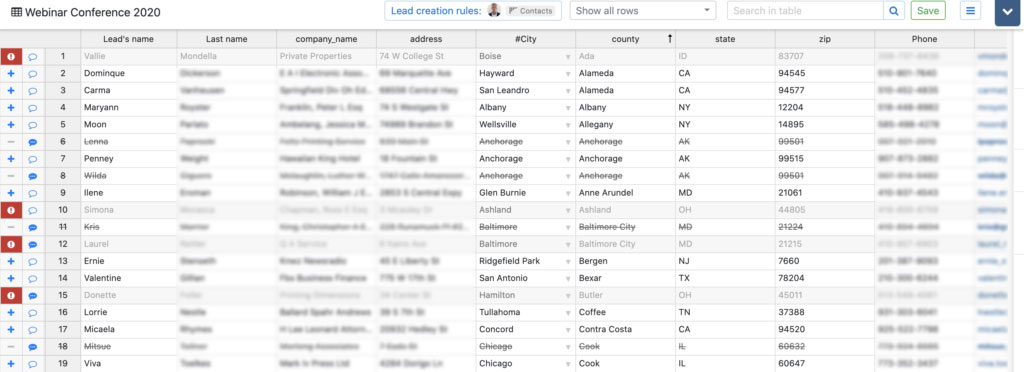
This is essential since, without this automation in our sales process, follow-up after the Webinars was not optimized. It was indeed tedious to enter all the information of this type manually.
Once the information has been collected, we make sure to do a complete follow-up, which results in the sending of a recording first, and a call after a few days of autonomous use.
When the participants of the Webinar have been relaunched and have confirmed their interest in our solution, they enter the sales tunnel of a salesperson who will be able to follow them more closely, thanks to automatic reminders.
To give you an idea, about 30% of the participants in the noCRM Webinars, subsequently become our customers.
Follow-up process :

How to integrate Zoom into noCRM very simply?
As mentioned above, the integration between Zoom and noCRM is made via Zapier, which references a certain number of SaaS software and allows end-users to integrate those without necessarily having computer skills.
How it works ?
To integrate noCRM and Zoom, you must go to the Zapier website and define:
1: The main App and the triggering event
2: The secondary App and the action to be taken accordingly
Example :
We chose Zoom as the main App and noCRM as the secondary App.
In the part “Select a trigger” -> “New registrant”
In the par “Select an action”-> “Create lead”
This way, when a new person registers for the Webinar, a lead is directly created in your pipeline.
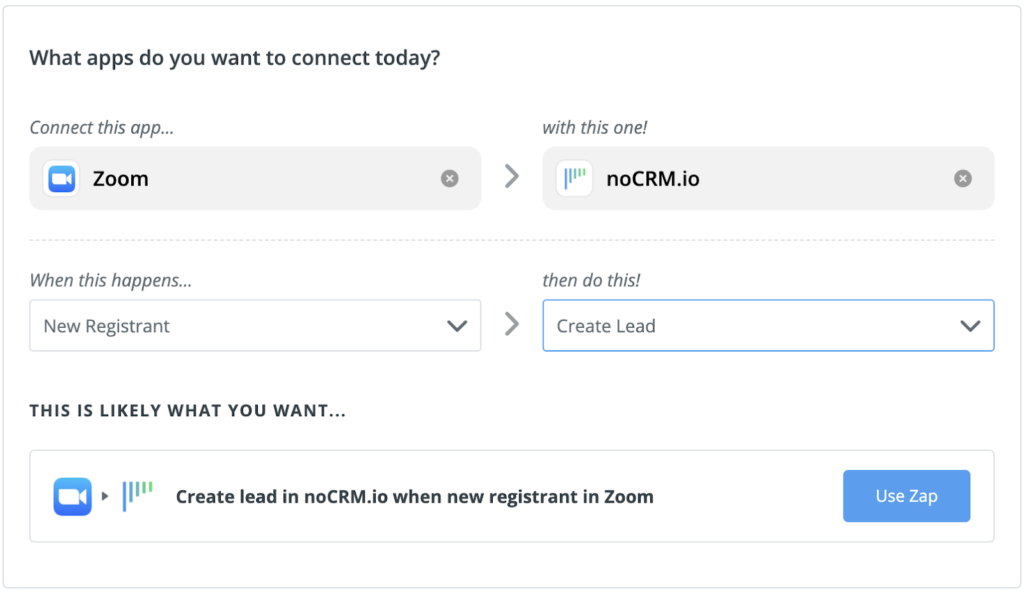
In addition, we invite you to discover other essential SaaS tools for salespeople and to improve your team collaboration.


