
Building a prospecting table on Excel enables one to define their objectives, the information needed, and the commercial actions necessary to achieve such objectives. A prospecting table also helps prioritize leads and prospects.
For all of these reasons, this tool is essential. However, its construction and follow-up may be time-consuming. To save time, you can easily start by downloading the excel template we have provided for immediate use.
Using software, cloud-based spreadsheets, and other tools overcoming the limitations of Excel may help make the process all the more efficient. As your business grows, you may need more sophisticated solutions than basic spreadsheets to effectively manage increasing sales pipelines and customer relationships.
Introduction to Prospect Tracking
Prospect tracking is a cornerstone of an effective sales process, empowering sales teams to manage and monitor every interaction with potential customers. By leveraging a prospect tracking spreadsheet, businesses can streamline their sales efforts, ensuring that no lead slips through the cracks. This approach allows sales professionals to organize and prioritize leads, track key sales metrics, and optimize their sales strategies for better results.
Consistent data entry and regular updates are essential for keeping your prospect tracking spreadsheet accurate and actionable. With all the information in one place, sales teams can quickly assess the status of each prospect, identify opportunities, and make data-driven decisions that enhance sales performance. Whether you’re a small business owner or part of a larger sales team, effective prospect tracking helps you stay organized, manage your pipeline, and ultimately close more deals.
By making prospect tracking a central part of your sales process, you lay the groundwork for improved sales outcomes and a more efficient, results-driven team.
What is a prospecting table?
The information on a prospecting table
A prospecting table is a file centralizing all the information and contact details of targeted prospects. It may be more or less complete depending upon your needs.
All data may be classified by category or by sector of activity. Amongst other, the following elements must be included in a prospecting table:
- The sector of activity;
- The company;
- First and last name of the contact person;
- Their position held (job title);
- Their telephone number;
- Their email address;
- Key information about their business;
- Link to their website;
- Pipeline data such as deal stage and win probability;
- Sales leads and their current status.

Other columns, such as important dates (e.g., expected close dates) or custom fields, can be added to tailor the table to your specific needs.
Using a prospecting table
A prospecting table enables easier monitoring of your prospecting. As such, you may add a column dedicated to the prospecting’s tracking and follow-up. It is important to record when each prospect was last contacted to ensure timely follow-up and improve sales organization. Each sales rep or sales representative can add information after exchanges with the prospect, according to the results obtained.
Company’s undertaking telephone or email prospecting often use CRM to collect and sort information. However, this is not always appropriate, and especially as prospecting activities grow.
For salespeople using an Excel prospecting table, it is essential to know all about the software’s advanced options and features. This makes it easier and faster to search and sort data. There are also various sales pipeline templates available for Google Sheets and other platforms, which help manage sales pipelines efficiently and streamline the tracking of prospects.
Benefits of Using a Sales Pipeline
Implementing a sales pipeline is one of the most effective ways for sales teams to visualize and manage the entire sales process. A well-structured sales pipeline template provides a clear overview of where each potential customer stands, making it easier to track progress, prioritize leads, and allocate resources efficiently.
With a sales pipeline template, businesses benefit from improved organization and enhanced visibility into their sales data. Sales teams can quickly identify which leads require immediate attention, spot trends in the sales process, and assess the effectiveness of their sales strategies. This level of insight enables sales managers and sales reps to make informed decisions, refine their approach, and focus on activities that drive revenue.
Additionally, tracking potential customers through each stage of the pipeline helps teams manage their workload, forecast sales more accurately, and optimize their sales performance. By using a sales pipeline template, businesses can ensure that every lead is followed up on, every opportunity is maximized, and the entire sales process is managed with greater efficiency and effectiveness.
Free Excel prospecting table
To help you set up your Excel prospecting table, you can download our free template here.
How to create a prospecting table with Excel
Defining your objectives
Before you start entering data into your Excel spreadsheet, you need to properly define the objectives you have for this document.
Having a general vision of what you expect from your Excel prospecting table generally allows you to make sure not to forget anything.
Amongst others, think about the following questions:
- What do you want to achieve from your prospecting?
- How advanced are you in the process as of now?
- How much time are you allocating to achieve your objectives?
Defining key information
Now that your aims are clearly defined, you must define the key information needed about your prospects and customers. Generally, the following information is to be filled out in the Excel file:
- Company name and size;
- The sector of activity;
- Contact and contact details;
- Source – where the prospect came from (social networks, etc.).
It is also important to track and analyze the customer’s journey through the sales pipeline. Understanding each stage of the customer’s purchasing journey helps optimize sales strategies and improve conversion rates.
Remain flexible in your information gathering, and do not hesitate to add any additional useful data about your customers or prospects. Several templates are available on the internet, but they should always be adapted to your hands-on needs.
A “comments” column is always welcome to store all the information obtained during previous calls or meetings. Many salespeople may work on this document, hence everyone should be able to follow others’ work and progress.
Define the necessary sales actions
The Excel prospecting table is not simply a list of information about customers and prospects. This file is also a document for monitoring the commercial actions previously carried out and to be carried out in the future.
Columns should show previous actions: first call, follow-up email, second call, etc. You may also enter the date on which they took place, or are due to take place.
By listing sales actions, salespeople keep track of all the key stages of canvassing and have a clear vision of their progress. The prospecting status may also be shared to colleagues.
Prioritizing your leads and prospects
Always keep in mind that this file is your prospecting follow-up or tracking tool. When consulting it, you must know the contact’s status at a glance (cold prospect, half-hearted prospects, or interested lead). The table is designed to help manage and track sales prospects as they move through different stages of your sales pipeline. More importantly, this information will allow any salesperson to prioritize actions according to the potential, urgency or importance of the customer or prospect.
In order to prioritize information, you may use a scoring system to show the degree of prioritization of certain prospects or customers. A prospect’s potential is often quantified by a percentage, symbolizing its progress throughout the prospecting process.
This column must be continually updated, along with all other information contained in the file. If not, you run the risk of duplicating or missing certain commercial actions. Collaboration among the sales team is essential, and the team can use this table to stay aligned, organized, and ensure consistent tracking of all sales prospects.
Data Management and Security
Proper data management and security are essential when working with a prospect tracking spreadsheet or sales pipeline template. Sales teams must ensure that all sales data is stored securely, with access limited to authorized personnel to protect sensitive information about prospects and customers. Establishing clear protocols for data entry, regular updates, and routine backups helps prevent data loss and maintains the integrity of your sales efforts.
Integrating your sales pipeline into other tools, such as CRM systems, can further enhance data management and security. These provide additional layers of protection for your sales data. By prioritizing data management and security, businesses can safeguard their prospect tracking process, ensure compliance with data protection regulations, and support the overall effectiveness of their sales teams.
Best Practices for Data Entry
Accurate and consistent data entry is the foundation of a reliable prospect tracking spreadsheet or sales pipeline template. Sales teams should establish clear guidelines for entering information, including standardized formatting for contact details, sales metrics, and interaction logs. Consistent categorization and regular updates ensure that your sales pipeline remains up to date and actionable.
It’s important to record every interaction, update contact details promptly, and track key dates such as last contact date and expected close date. By following these best practices, sales teams can maintain a comprehensive and organized sales pipeline, enabling informed decisions and optimized sales performance. Regular training and monitoring help ensure that everyone on the team adheres to data entry protocols, keeping your sales data accurate and your pipeline running smoothly.
Common Mistakes to Avoid
When using a prospect tracking spreadsheet or sales pipeline template, there are several common mistakes that can undermine your sales efforts. Inconsistent data entry, failing to update sales data regularly, and overlooking the analysis of sales metrics can all lead to missed opportunities and decreased sales performance. Relying solely on manual data entry increases the risk of errors and inefficiencies, while neglecting to prioritize leads can result in lost deals.
To avoid these pitfalls, sales teams should commit to regular data entry, ongoing updates, and thorough analysis of their sales pipeline. Make use of automation and integrations with other tools where possible to reduce manual work and improve accuracy. By staying vigilant and continuously refining your sales strategies, you can maximize the effectiveness of your prospect tracking spreadsheet or sales pipeline template, ensuring your team stays organized, focused, and successful in closing more deals.
Best practices for sales pipeline management
Want to crush your sales numbers? It starts with pipeline management that actually works. Forget the bloated systems that slow you down. Your sales team needs something that tracks, manages, and converts leads without the headache. Smart pipeline management means more deals.
Last contact, close date, current stage, track it all. Update constantly. This isn’t busy work; it’s pipeline gold. You’ll spot bottlenecks fast, see progress clearly, and know exactly where to focus your energy. Don’t let CRM tools slow you down either. Real-time insights beat perfect data every time.
Follow-up separates intention from achievement. Set deadlines. Make calls. Send emails. Book meetings. Every action needs a deadline, every deadline needs follow-through. Track what happens next. Measure conversion rates. Check your forecasts. This data tells you what works and what doesn’t. Refine your approach and watch your numbers climb. These practices directly contribute to improving sales effectiveness by helping you manage sales activities, prospects, and interactions more efficiently.
Pipeline management isn’t rocket science, but it requires commitment. Monitor constantly. Update regularly. Adapt quickly. Get the right tools, follow the process, and watch your sales team transform into a deal-closing machine. Your pipeline is your lifeline, treat it that way.
Boosting your prospecting table and your sales
The limitations of Excel
Although the Excel prospecting table is a suitable tool for small companies, it isn’t generally suitable for larger-scale prospecting, the latter requiring very precise and daily follow-up. In addition, attachments cannot be added to an Excel file.
Once the first stages of prospecting are over, a traditional Excel file does not allow the prospect to be transferred to a more suitable tool for reminders, sales stages, etc. It is therefore more complex for sales representatives to keep track of all the actions’ chronology.
Furthermore, Excel only provides raw data, without commercial analysis or statistics. Some other tools exploit the information contained in the table to provide an in-depth reading of the state of progress and next steps.
Replacing Excel with CRM
You may need an integrated online spreadsheet, which is similar to Excel, but more comprehensive so you don’t have to work on various different tools.
Although most CRM (Customer Relationship Management) tools enable this, we find that most of them are not suited for salespeople who do not use all features. Smaller companies are confused by the complexity of CRMs and still prefer to use Excel, thus limiting their potential.
The advantages of noCRM
Faced with the shortcomings of Excel and the complexities of CRM tools, many companies – and especially start-ups and SMEs – are now turning to lead management softwares.
noCRM is a simple software that has all the advanced options you need for your prospecting. This tool will enable you to directly work on your spreadsheet and help turn prospects into leads, following up all actions in the process.
The software has a very intuitive dashboard guaranteeing effective and personalized follow-up. Built on the simplicity of Excel, noCRM adds an analytical function to your data. It will help your strategy evolve, confirm your choices or optimize your future actions.
Amongst the software’s features, the following are particularly interesting:
- Creating leads in just a few seconds;
- Planning future actions;
- Automating certain tasks.
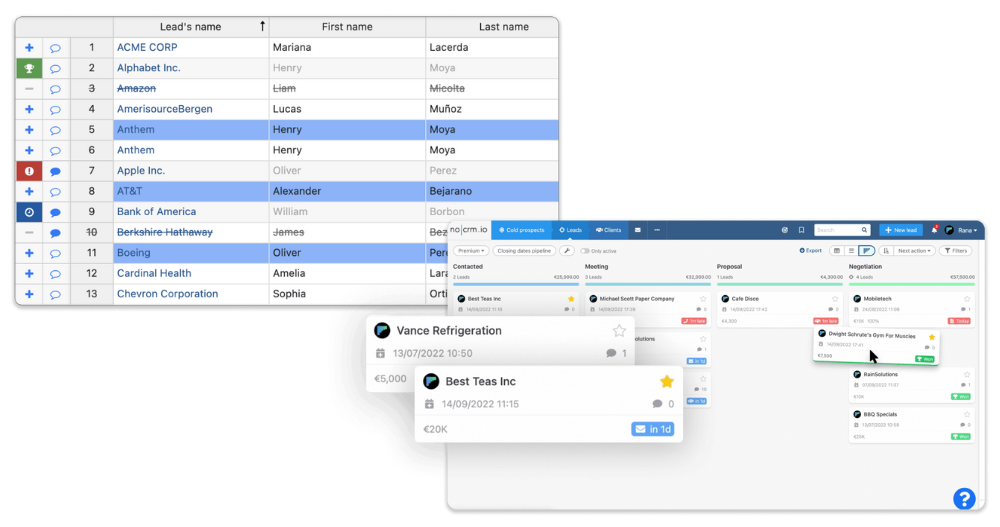
Please also note that lead management softwares such as noCRM works in SaaS mode (software as a service). There is also a mobile application. Wherever you are, you can instantly follow your progress and schedule the next steps.
Don’t hesitate to ask for a free software trial, to see which of the three price options is best suited to your needs. Make up your own mind, see for yourself, and save yourself some precious time!
Conclusion
Using a prospecting table allows each salesperson to manage their activities by prioritizing high-potential prospects more easily. Collecting and sorting key prospect and customer data allows every salesperson to track their progress by recording all existing discussions and previously taken actions.
The classical Excel prospecting spreadsheet can do this, but using additional tools optimizes prospecting to help make it swifter and more efficient.
Although CRMs fill some of Excel’s deficiencies, they may sometimes be too complex.
noCRM as a follow-up software provides you with all the advanced options you need, while remaining simple and accessible. Try it for free now.
FAQ
An Excel prospecting table lists and centralizes all the information that a company needs about its prospects.
To build an Excel prospecting table, you need to define your objectives, the key information you need, the commercial actions to be implemented and the methods for prioritizing prospects.
Excel prospecting tables are not suited for large-scale prospecting, do not allow for the inclusion of all documents and attachments in the same file and do not facilitate simplified follow-up on a single document.



