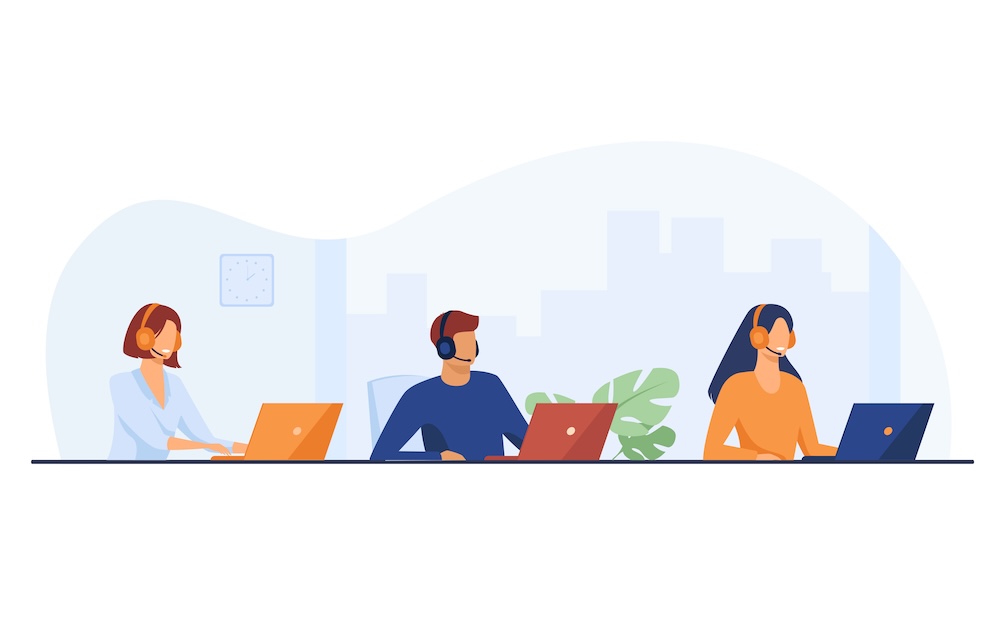
How to turn your leads into sales more quickly with the new Dialfire noCRM integration
In the digital age, many people assume that lead generation by phone has lost its appeal. But for many sales-oriented companies, whether in the B2B or B2C sector, the phone is still the go-to tool. The challenge is not just making calls, but doing so efficiently, reliably, and accurately and especially by keeping in line with strict compliance requirements.
A suitable way to consistently fill your pipeline with leads is to integrate a telephony solution into your noCRM tool, which will increase the number of contacts you talk to in a given time. It will help you keep track of your lead generation process, provide you with meaningful insights and even automate your workflow.
Let’s dive right into the 10 reasons why the new connector Dialfire can increase your conversation and conversion rates.
Reason #1: It optimally manages your calling and lets you reach more contacts in less time
Don’t concern yourself with the call process, focus on the conversation instead and reach contacts quickly after they initially expressed an interest. This is key to your conversion rate! The more time that passes, the less likely a deal will happen.
First of all, reduce the overhead. There is no need for you to keep track of who you already called and who you have scheduled a follow-up call with. Dialfire will do it for you. Tell Dialfire which kinds of contacts you would like to prioritize and after how many call attempts, you want to stop reaching out.
Are you calling across multiple time zones? Then rest assured that Dialfire takes this into consideration.
Secondly and most importantly, reduce the time spent waiting until your contacts pick up the phone. Dialfire offers 3 different dialer modes to choose from:
- Preview Dialing – This is the best choice for B2B calls. You will be able to review the company data before placing the call.
- Progressive dialing – In this mode only as many customers are dialed as there are staff members waiting for a connection, thus avoiding abandoned calls. It is much slower than predictive dialing, but still much faster than manual dialing. As a setting option, you can configure the length of the ringing time at the contact’s site. We recommend using this mode only if your client or the law explicitly prohibits predictive dialing.
- Predictive Dialing – This mode really helps you to reach a maximum of contacts in a short time and it reduces wait time drastically. You can reach up to three times more contacts within the same time! The dialer filters out answering machine, if you like it to, and calculates on a wide range of factors when to call a contact and how many simultaneous call attempts should be made – all by staying within the rules of the legislation (see reason #8). The mathematics behind are cutting-edge technology and will be a key part of any outbound sales strategy. The use of a predictive dialer is particularly suitable when calling individuals, who are more likely to not answer calls.
Reason #2: It frees you from repetitive tasks by automating your workflows
Automation not only saves time, but also avoids human error. Make your life easier by letting Dialfire automatically send personalized emails or SMS as part of your workflow, create a mail merge for your snail mail mailing or produce all the reports you need. Or maybe you want to exchange data with external systems or trigger remote functionality? Dialfire will not disappoint you with its flexibility.
Reason #3: It gives you full control thanks to in-depth insights
Don’t run your phone campaign in the dark. With Dialfire, you have the ability to create a variety of real-time statistics, reports and dashboards to track the performance of your campaign and easily answer questions such as:
At what time do I reach more contacts? Which calls deliver the best conversion rates and which may need adjustments? How productive is my staff?
Use these and other insights to better plan and implement your activities more productively in the future.
While numbers are great, you need to control the quality of the campaign as well. Active call monitoring and recordings provide insight into the conversations and can be used for training purposes and to optimize future calls. In addition, call recordings are valuable documentation of customer interactions.
Interested in a little bit of gamification? Why not create an attractive wallboard for your staff members in two mouse clicks to highlight the best salesperson of the day or week?
Reason #4: It represents the specificities of your very own campaign
There are certainly many good telephony tools on the market. But every business is unique and has its own needs and preferences. Better tools and solutions take that into account.
Dialfire’s ability to be customized and personalized sets the platform apart from many other telephony software. It allows companies of all sizes to customize the contact form, statistics, reports, wallboards, and even the campaign workflow through a simple click of the mouse. For more advanced requirements, there are API interfaces that are available at various levels and which put the full power into your hands. Would you like to create responsive forms, validate data in real-time or exchange with external systems? Why not send a contract for signature to the person you are speaking to? Let your creativity flow!

Reason #5: It lets you outsource your calling tasks easily and in full security
Dialfire offers you numerous options for outsourcing calling tasks in whole or in part be it to individuals or to external service providers, such as call centers. Especially in situations where the lead quality needs to be assessed first, this will really free your key sales personnel for the conversations with a lot of potential.
Worried about others stealing your leads? Rest assured, they will only see the data you share with them and only of the contacts they are speaking to. Also, all conversations can be automatically recorded. If a prospect shows interest, let your helping calling staff transfer the call back to your key sales personnel or schedule a follow up call or meeting.
Despite outsourcing, you retain full control and overview of all calls and activities. With the help of real-time analytics, call monitoring and recording, you can continuously monitor the quality and efficiency of external service providers and intervene if necessary.
Whichever option you choose. You are always the master of your data. Data privacy remains guaranteed. Dialfire has security features and protocols in place to ensure that data, even when used by external partners, is protected and secure.
Reason #6: It offers the advantages of a cloud-native SaaS solution – scalability, robustness, remote working
Just as with your noCRM solution, you would want to opt for a SaaS which is available immediately and where you do not need to worry about installations or software maintenance. Another plus is its support for today’s remote working and hybrid working models. This being said, you can restrict access to an office if needed.
As Dialfire is not only hosted in the cloud but is actually cloud-native, it fully scales with your needs in real-time and is very robust.
Reason #7: It integrates with the tools of your choice
Integration capabilities into your existing infrastructure are key. Similarly, as Dialfire integrates seamlessly by connector to noCRM, it also integrates with other external systems. You can check the full list here: http://connect.dialfire.com. In addition to the connectors, any system can exchange data with Dialfire through webhooks and API.
Reason #8: It ensures compliance
Different countries have come up with different regulations for automatic dialing, this is why a dialer should support the legal framework of your call destination and yet offer the best possible performance. Dialfire strikes this balance and offers different predictive dialing modes such as Fixed target abandon rate based on live connections, the mode of choice when calling the United Kingdom, USA, Canada, Australia or New Zealand, or Fixed target abandon rate based on dial attempts, which is the recommended choice for Germany.
Further, you can configure the legally allowed calling times as well as any call limitations relevant to your market. Do Not Call lists can be managed in Dialfire and even entire areas can be blocked for calling.
As for the security of your data, you will certainly have heard about the General Data Protection Regulation (GDPR). Dialfire is GDPR-compliant with user data being stored in European servers.
Reason #9: Unbeatable time to market
With the installation of the Dialfire noCRM connector, your calling campaign is created automatically. After that, simply configure your phone number, add your calling staff and you are ready to go. Of course, if you like to change the layout of the campaign or customize the workflow, you can do so with just a few mouse clicks.
Reason #10: Only pay for what you really use
Are you only running punctual phone campaigns? Do you have a fluctuating number of leads and/ or calling staff? Dialfire feels its users should only pay for what they really use and offers a fair and scalable pricing structure without monthly seat prices or minimum terms. This gives you peace of mind while testing a new solution. You are always free to leave.
Conclusion
The Dialfire noCRM connector is a useful extension to your noCRM if you are calling your prospects and leads within a campaign. It reduces wait time during calling, automatizes your workflow, and lets you reach more leads in less time, helping you increase your sales targets. It further integrates with your existing infrastructure and offers full insights into your campaign. Without setup and monthly fixed costs or any commitments, you cannot go wrong.
How to get started?
Simply install the connector by following the instructions here: https://www.dialfire.com/support/en/docu/nocrm-app and if you like, schedule a free demo call with the Dialfire team at https://dialfire.appointlet.com for an even quicker start.
Good and reassuring to know: Dialfire’s support is ranked highly on various software sites and feedback portals, so you will not have to walk on this path alone!


